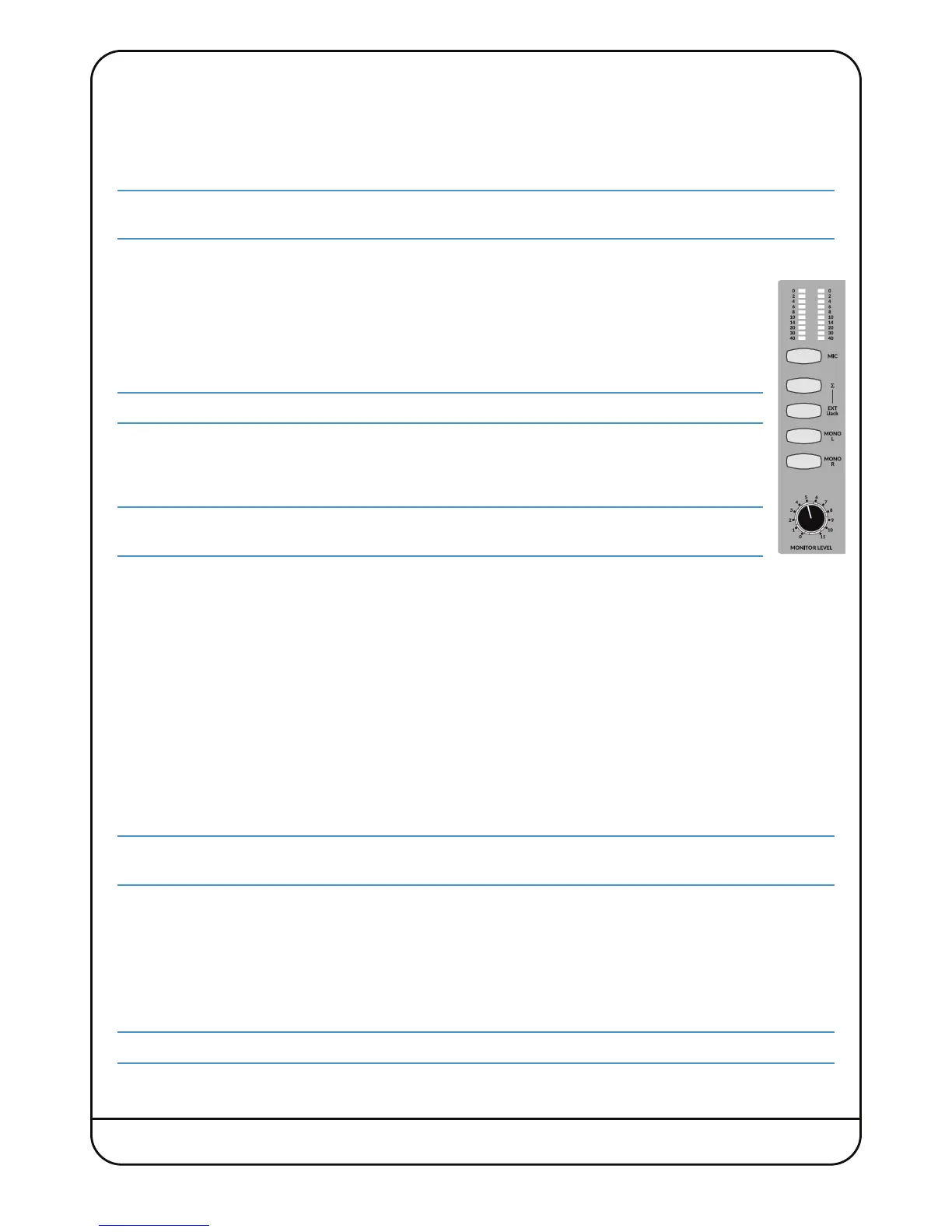Page 46 Nucleus
2
User Guide
MIX Mode
When mixing down, Nucleus
2
can be used to insert external processing to the stereo master by pressing the MIX switch
above the HP LEVEL control. In Mix mode, the monitor inputs replace the input channels as the source for the channel
insert sends. The insert return is routed to the channel outputs in the normal way, allowing the processed signal to be re-
recorded within the DAW.
In Mix mode, none of the monitor controls affect the insert send or return. However, the monitoring continues to
function normally.
External and iJack
A choice of external sources can be fed to the monitors and headphones, enabling auditioning without
having to use up channel inputs. The EXTERNAL XLR sockets, located on the back panel, allow a balanced
line-level stereo source to be connected whilst the IJACK socket, a 3.5mm stereo jack also located on the
back panel, allows external sources such as MP3 players to be connected. To listen to either input, press
the EXT switch above the MONO L and MONO R switches.
The External and iJack inputs are internally blended; both inputs are selected with the one
EXT
switch.
The external source(s) can replace the normal monitor source, or be added to it: Press the ∑ switch (above
the EXT switch) to sum the monitor sources together, or leave it unselected to replace the normal monitoring
with the external signal.
Take care to avoid creating a feed-back loop by feeding the processed signal to the stereo master within
the DAW!
TALKBACK
The Talkback input on the rear of the console feeds the headphone inputs when the momentary TALK switch is pressed.
The input has a built-in mic-pre circuit, with gain adjustable between +20dB and +55dB via the flathead screw above the
XLR socket.
The talkback feed triggers a 20dB drop in the Main and Mini monitor output levels; this can be switched via the MON DIM
Defeat button on the rear of the console. The talkback can be routed to channel 2 of the Dante soundcard for remote
communications over the network by pressing the TB to Net button on the rear of the console.
METERING
The pair of meters at the top of the centre section can be used to meter three different signals:
Monitors The left and right monitor blend of channel input and DAW return. The meters are sourced after the BLEND
pot but before the MONITOR LEVEL control. This is the default meter source.
Note that when the iJack is the selected monitor source, the meters will still show the input and return blend level
rather than the iJack level.
Inputs Press the MIC switch below the meters to display CHANNEL on the left meter and CHANNEL on the right
meter. This signal is sourced from after the channel’s insert send and return, just before the signal is sent
to the DAW via the USB Soundcard.
Mix Return With the MIC button active, press the MIX button above the HP LEVEL control to meter the left and right
mix signals. This meter source is after the insert send and return, just before the signal is sent back to the
DAW via the Dante Soundcard.
See above for an explanation of mix mode.