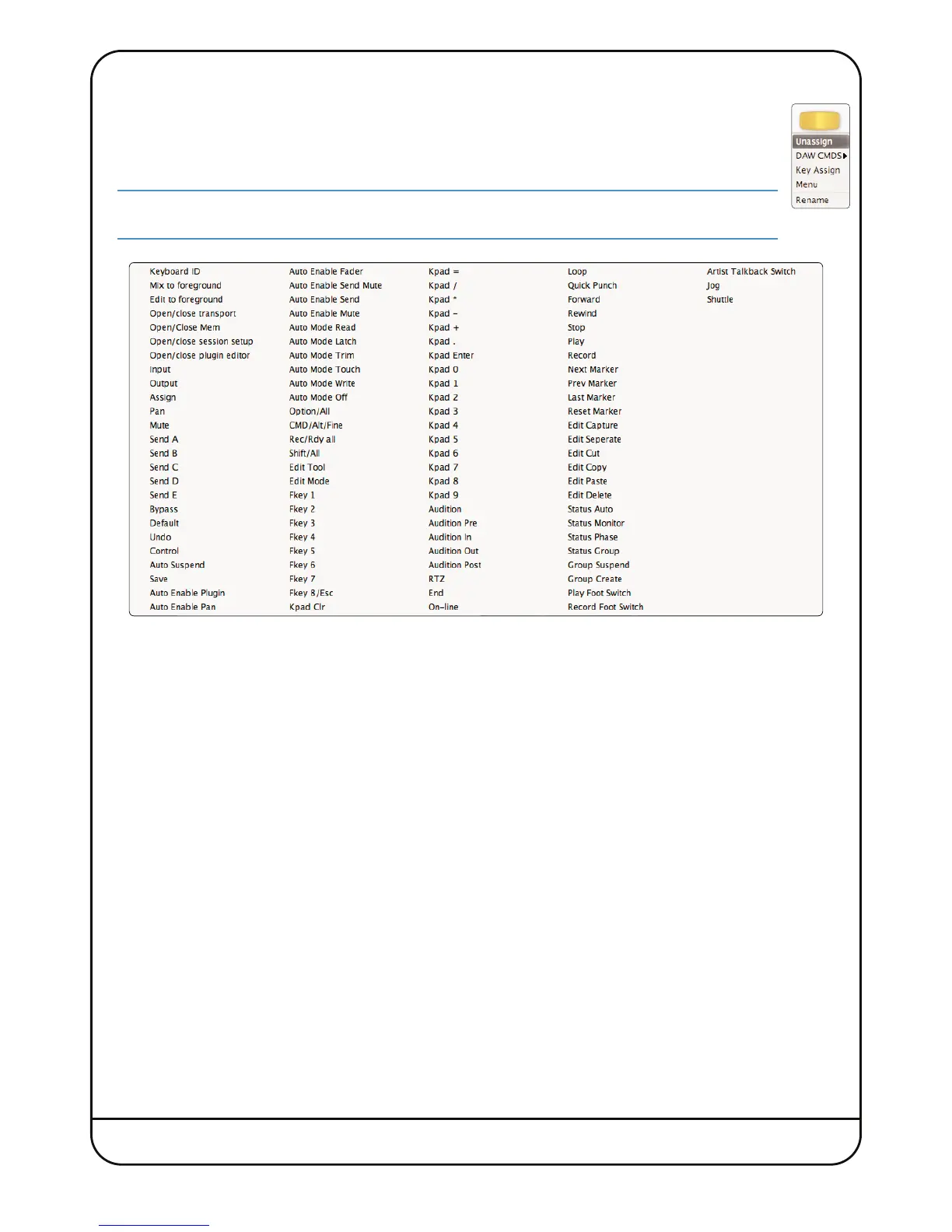Nucleus
2
User Guide Page 33
DAW Protocol Commands
To assign a HUI or MCU protocol function to a switch, select the relevant Soft Key Set in the Remote’s DAW
tab and click on the on-screen key that you wish to assign. The key will go yellow to indicate that it is being
edited. From the drop-down menu which appears, selecting DAW CMDS produces a second drop-down which
lists all of the functions and commands available to you within the selected Profile.
Note that the list shown below is for Pro Tools. See the Appendix for a full list of the commands available for
each supported DAW.
Select the required command from the list, and its name will appear in the appropriate part of the Browser’s soft key
display.
Soft key assignments must be saved before they become active on Nucleus
2
. If there are any unsaved changes when you
try to exit the current Soft Key Set, a pop-up will appear inviting you to save your changes before exiting. Click No to exit
without saving your changes, or Yes to save changes and return to the Default soft key set.