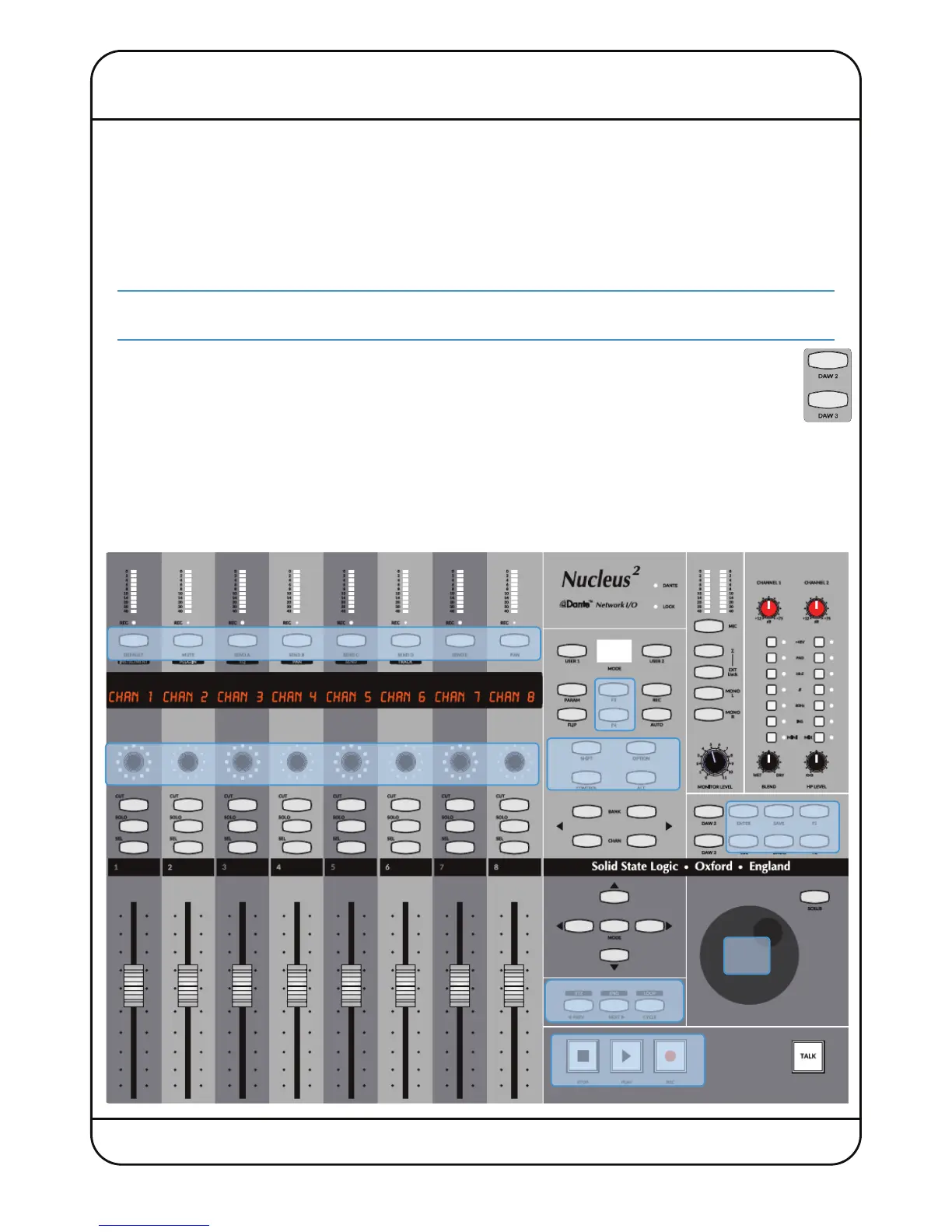Nucleus
2
User Guide Page 39
6. DAW Operations
This section provides an overview of Nucleus
2
’s DAW control capabilities once Nucleus
2
and the Nucleus
2
Remote have
been fully connected, installed and configured. We will concentrate on the three main areas of control: the channel strip,
the transport, and additional master controls. You may want to keep a finger in the previous Section (Nucleus
2
Remote),
as many of the DAW operations are defined by the Remote.
L
ayer Select
It is important to ensure that Nucleus
2
is controlling the correct DAW Layer, in order to prevent unintentional adjustments
from being made to the wrong DAW.
Note. Layers allow Nucleus
2
to be connected to up to three DAWs, only one of which can be controlled by Nucleus
2
at
one time, though all transports can be controlled simultaneously from one transport master.
The active layer is selected by pressing the DAW 2 and DAW 3 switches above the jog wheel. DAW 1 is controlled
when neither switch is selected.
SOFT KEYS
While most of the switches on Nucleus
2
come with a function assigned, many of them can be altered to trigger any DAW
keyboard command, or any command within the appropriate DAW protocol. Switch functions can be altered via the
Transport / Utility page within the Nucleus
2
Remote (as described in Section 5). The switches overlaid in blue in the
diagram below are the switches that can be altered – the blue labels indicate the switch labels within the Remote. As you
read this section, be aware that any of these switches might have had their function edited.
Mode Switches 1-16 (Default) and User keys 9-16 (User 1 and User 2)
F3
F4
SHIFT OPT
CNTL ALT
ENTER SAVE F1
ESC UNDO F2
Basic Transport
V-Sel User Switches 9-16 (User 1 and User 2)
Jog
wheel
Adv.Transport
