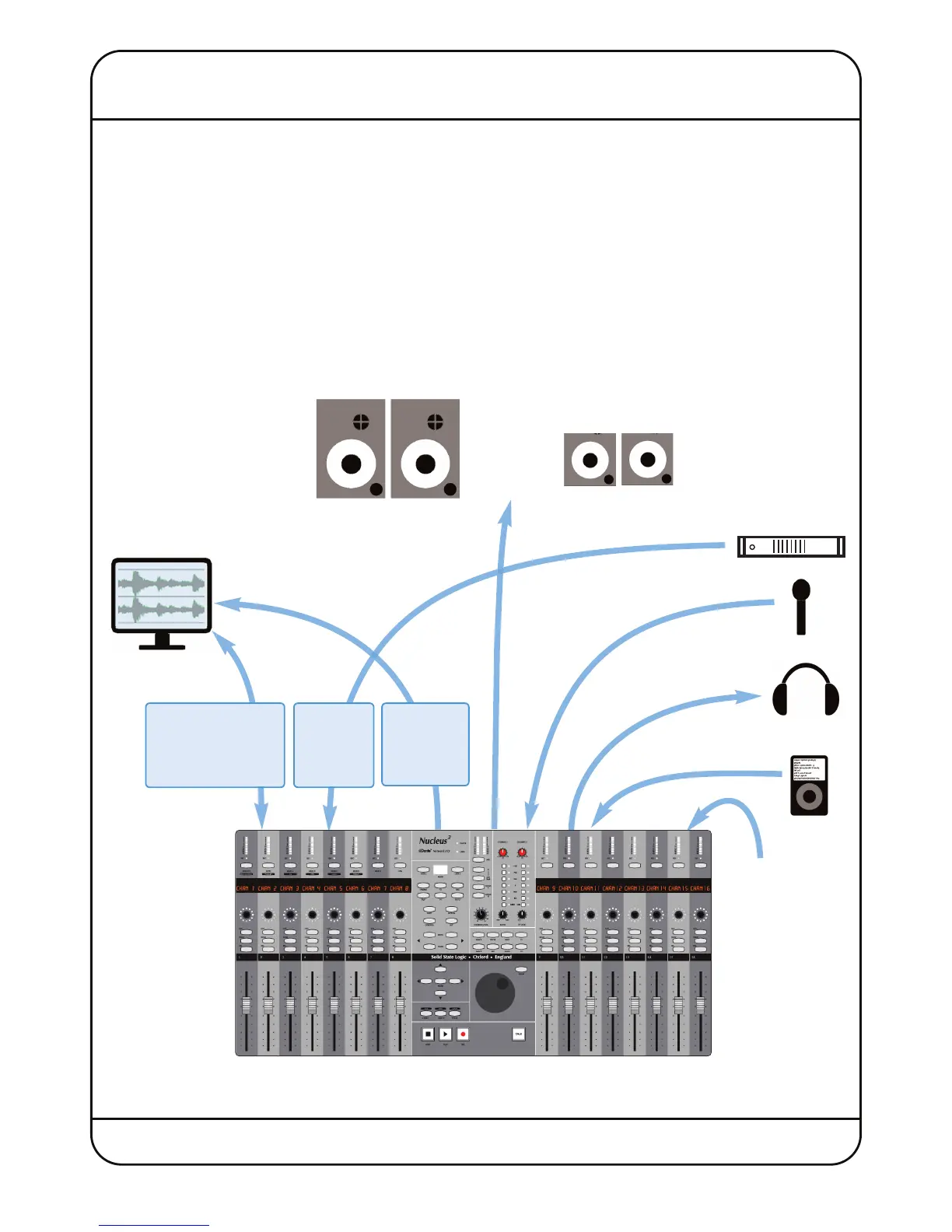Nucleus
2
User Guide Page 5
2. Nucleus
2
Configurations
Connection of Nucleus
2
to a Dante network requires the following:
• An Ethernet connection between either of Nucleus
2
’s Ethernet ports and the DAW computer(s) – for DAW control, the
Nucleus
2
Remote and Dante Standard Audio, if applicable
•
A USB connection between Nucleus
2
a
nd the host DAW computer(s) – for DAW keyboard commands
• Audio connections – for recording sources plus monitoring
The way in which audio is sent between Nucleus
2
and the host DAW computer is dependant on the connectivity options
associated with the DAW(s) being used. The rest of this section describes the installation and connections involved in
each option.
DAWs With a Dante Network Connection
For software which can send and receive audio via any soundcard connected to the computer, Nucleus
2
can be connected
directly to the DAW using the Ethernet connection.
Ethernet
(DAW control, Dante
Soundcard and
Remote)
Ethernet
(external
Dante
audio)
USB
(DAW
keyboard
commands)
DAW
Computer
Recording
Sources
Dante I/O
Mains
Power
Monitoring
Headphones
MP3
Player
