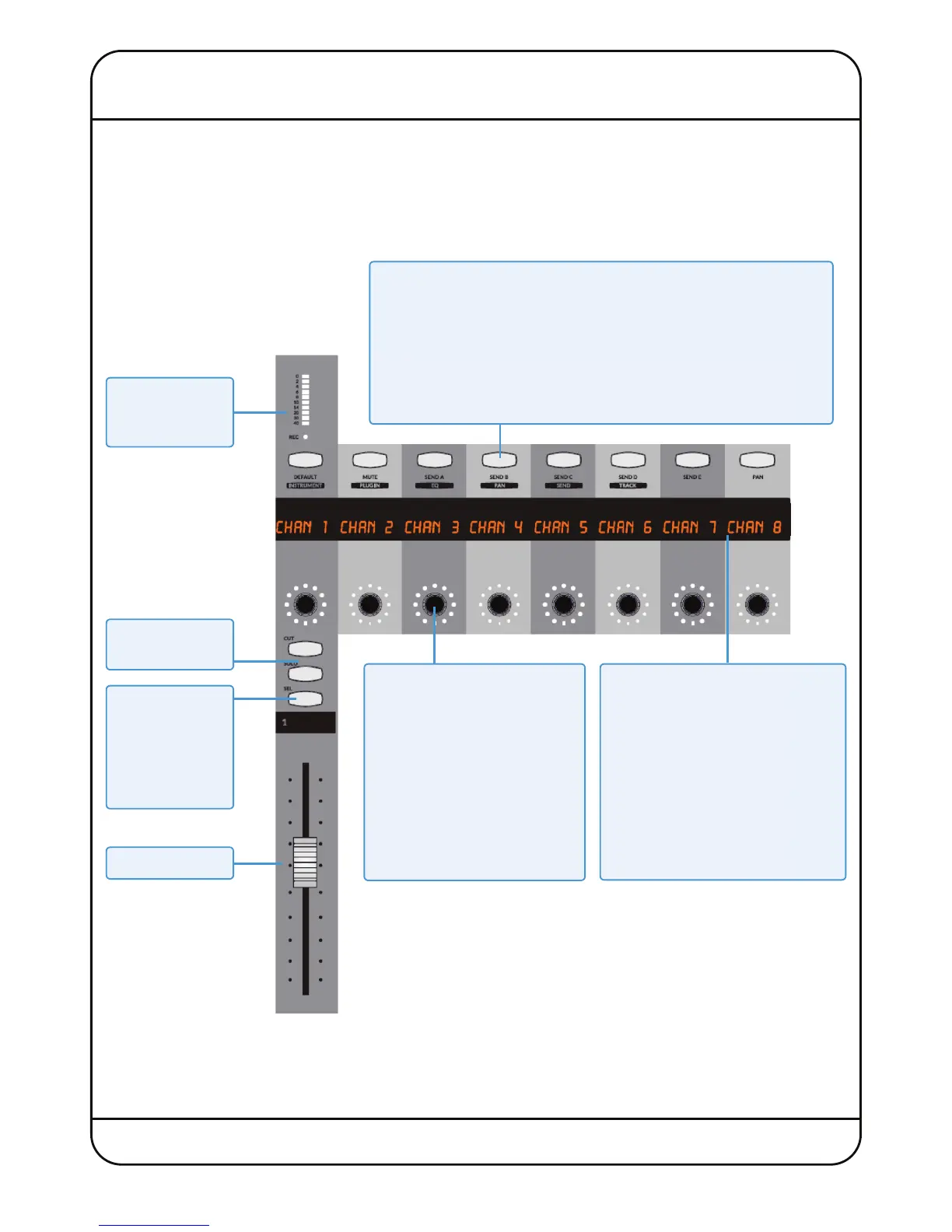Nucleus
2
User Guide Page 3
Channel meter
and record status
indicator
Mode Switches
The Mode switches are not part of the channel in which they are
located. In normal operation, they select V-Pot modes. By default only
Mode switches 1-8 are assigned. Note that the V-Pot modes are printed
beneath the switches, and not shown in the digital display.
When the USER switches in the centre section are pressed, the Mode
and V-Sel switches in channels 9-16 become soft switches (Soft Keys)
which can be configured using the Nucleus
2
Remote.
2-Row ‘Scribble Strip’ Display
In normal operation, the top row
displays the channel name and the
bottom row the V-Pot function.
When the centre section USER
switches are selected, the digital
display on channels 9-16 shows the
soft key assignments for each
corresponding Mode and V-Sel
switch.
V-Pots and V-Sel Switches
- Turn for the V-Pot
- Press for the V-Sel switch
Functions are defined by the
host application, or by pressing
a Mode switch.
When the centre section USER
switches are selected, Mode
and V-Sel switches in channels
9-16 become additional soft
switches.
Channel Cut and
Solo switches
Channel Select
switch.
Also used for
track arming,
automation and
plug-in control.
Channel Fader
1. Nucleus
2
Overview
The diagrams below and overleaf provide an overview of the Nucleus
2
control surface along with the main DAW screen of
the Nucleus
2
Remote.
CHANNEL STRIP AND MODE SWITCHES
