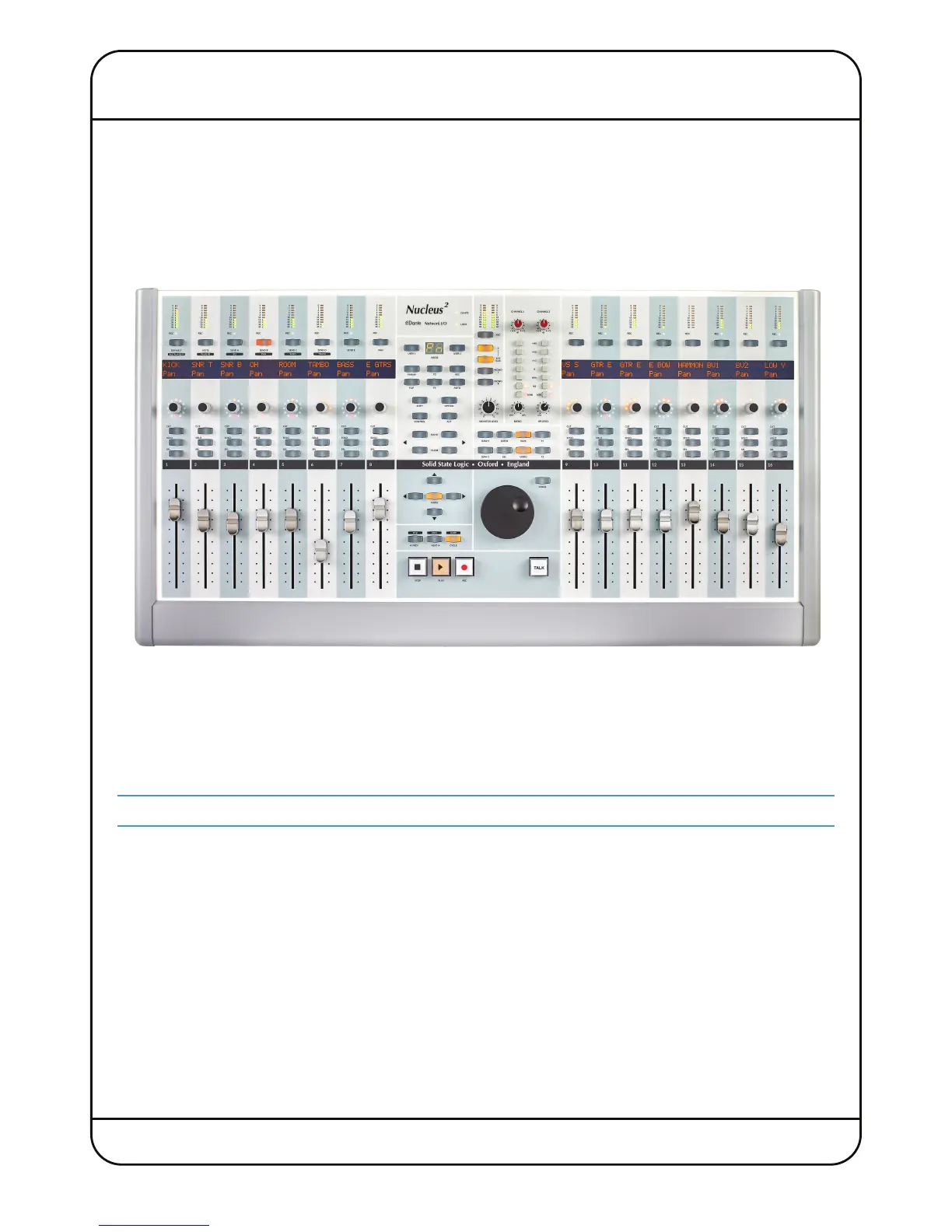Nucleus
2
User Guide Page 1
Introduction
Nucleus
2
Welcome to Nucleus
2
, SSL’s integrated DAW controller and soundcard for the Dante audio-over-IP network. Nucleus
2
allows you to record audio and monitor your studio software through SSL’s legendary analogue circuitry and converters,
while placing full control of your session underneath your fingertips. While the basic configurations created by SSL’s studio
engineers allow you to get working with Nucleus
2
straight out of the box, the functions assigned to much of the control
surface can be adapted to suit the specifics of your working environment, as configured within the Nucleus
2
Logictivity
Remote software.
DAW Control Principles
A DAW controller is part mixing console and part computer keyboard. It is a mixing console insofar as it uses channel
strips and faders etc. to mix and manipulate audio. It is a computer keyboard insofar as, rather than affecting any audio
electronics within it, it simply sends (and receives) commands to a computer program.
Of course, Nucleus
2
’s two analogue channels makes it more than a DAW controller.
Nucleus
2
can be used to control DAW software using either HUI or MCU protocols. These are the standardised control
‘languages’ used by the majority of DAW software on the market today: HUI is used by ProTools, MCU by Logic and Nuendo.
Please refer to your DAW software’s user guide if you are unclear which protocol you use.
The Nucleus
2
control surface also replicates a number of computer keyboard keys, such as modifiers (
<Shift>
, ⌘ or
‘command’,
<Ctrl>
,
<Alt>
),
<Enter>
and
<Esc>
keys, and shortcuts such as ‘Save’ and ‘Undo’. Nucleus
2
uses two
connections to control DAW sessions: ipMIDI (a conventional MIDI signal, sent over Ethernet) for HUI or MCU control, and
USB for standard keyboard commands.
Using Nucleus
2
’s Layer structure, different DAW programs can be connected simultaneously, although only one can be
controlled at one time.
Because each DAW is different and the precise application of HUI and MCU protocols is specific to the DAW software being
used, this manual does not provide detailed descriptions of specific DAW operations. Please refer to your DAW User Guide
for information about how to apply the control offered by Nucleus
2
.