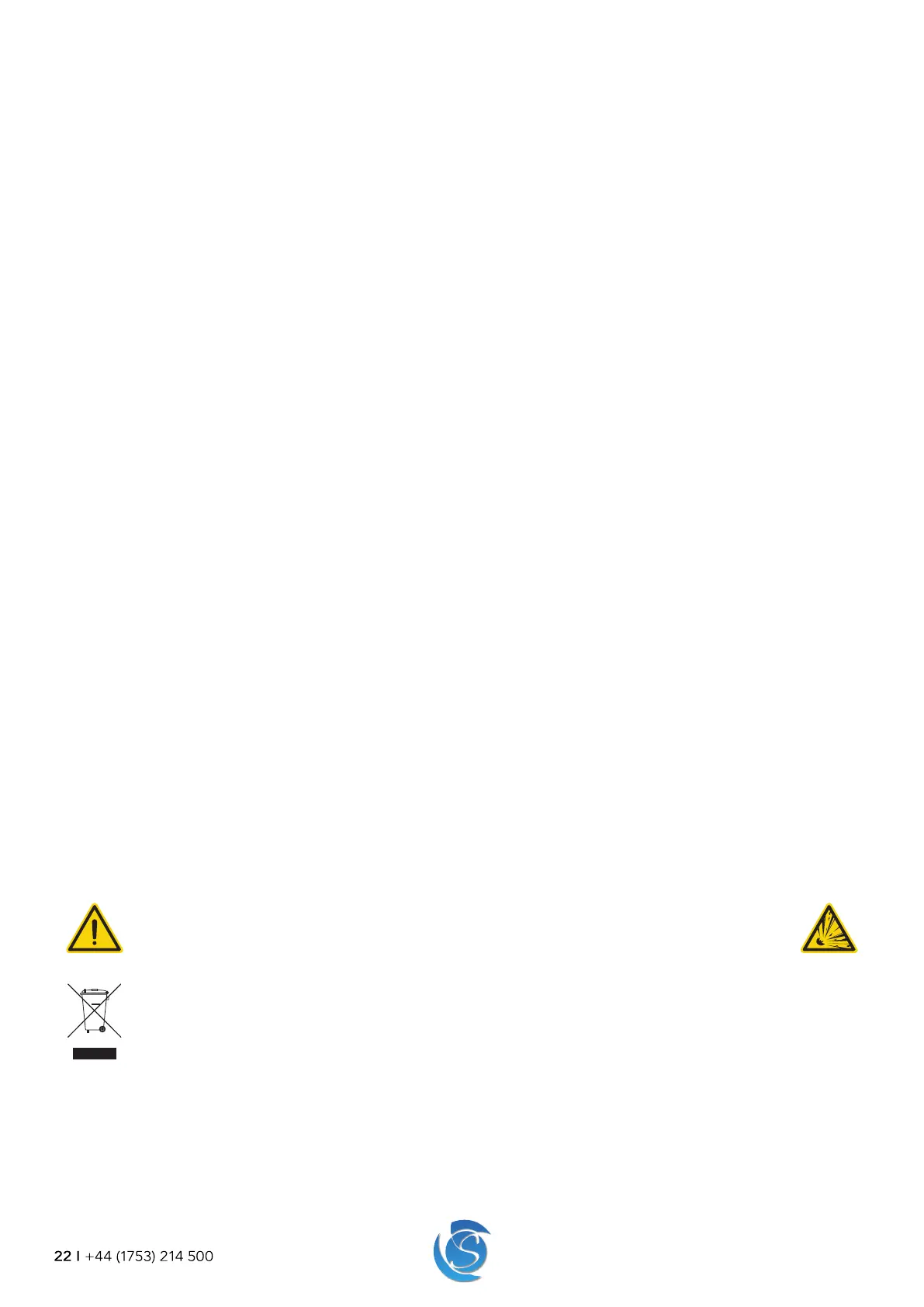JEA USER MANUAL
22 I +44 (1753) 214 500
5.5.1.1 iOS And Android Smart Device Application
The Sollatek Smart device application provides technicians with all the tools to view, configure and upload controller status and
event data.
• Real-time Data Analysis - View real-time telemetry data, operational status, and performance data.
• Cooler Event Log - Access all historical data which has occurred between store visits to identify any issues or problems.
• Manage Settings And Parameters - View, configure or reset JEA controller parameters for cooler optimisation. Set BLE
Beaconing protocols and event logging.
• Connect To The Cloud - Upload data to the cloud for access on the online portal for further analysis.
• Firmware Update - Update the JEA and Bluetooth firmware over the air
5.5.2 GSM AND GEO-LOCATION
GSM modules/devices (2G, 3G and LTE) can be connected to the JEA to provide cooler monitoring without the need for a
technician/sales visit. The GSM sends telemetry and performance data from the JEA to an online portal for further analysis. GSM
can be added via:
• FFX Expander port with GSM module (2G, 3G or LTE)
• Wi-Fi or GNSS modules/devices provide precise asset location and tracking. The information gathered to determine the
location is sent to the online portal via the GSM. Location capability can be added via:
• FFX Expander port with Wi-Fi and GSM Modules
• FFX Expander port with GNSS and GSM Modules
• Connectivity device with Wi-Fi and GSM plugged into the JEA
5.5.2.1 Online Portal For Complete Analysis
The Sollatek online portal turns your fleet data into usable sales and performance data.
• Detailed Reports - View a vast list of controller operational data such as temperature, event history and faults.
• Intelligent Data Analysis - Monitor technical and operational data in easy-to-read graphs and charts.
• Accurate Sales Performance - view and analyse cooler KPIs for enhanced sales forecasting and strategy.
• Dynamic Map - View and track cooler’s movements within a map and view the operational status of each cooler.
• Plan-o-gram Conformity - Monitor cooler purity, out of stocks & shelf voids without the need for a store visit (available only
when a BLE camera is connected).
• Remote Cooler Shut-down - In the event the cooler is stolen, disable the cooler so it cannot be used. Once the cooler is
recovered the cooler can then be enabled.
5.6 INTERNAL RECHARGEABLE BATTERY (If fitted)
The internal battery powers the internal Bluetooth in the event of no mains power. The purpose of powering the BLE with no
mains is to:
• Retain cooler logged data in the event of a black-out until power is reconnected.
• Connect and locate coolers when they are not plugged in, i.e. locate a cooler within a warehouse
The battery will last several days on a single charge.
CAUTION! RISK OF EXPLOSION
It is not recommended for users to replace the battery so please contact Sollatek. The replacement
battery should be of the same type.
WARNING!
Dispose of the used batteries according to national standards and directives.
5.7 EXTERNAL DIGITAL DISPLAY
An External display can be easily connected to the JEA via the data port on the rear of the unit. The display will display and
control as per the user display interface built-in to the JEA. (Refer to the display manual as button labels and annunciators may
differ from the JEA).
