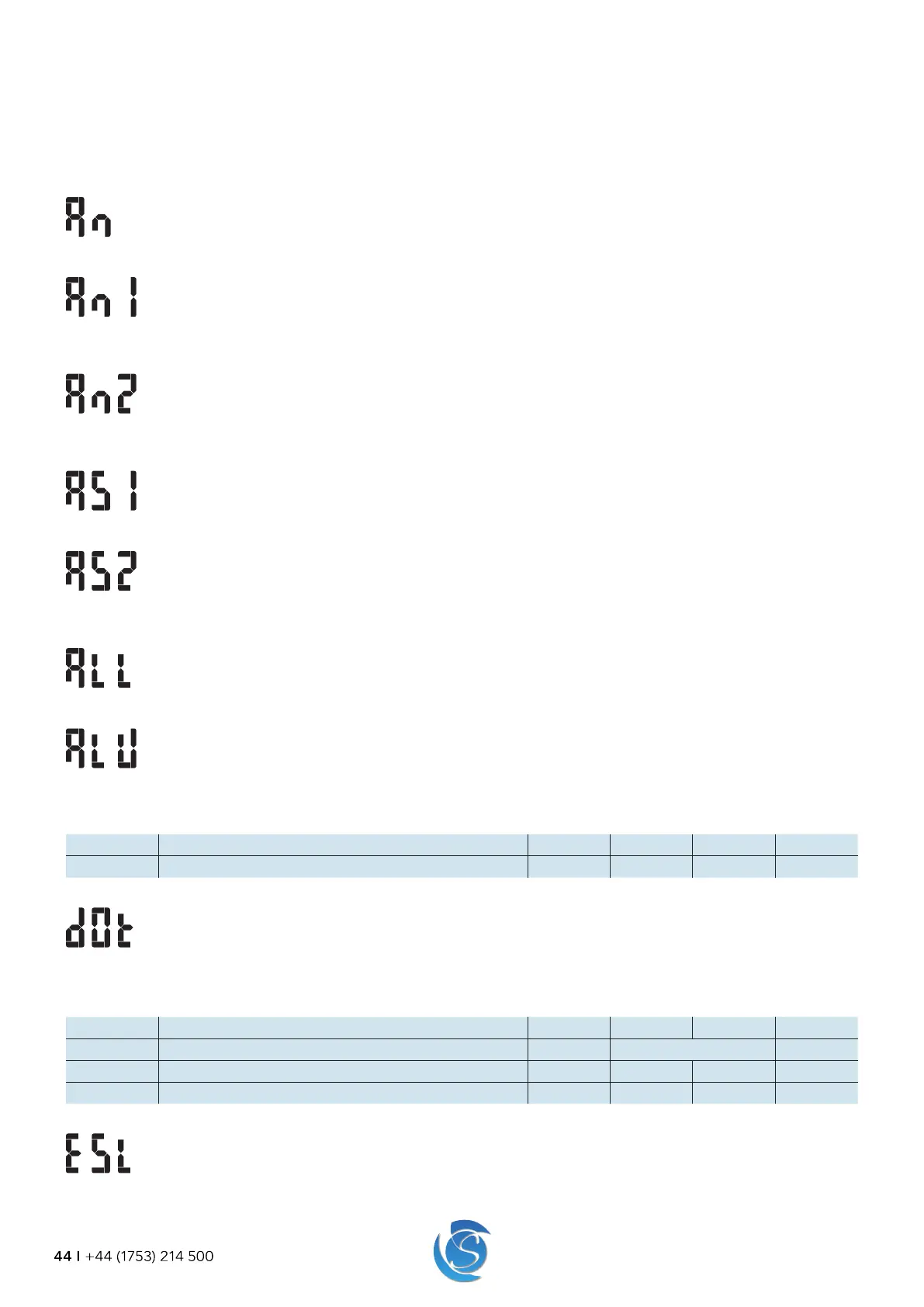JEA USER MANUAL
44 I +44 (1753) 214 500
congured and present.
No = Defrost is disabled when the ambient temperature is above An
Yes = Defrost is enabled. Defrost will be triggered as normal depending on set defrost parameters.
Nominal Ambient Condition
The maximum temperature the ambient temperature can reach before adjustments to cut-in and cut-out values
are made if Ambient Interaction Enabled (AnA) is set to Yes.
Ambient Change Threshold 1
The maximum temperature differential above the Nominal Ambient Condition (ambient temperature probe > An
and ≤ An + An1), which will increase the respective mode cut-in and cut-out values by Regulation Temperature
Limit Change On An1 (AS1).
Ambient Change Threshold 2
The maximum temperature differential above the Nominal Ambient Condition plus the Ambient Change
Threshold 1 (ambient temperature probe > An + An1 and ≤ ALU), which will increase the respective mode cut-in
and cut-out values by Regulation Temperature Limit Change On An2 (AS2).
Regulation Temperature Limit Change On An1
The temperature which will be added to the cut-in and cut-out values if the ambient temperature probe is
between the Nominal Ambient Condition and the Nominal Ambient Condition plus Ambient Change Threshold 1
Regulation Temperature Limit Change On An2
The temperature which will be added to the cut-in and cut-out values if the ambient temperature probe is
between the Nominal Ambient Condition plus the Ambient Change Threshold 1 and the Upper Ambient Safety
Limit.
Lower Ambient Safety Limit
The minimum ambient temperature the JEA can resume normal operations.
Upper Ambient Safety Limit
The maximum ambient temperature the JEA can resume normal operations.
9.14 LEARNING ALGORITHM (only applicable in Self Learning models)
PARAMETER DESCRIPTION UNITS MIN MAX DEFAULT
dOt Learning Algorithm Door Operating Duration Seconds 1 255 5
Learning Algorithm Door Operating Duration
The accumulated time of door openings in order to register the 30-minute slots as Day mode operation within the
learning pattern.
9.15 ENERGY SAVING
PARAMETER DESCRIPTION UNITS MIN MAX DEFAULT
ESL Enable Energy Saving Learning - On / Off On
ndn Duration Of No Door Activity To Enter Night Mode Hours 1 24 2
Lnd Maximum Night Mode Duration Hours 0 24 8
Enable Energy Saving
Select whether the energy-saving feature is enabled. If disabled, other energy-saving parameters become de-
active.
ON = Energy Saving enabled. JEA will switch between Day/Night mode accordingly.
