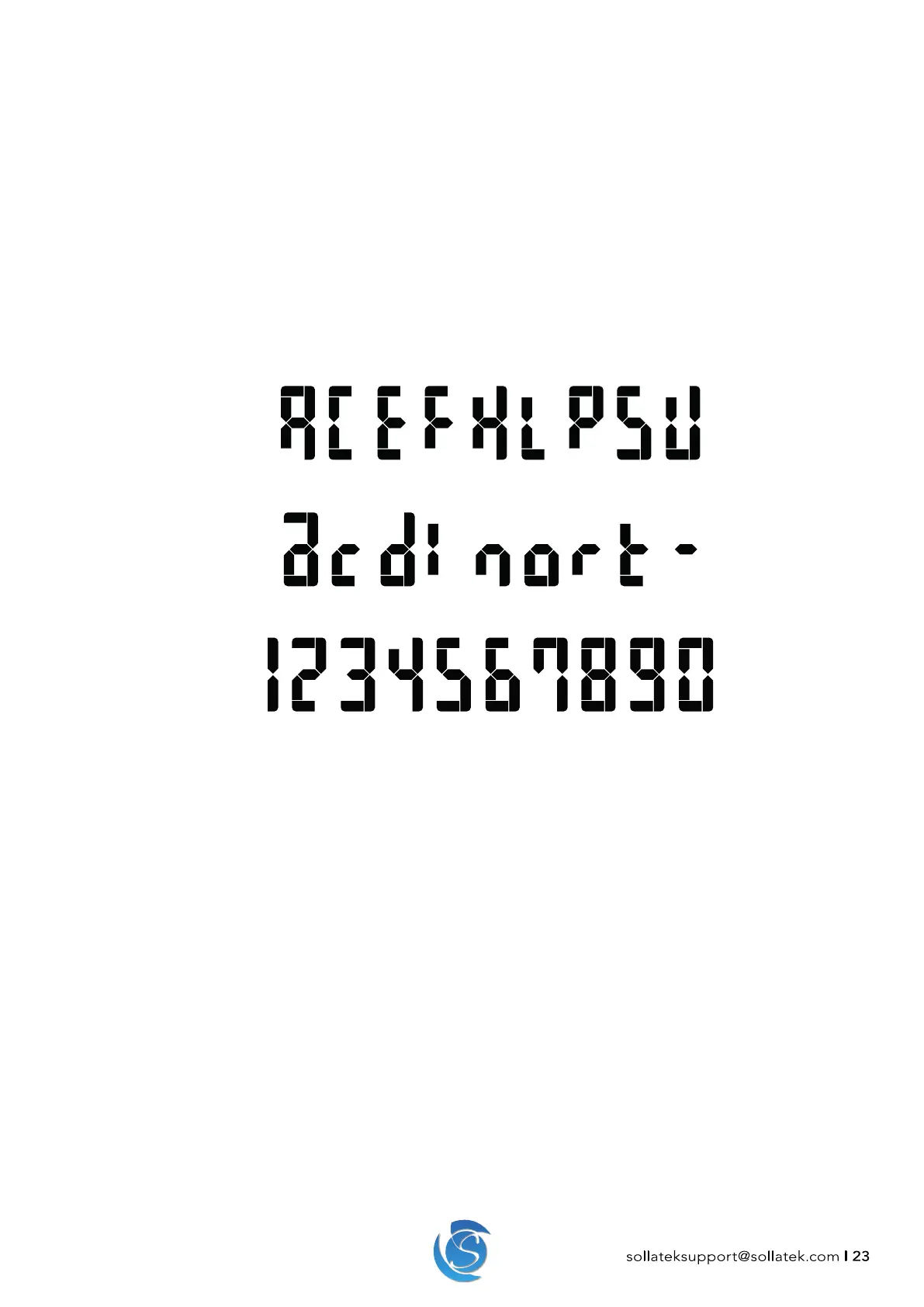JEA USER MANUAL
sollateksupport@sollatek.com I 23
6. START-UP
6.1 START-UP SEQUENCE
Connecting the JEA to mains power initiates the start-up sequence. The short start-up sequence is to allow the JEA to check
the status of outputs and gather live data from inputs. The JEA will go through the following steps:
Step 1: All LEDs power ON and a long continuous beep
Step 2: LED’s will turn OFF and the display will momentarily go blank. The beeping will stop.
Step3: The JEA will then display the live regulation temperature. On start-up the JEA will enter DAY-Normal mode of operation.
6.2 DISPLAY CHARACTERS
For clarity on the display and to ensure readings and codes are easily identifiable, the below characters are used:
Upper Case Characters:
Lower Case Characters:
Numerals:
