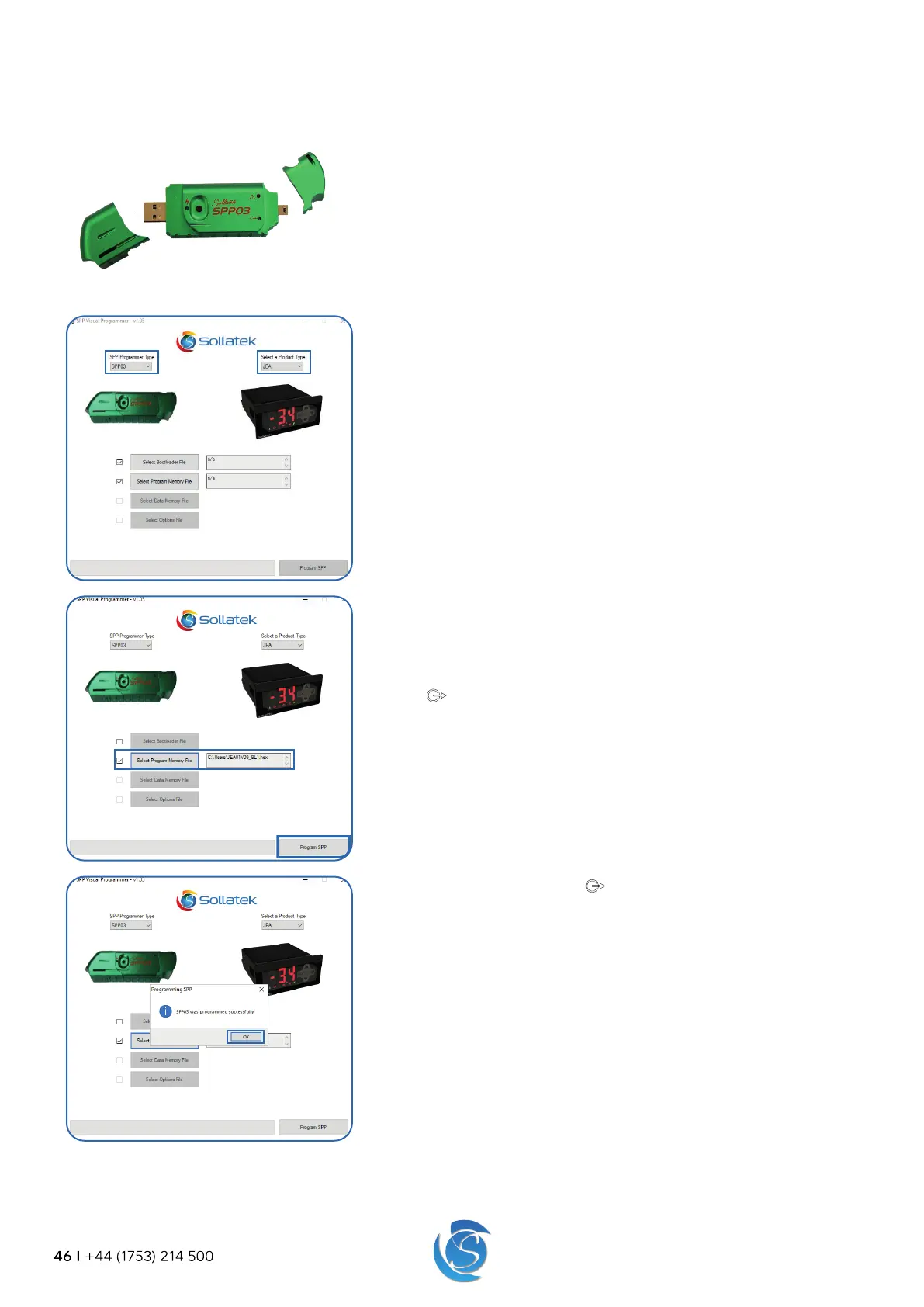JEA USER MANUAL
46 I +44 (1753) 214 500
10. FIRMWARE UPDATE
10.1 SPP03 - SOLLATEK PRODUCT PROGRAMMER PROCEDURE (Under Development)
The SPP03 allows you to update the JEA firmware in-situ without the need of
connecting the device to a computer.
Uploading the firmware onto the SPP03.
1. Open the SPP Visual Programmer Software, supplied by Sollatek.
2. Plug the SPP03 Programmer into the computer’s USB port, if plugging
in for the first time please wait for all the drivers to be installed before
proceeding.
3. Select the Programmer Type to SPPO3.
4. Select the Product type to JEA.
5. Enable Program Memory by clicking on the box on the left-hand side of the
window next to the Select Program Memory File button.
6. Click the Select Program File button to open the file directory. Select the
.hex firmware file from your PC.
7. Once uploaded click the Program SPP button at the bottom of the window.
The
LED on the SPP03 will turn ON and remain on as the data is being
uploaded.
8. Progress of the uploading will be indicated in the status bar at the bottom
of the window.
9. On successful uploading, the
LED on the SPP03 will start flashing and
then turn OFF. A success message will also appear on your PC.
10. Click “Ok” to close the window.
11. You may now remove the SPP03 device from your computer.
