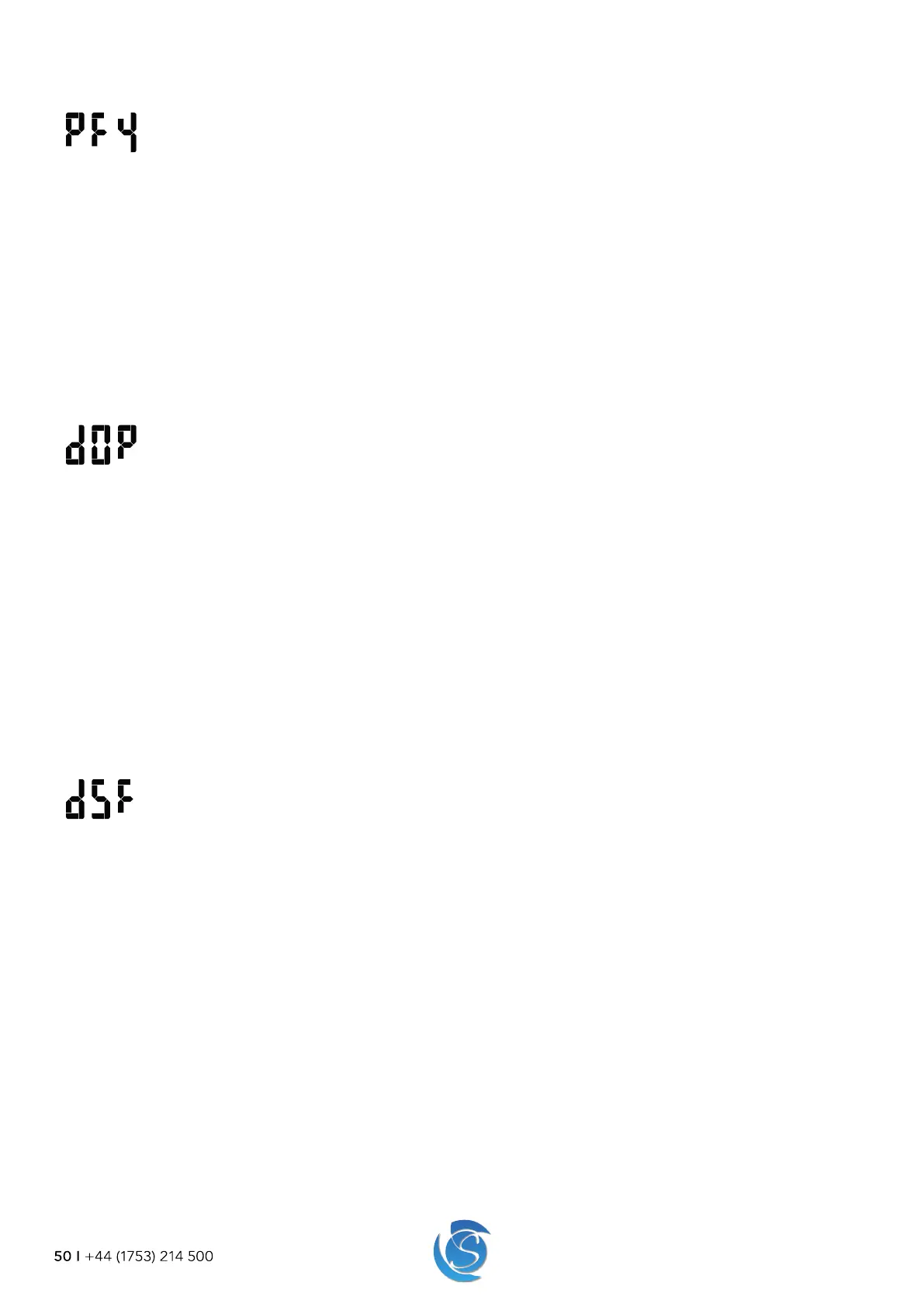JEA USER MANUAL
50 I +44 (1753) 214 500
11.4 AMBIENT SENSOR FAILURE
• Set points (cut-in and cut-out values) are as programmed and are not adjusted due to ambient conditions.
• All other operations as normal
With Display
• Master Alarm Indicator: ON
• Main Display: Toggles between the regulation probe temperature and PF4 assuming
default probe selection.
*
Without display
• Green Power Icon: ON
• Yellow Compressor Icon: OFF
• Red Alarm Icon: Flashing four times (50 ms ON/250 ms OFF) every 4 seconds
*
If the probe is selected as the regulation probe the display will toggle between -50 and PF4
11.5 DOOR SWITCH ALARM
Activated when the door is open for longer than Door Open Alarm Delay (d1)
• Compressor: OFF
• Evaporate Fan: OFF
*
(respecting d4)
With Display
• Master Alarm Indicator: ON
• Main Display: Toggles between the regulation probe temperature and dOP
Without Display
• Green Power Icon: ON
• Yellow Compressor Icon: OFF
• Red Alarm Icon: Flashing twice (500 ms ON / 500ms OFF) every 8 seconds
*
If the JEA is in Defrost mode, the evaporator fan will obey Fan management settings
Note: Controller resumes normal operation once the alarm is reset and a door closing event is sensed. Indicators switch OFF
and the display only shows the regulation probe temperature.
11.6 DOOR SWITCH FAILURE/MALFUNCTION
Activated when door is open for longer than Door Open Alarm Delay plus the Door Switch Malfunction Delay
Delta (d1 + d2)
• Unit resumes working normally (compressor coming ON when there is cooling demand)
• Unit switches to DAY mode if it was in NIGHT mode when the Door Switch Failure was observed.
• During Door Switch Failure, the lights remain always ON and cannot be switched OFF manually.
With Display
• Master Alarm: ON (solid)
• Main Display: Toggles between the regulation probe temperature, dOP and dSF
Without Display
• Green Power Icon: ON
• Yellow Compressor Icon: ON
• Red Alarm Icon: Flashing three times (5o0 ms ON / 500 ms) every 8 seconds
• Self-learning models - The unit stops updating the learning matrix and will not switch to NIGHT mode due to
the learning algorithm. Once the door switch is restored, then the learning matrix will reset.
Note: Controller resumes normal operation once the alarm is reset and a door closing event is sensed. Indicators switch OFF
and the display only shows the regulation probe temperature.
