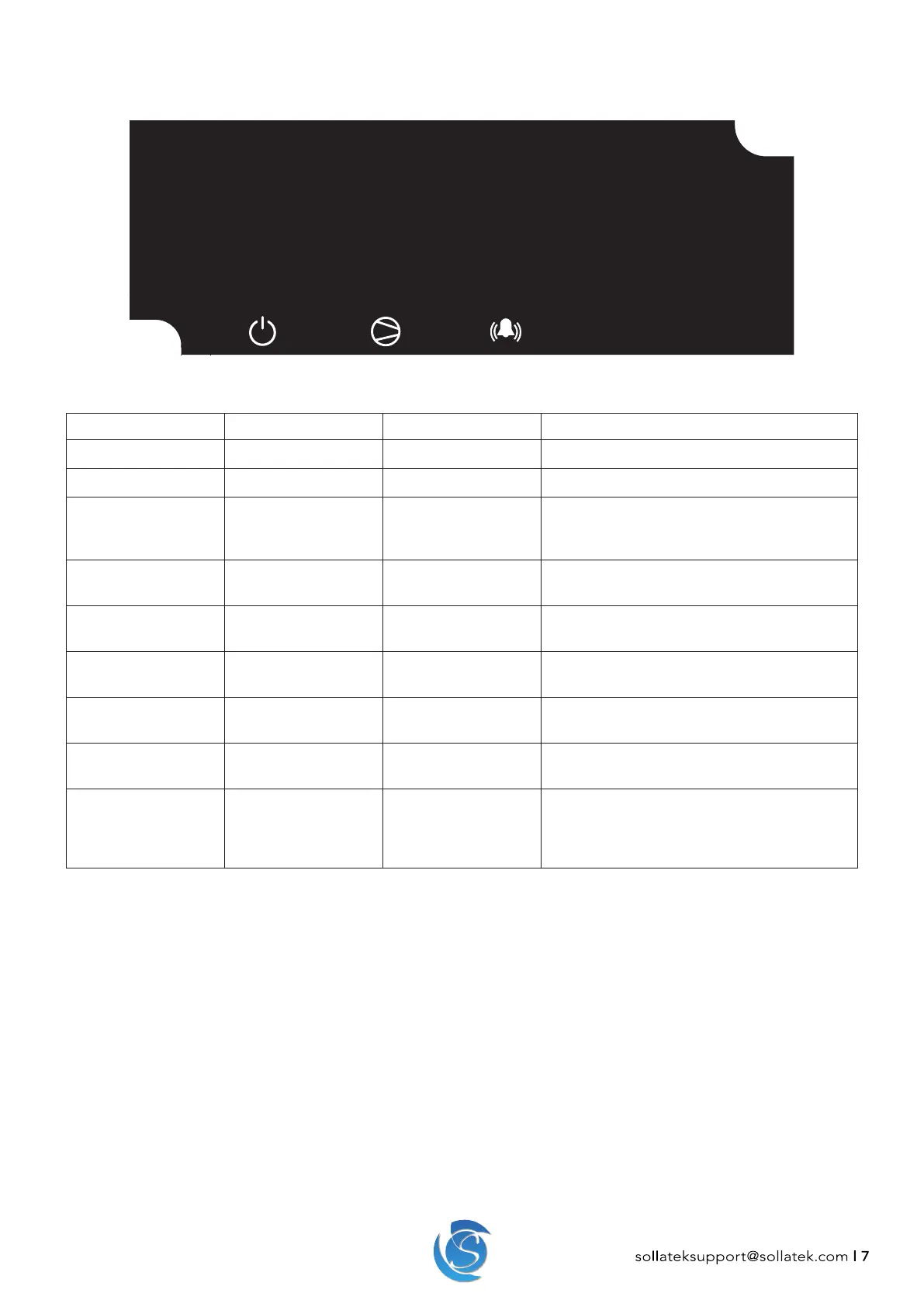JEA USER MANUAL
sollateksupport@sollatek.com I 7
2.2 JEA FRONT PANEL - WITHOUT DISPLAY
INTELLIGENT
CONTROLLER
LED Indicators
Green Power Icon Yellow Comp Icon Red Alarm Icon Status
ON X X FFA Power Supply running
ON ON OFF Compressor ON (unit in On Mode)
ON ON ON
Compressor ON (unit in On Mode) but in under
or over voltage blind time (voltage is momentari-
ly low or high)
ON OFF
Flashing (500mSec
ON/500mSec OFF)
OFF Mode (mains voltage is bad)
ON
Cycling (500mSec
ON/500mSec OFF)
Cycling (500mSec
ON/500mSec OFF)
OFF Mode (mains frequency is bad)
ON OFF
Flashing (One Second
ON/One Second OFF)
Wait Mode (temperature above cut-in, waiting for
time delay)
ON OFF
Flashing (Two Seconds
ON/Two Seconds OFF)
Wait Mode (temperature still below cut-in)
ON OFF
Flashing (Four Seconds
ON/Four Seconds OFF)
Defrost Mode
ON OFF
Flashing three
times (Two Seconds
ON/500mSec OFF)
every 10 seconds
Heater Control Mode (Winter Mode)
See Section 11. Errors & Faults for LED patterns during equipment failure events.