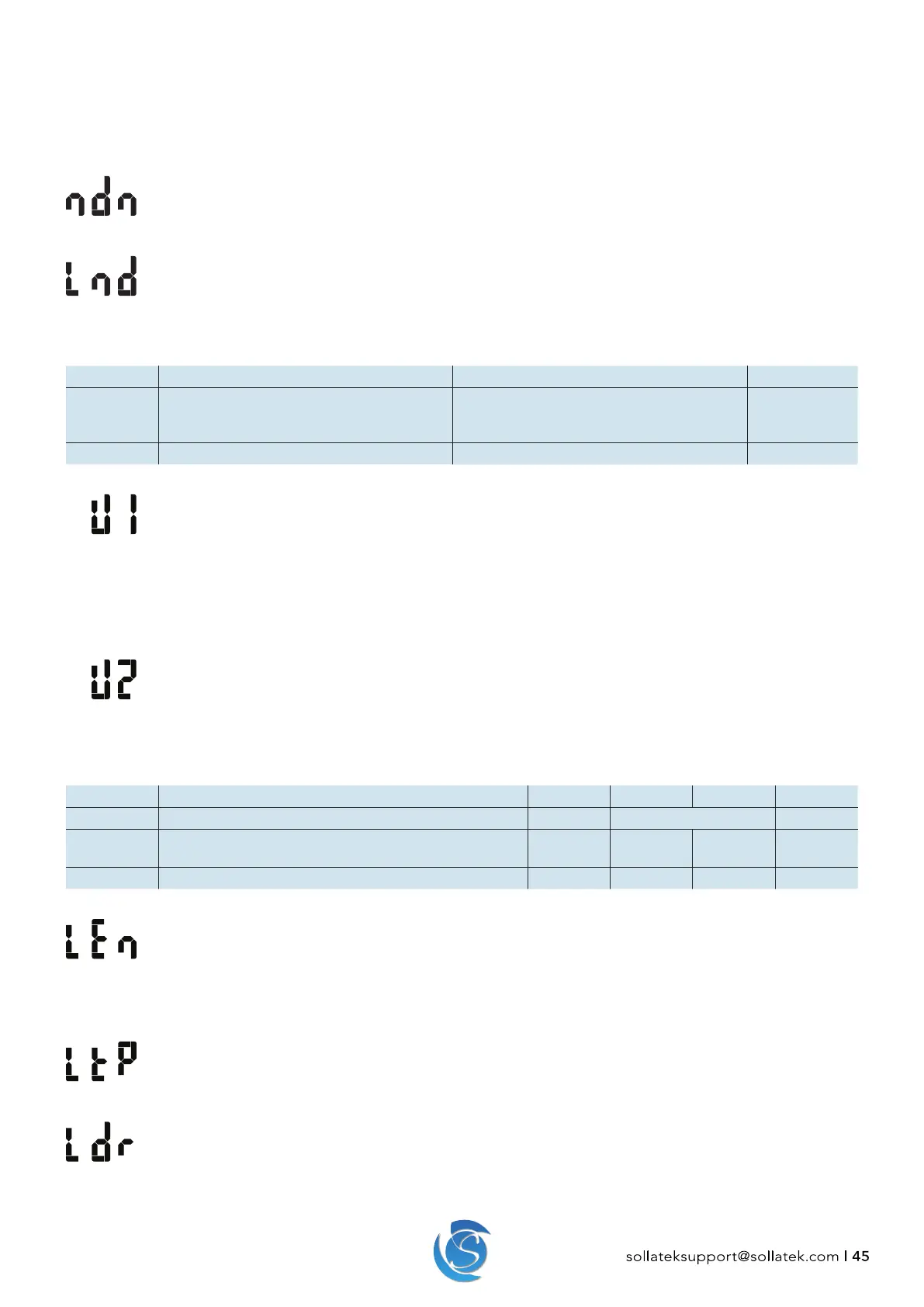JEA USER MANUAL
sollateksupport@sollatek.com I 45
OFF = Energy Saving disabled. JEA will remain in Day mode.
Note: Depending on the model of JEA, this parameter will enable/disable either self-learning or basic energy saving.
Duration of No Door Activity To Enter Night Mode (applicable in non-self-learning models)
The Time the controller will wait in Day Mode without any door activity before it enters Night Mode.
Maximum Night Mode Duration (applicable in non-self-learning models)
The maximum duration the controller is in Night Mode before reverting to Day Mode.
9.16 INTERFACE
PARAMETER DESCRIPTION OPTIONS DEFAULT
U1 Communication Port Conguration JEA Interface (0) / Modbus 9600 baud (1) /
Modbus 9600 baud (Inverted Logic) (2) / Mod-
bus 19200 baud (4)
JEA Interface
U2 Display Port Conguration Remote Display / Lock Control Remote Display
Communication Port Conguration
Select the communication protocol for the JEA data connector
JEA Interface (0) = Standard UART for communication with Sollatek external devices and JEA interface software.
Modbus 9600 baud (1) = Modbus RTU communication with external devices
Modbus 9600 baud (Inverted Logic) (2) = Modbus RTU communication with inverted logic states of Rx and Tx
lines (e.g. to be used with GIO-04)
Modbus 19200 baud (4) = Modbus RTU communication with external devices
Display Port Conguration
Select the type of device connected to the JEA data connector.
Remote Display (dSP) = Sollatek external devices such as displays & connectivity modules.
Lock Control (LoC) = Cooler door lock system.
9.17 COOLER LOCKOUT (not configurable via the display)
PARAMETER DESCRIPTION UNITS MIN MAX DEFAULT
LEn Enable Cooler Lockout - On / Off Off
LTp Cooler Lockout Temperature Threshold °C
°F
-40
-40
90
194
N/A
LDr Cooler Lockout Over Temperature Duration Minutes 0 255 N/A
Enable Cooler Lockout
Select whether the cooler lockout feature is enabled. If disabled, other lockout parameters become de-active.
ON = Lockout Mode is enabled. JEA will disconnect all load when set conditions are met and keep them off until
it has been manually overridden.
OFF = Lockout mode is disabled. JEA will operate as normal.
Cooler Lockout Temperature Threshold
The regulation temperature which will trigger the JEA to enter lockout mode if continuously above it for more
than the cooler lockout over temperature duration (LDr).
Cooler Lockout over Temperature Duration
The minimum duration of the temperature must remain above the cooler lockout temperature threshold (LTp)
before entering lockout mode.
Note: Only cooler lockout or condenser control can be enabled at one time.
