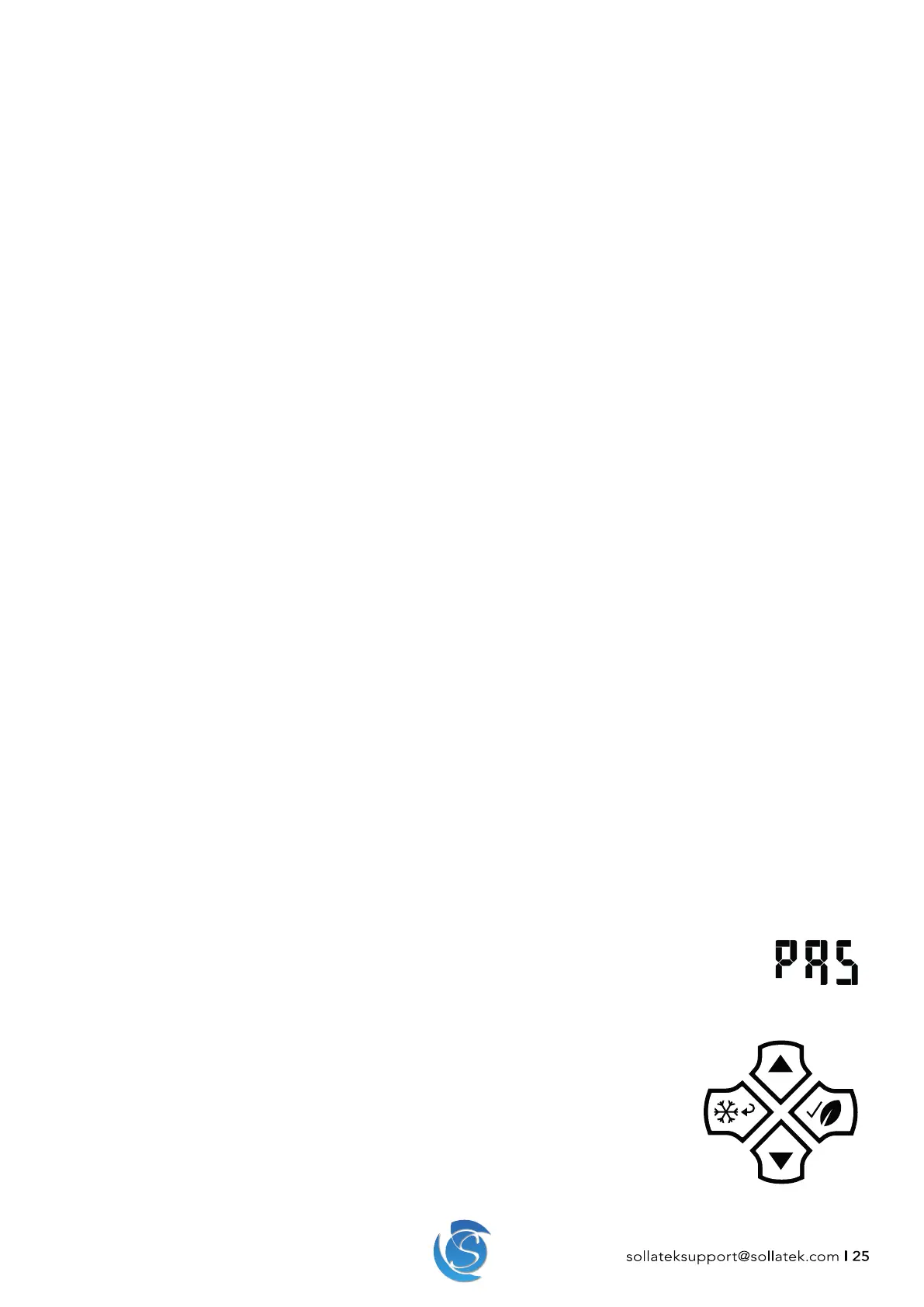JEA USER MANUAL
sollateksupport@sollatek.com I 25
by either time or temperature. Once complete, depending on the mode of the controller before entering defrost, the JEA will
respond accordingly to the button press.
Normal or Superfrost before defrost - Eco mode is entered after defrost mode
Eco mode before defrost - Normal mode is entered after defrost mode
7.1.1.3 Superfrost Button
JEA In Normal, Eco or Winter Mode
Press and hold the SUPERFROST button for more than 3 seconds to implement Superfrost mode. Once the button press has
been accepted the JEA will beep in acknowledgement and the Superfrost icon will switch ON.
JEA In Superfrost Mode
Press and hold the SUPERFROST button for more than 3 seconds and the JEA will switch to NORMAL mode. Once the button
press has been accepted the JEA will beep in acknowledgement and the Superfrost icon will switch OFF.
JEA In Defrost Mode
If the SUPERFROST button is pressed while the JEA is in defrost mode, then the JEA will remain in defrost mode until defrost is
complete by either time or temperature. Once complete, depending on the mode of the controller before entering defrost, the
JEA will then respond accordingly to the button press.
Normal or Superfrost before defrost - Eco mode is entered after defrost mode
Eco mode before defrost - Normal mode is entered after defrost mode
7.1.1.4 UP Button - controller ON/OFF
Press and hold the UP button for more than 3 seconds. The display will start flashing with “OFF”. While the display is flashing,
press the UP button momentarily and the JEA will enter OFF Mode.
Note: If no button is pressed while the display is flashing “OFF”, the JEA display will revert to the regulation temperature
reading and resume operation.
Operation During OFF Mode:
Compressor: OFF
Evaporator fan: OFF
Heater (if fitted): OFF
Lights: OFF
Main Display Shows “OFF”
Buttons: Disabled apart from UP button to turn JEA ON
Exit OFF Mode:
Press the UP button to exit OFF mode. The JEA display will revert to the regulation temperature reading and resume the
operational mode the JEA was in before entering OFF Mode i.e. Day-Eco / Day-Normal.
Note: If the power is disconnected to the JEA while it is in OFF Mode when the power is reconnected, the JEA will power ON
and resume in OFF Mode. When the JEA is switched out of OFF mode the JEA will enter Day-Normal mode.
7.1.1.5 UP Button - Enter menu list
Press the UP button.
• If no passcode is implemented, the display will enter the menu list.
• If a passcode is implemented, the display will show “PAS”
Entering the passcode
• The password is a four-button sequence of the four display buttons. For example, the sequences
could be: Up, Enter, Down, Back.
• If the password is correct, the display will enter the menu list. You will hear a double beep for
confirmation.
• If an incorrect button is pressed at any point, the display will revert to the home display. You will
hear a long beep to indicate an incorrect password has been entered.
• If at any point, there is a 20-second period of inactivity the display will revert to the home display.
