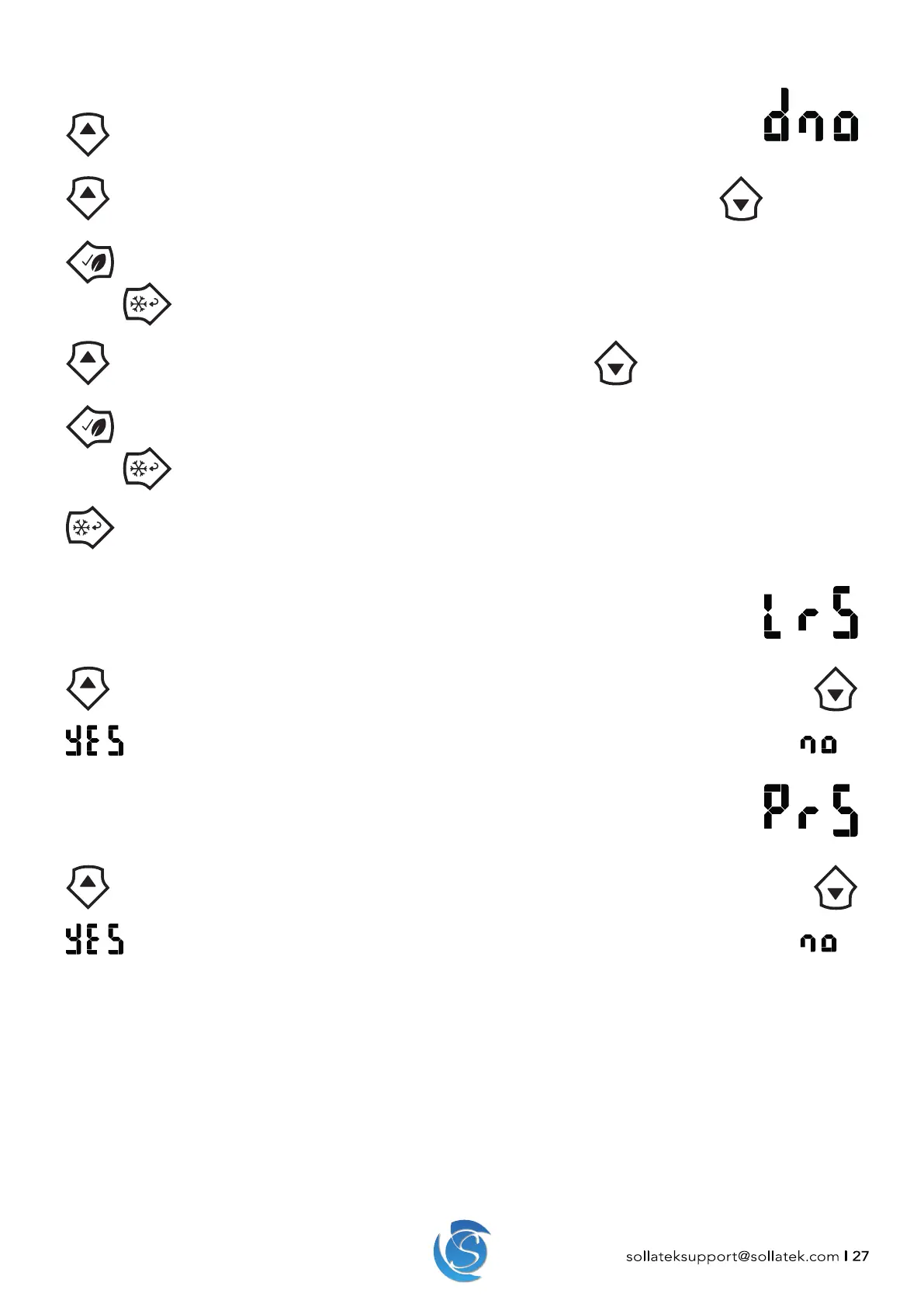JEA USER MANUAL
sollateksupport@sollatek.com I 27
7.1.2.2 Menu list and value changing guide; Day, normal cut-out temperature:
Press the UP button to enter the menu list (you may be required to enter a passcode if implemented).
Toggle through the menu items by pressing the UP & DOWN buttons until “dno” is displayed.
When “dno” is displayed, press the ENTER button to show the current set temperature.
While any parameter name is displayed, press the BACK button to return to the home display (showing
regulation temperature).
Toggle through the available values by pressing the UP & DOWN buttons.
To save a value, press the ENTER button. The display will return to the menu list (parameter names).
Press the BACK button to return to the parameter list without saving changes (if any were made). The JEA will
revert the operation to the saved value.
Press the BACK button when the display is on the menu list to get back to the home display (showing regulation
temperature).
7.1.2.3 LEARNING ALGORITHM RESET
The Learning Algorithm reset operation is needed to reset the learning algorithm timers. It does NOT change
any of the registered parameter values. Menu item “LrS” is used to reset the Learning Algorithm matrix.
Go to the menu list, and navigate to item “LrS” by Pressing the UP and DOWN buttons. Press the ENTER
button to enter the value.
The displayed value will be “no”. Change to “yes” with either the UP or DOWN button Press the ENTER
button to confirm.
7.1.2.4 PARAMETERS RESET
Parameter Reset is needed to reset all parameters back to the default (factory-set) value. Menu items “PrS” is
used to reset the parameters settings
Go to the menu list, and navigate to item “PrS” by Pressing the UP and DOWN buttons. Press the ENTER
button to enter the value.
The displayed value will be “no”. Change to “yes” with either the UP or DOWN button Press the ENTER
button to confirm.
