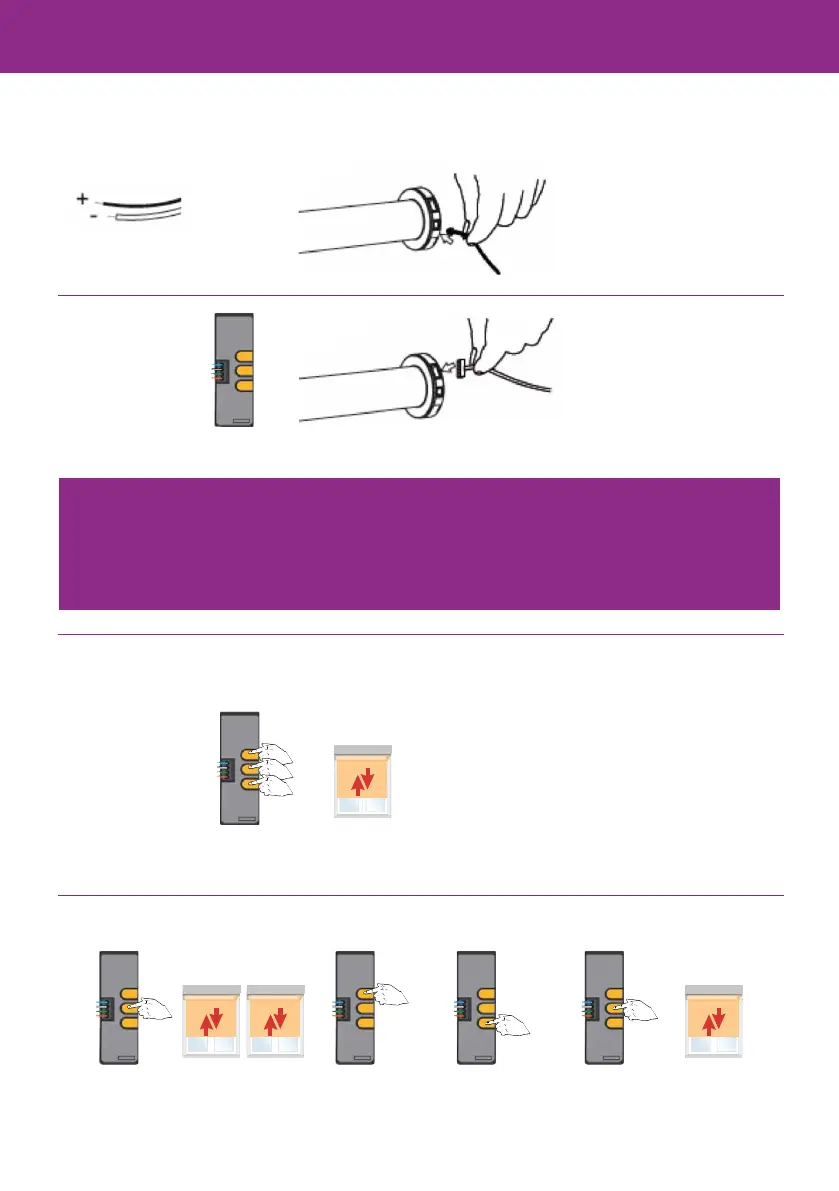52
Wiring
Setting type of blind
Setting of rolling speed
We recommend to use DCT setting tool Ref 9014599 for setting
Default is roll up application
Sonesse 30 DCT Advanced
Sonesse 30 DCT
Connect power
Connect DCT setting tool
1 UP (White/Blue)
2 STOP (Blue)
3 DOWN (White/Orange)
4 GND (Orange)
Motor jogs
...motor jogs...motor jogs twice
Blind moves
automatically up
and down
To change to Tilt and
Li application
Repeat to change
back to Roll up
application
Press until... Press UP
to increase speed
Press DOWN
to decrease speed
To confirm new
speed, press until...
Programming for,
- Checking and changing rotation
- Setting of end limits
- Setting and changing of my position
Follow the procedure for Sonesse 30 RTS page 13-17 & 47
OR
