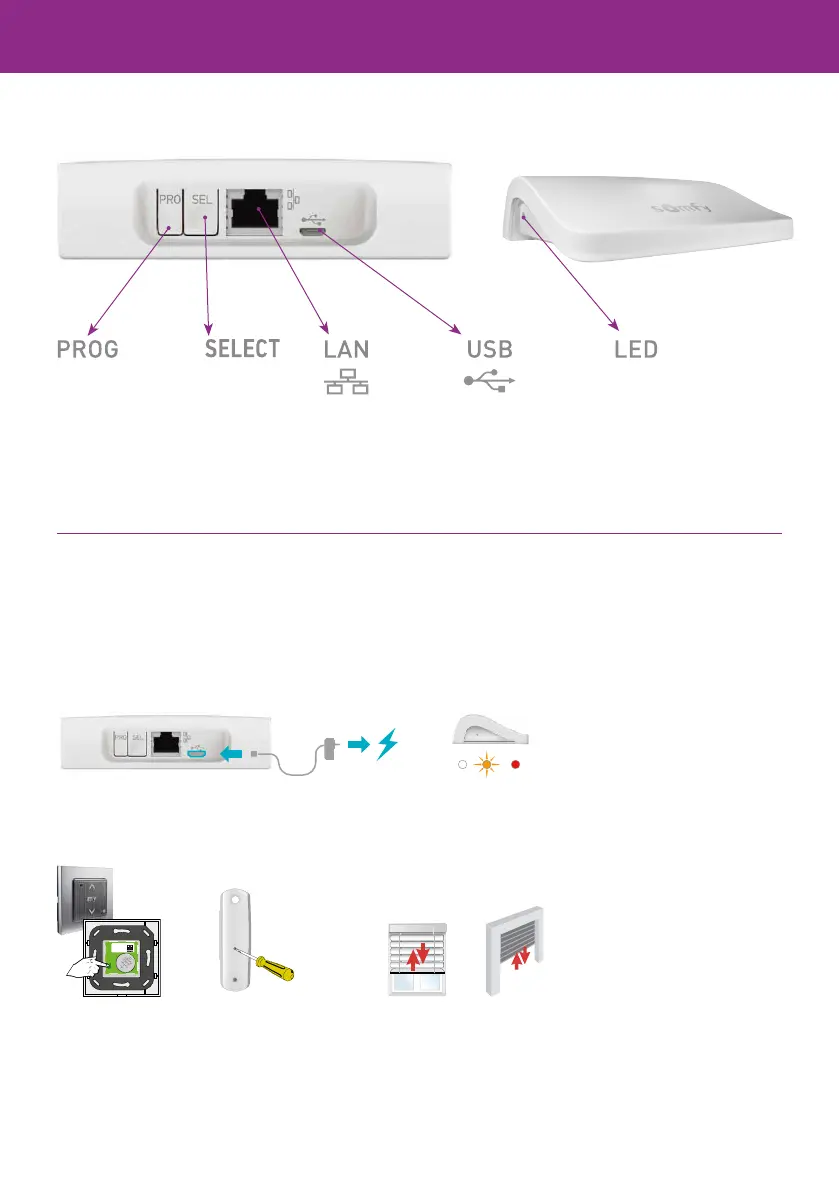Product components
To add products (without Internet connection)
Connexoon Window RTS
Button with which the
Connexoon and your
Somfy devices can be
coupled without an Internet
connection
Connect the Ethernet
cable between the
Connexoon box and
your Internet modem/
router.
Plug the USB charger
supplied into the USB port of
the Connexoon to provide it
with power.
If the products to be connected are coupled to a one-way remote control (e.g. Smoove, Keygo, Situo)
they can be coupled without an Internet connection and without first activating the Connexoon. To do
this, follow the procedure below. This is a basic installation. Please refer to the manual for full consumer
functions via app control
The product will move up and down 3x for confirmation. Repeat this for all products.
Provide power to the
Connexoon box.
The orange LED begins to blink.
Wait until the LED stays red.
(There is no internet connetion)
Press the Prog. button for >2 seconds... ...short UP AND DOWN movement
>2 sec
>2 sec
Back of Smoove
OR
77
