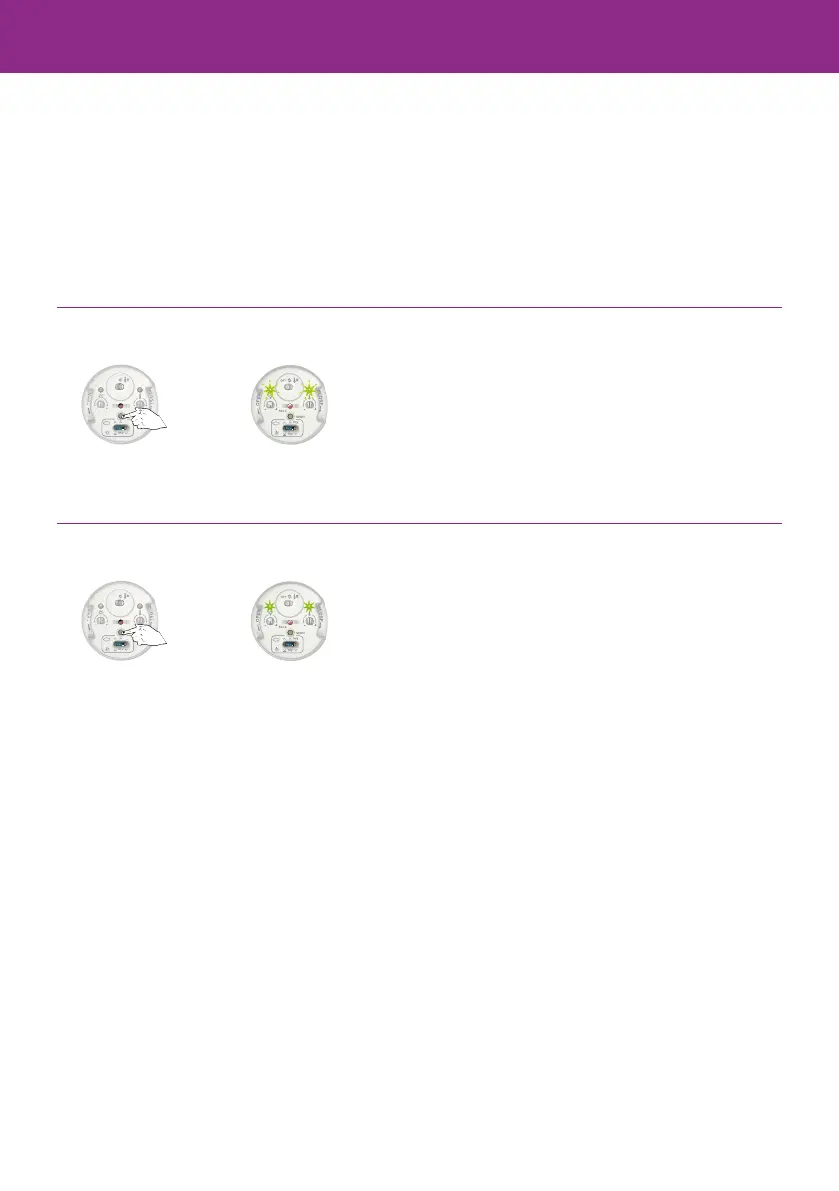69
n DEMO mode can be used to demontrate the function and for adjusting the threshold values.
The response time is shorter than in user mode
n The sensor will revert to user mode if not operated for 3 min
n If the sensitivity button is turned fully to the le the sensor simulates sun, in demo and user
mode. The blind will move to it’s down limit or programmed “my” position
DEMO mode Advanced
Thermosunis Indoor Wirefree RTS
Revert to user mode
Place the sensor in Demo mode
Press and hold the
MODE button for
2 sec
Press and hold the
MODE - button for
2 sec
The LEDS for sun and
temperature blink for 30 sec.
The LEDS for sun and
temperature lights for 30 sec.
OFF
O
P
E
N
C
L
O
S
E
PROG
MODE
my
my
F
OFF
O
P
E
N
C
L
O
S
E
PROG
MODE
my
my
F
The sensor is now in DEMO mode
The sensor is now in user mode
