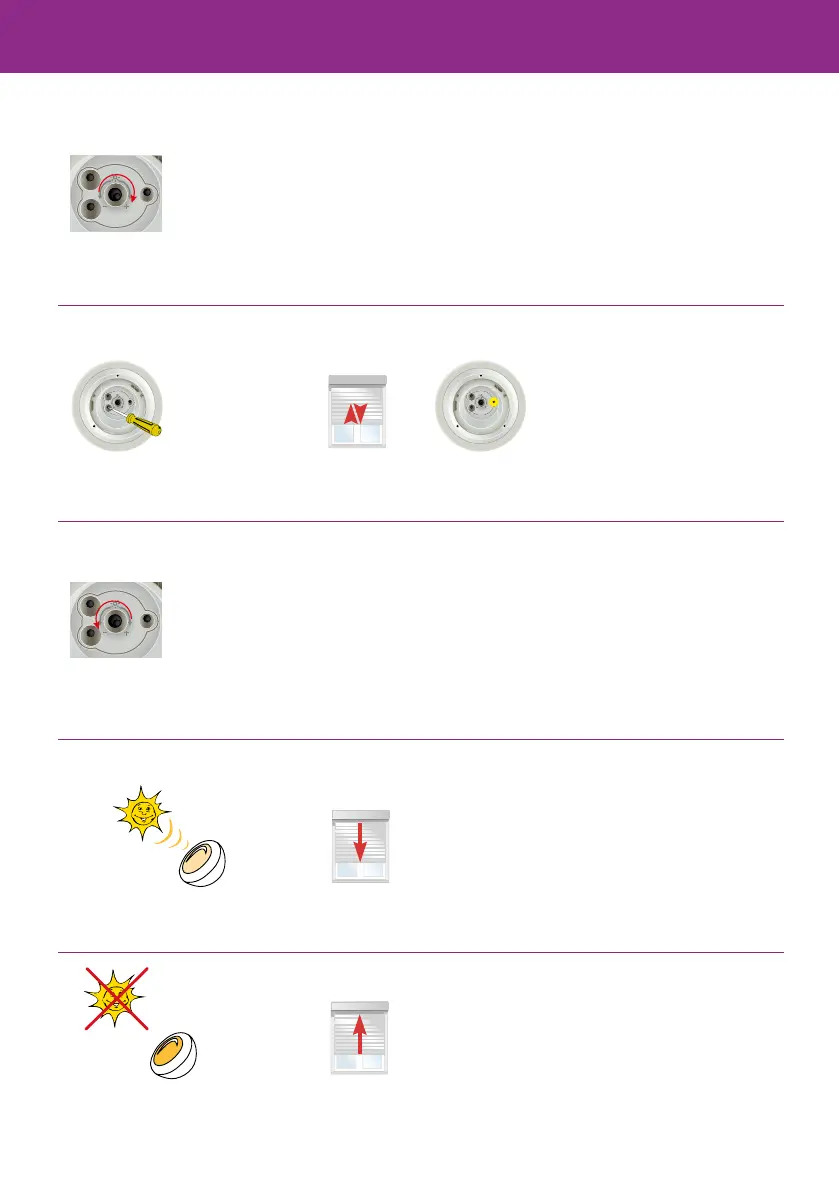59
Sunis Sensor RTS
2 Set the Demo mode ON
PROG
MODE
5 sec.
...the blind “jogs” and the LED blinks red or green
(during 30 sec)
PROG
MODE
PROG
MODE
Press the
MODE-button until...
(if led blinks green
the maximum sun
is measured)
When the led turns green
the present sun intensity
is set
Use a suitable screwdriver
Use a suitable screwdriver
3 Turn the sensitivity adjustment button towards - (le),
PROG
MODE
Expose the Sensor to light,
remove the covering material.
aer approx
10 sec
Remove the sensor from the Sun,
or cover from Sun
aer approx
10 sec
✸
Put Sunis Sensor RTS on the mounting plate
Check and installation Advanced
1 Set the sensitivity adjustment button to + (right)
