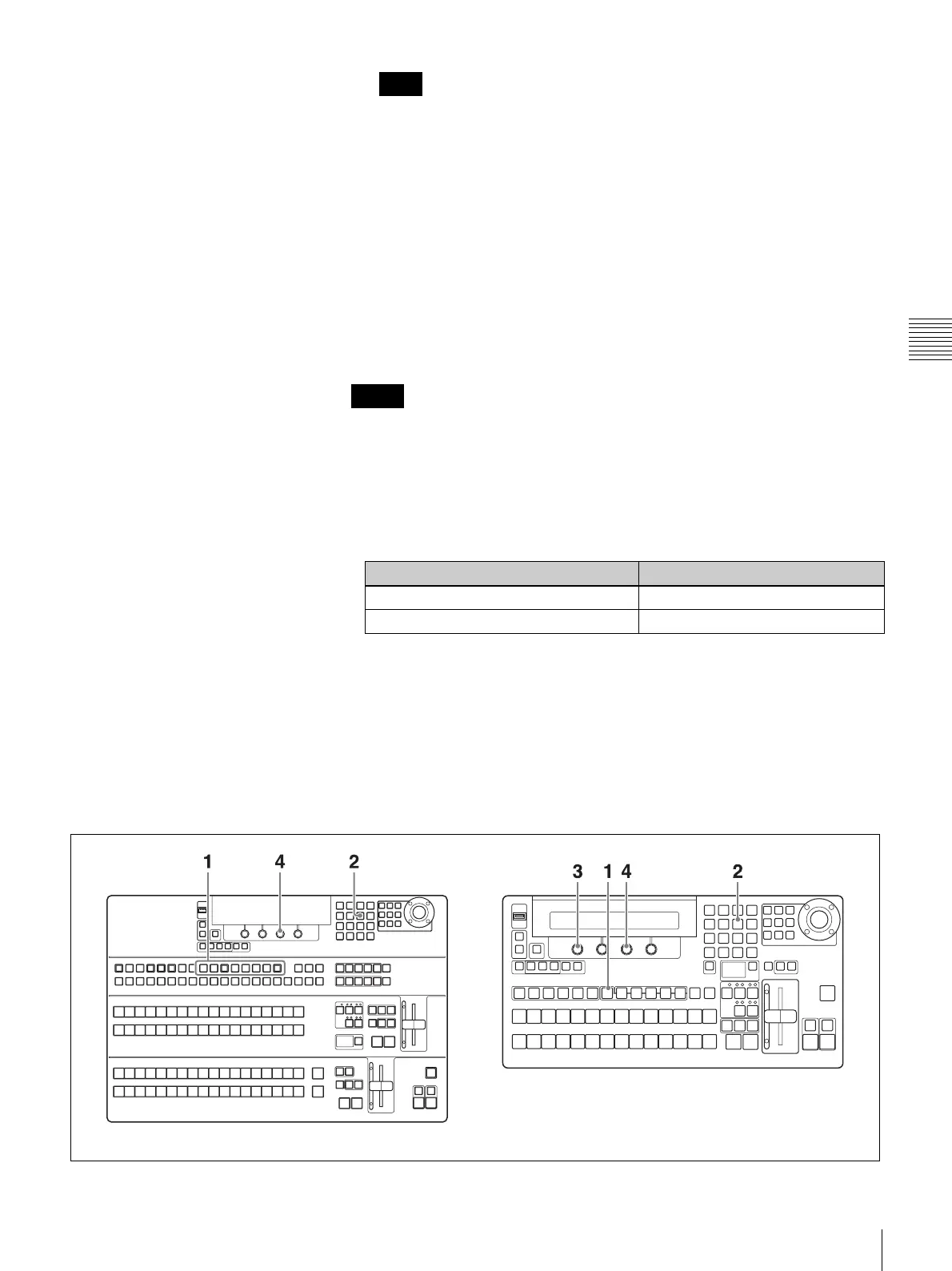91
Basic Switcher Settings
Chapter 3 Preparations
To output ancillary data, disable the frame synchronizers (page 79). It will
also be disabled to use a function which captures still images from input
video signals (page 80).
Making down-convert output settings
The optional BKDF-960 and BKDF-961 output expansion boards feature
internal down-converters. When these boards are installed and the switcher’s
video format is set to HD signals (see page 71), you can select the conversion
mode used by the down-converters to down-convert HD format video signals to
SD format video output signals.
For more information about the BKDF-960 and BKDF-961, see page 31. For
information about how to install them, see page 39.
• The down-converters can be set only when the switcher’s video format (see
page 71) is set to HD signals.
• When the video format is switched from HD to SD, the down-converter
settings of each input channel are set automatically to OFF. Make the
down-converter settings again when you return the video format to HD.
• The following table lists the output channels on the output expansion boards
that are equipped with down-converters.
For more information about the channel numbers for channels with
down-converters, and how they are displayed in the output display, see page
39.
• Different down-converter settings can be specified for each output channel.
However, on the BKDF-961 it is not possible to disable down-converters
when the video format is HD.
• The switcher’s standard output connectors (PGM1, PGM2, AUX1, AUX2)
are not equipped with down-converters.
Note
Notes
Output expansion board Outputs with down-converters
BKDF-960 4 SDI Output Board SDI OUT1 and SDI OUT2
BKDF-961 2 SD Video Output Board All outputs
BKDF-901
BKDF-902
