
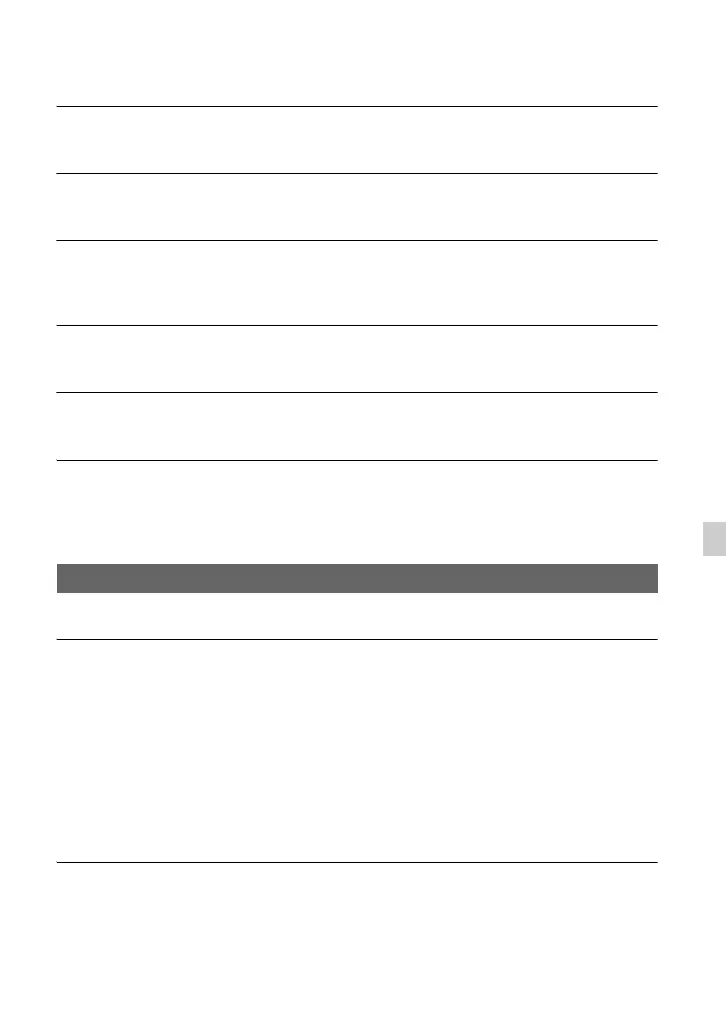 Loading...
Loading...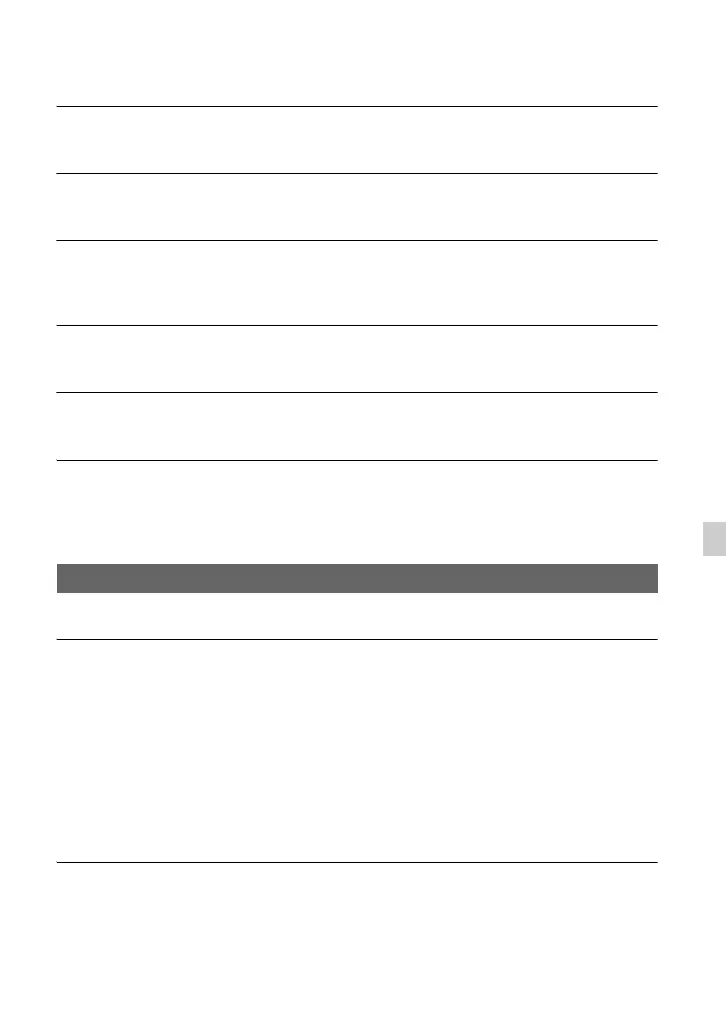
Do you have a question about the Sony NXCAM HXR-NX80 and is the answer not in the manual?
| Lens | ZEISS Vario-Sonnar T* |
|---|---|
| Optical Zoom | 12x |
| ND Filter | Clear, 1/4, 1/16, 1/64 |
| Image Stabilization | Optical SteadyShot with Active Mode |
| Maximum Resolution | 3840 x 2160 (4K) |
| Microphone | Built-in stereo microphone |
| Memory Card Slots | Dual SD card slots |
| Effective Pixels | 14.2MP |
| Digital Zoom | 48x |
| Focal Length | 9.3 - 111.6 mm |
| Aperture | f/2.8 - f/4.5 |
| Minimum Focusing Distance | 1 cm (Wide) |
| Recording Format | XAVC S, AVCHD |
| Frame Rate | Up to 120fps (HD) |
| Audio Recording | Linear PCM 2ch, Dolby Digital 2ch |
| LCD Screen | 3.5-inch (1.56 million dots) touchscreen LCD |
| Viewfinder | 0.39-inch type OLED, approx. 2.36 million dots |
| Battery | NP-FV70A |
| Dimensions | 89.5 x |
| Connectivity | HDMI, USB, Wi-Fi, NFC |











