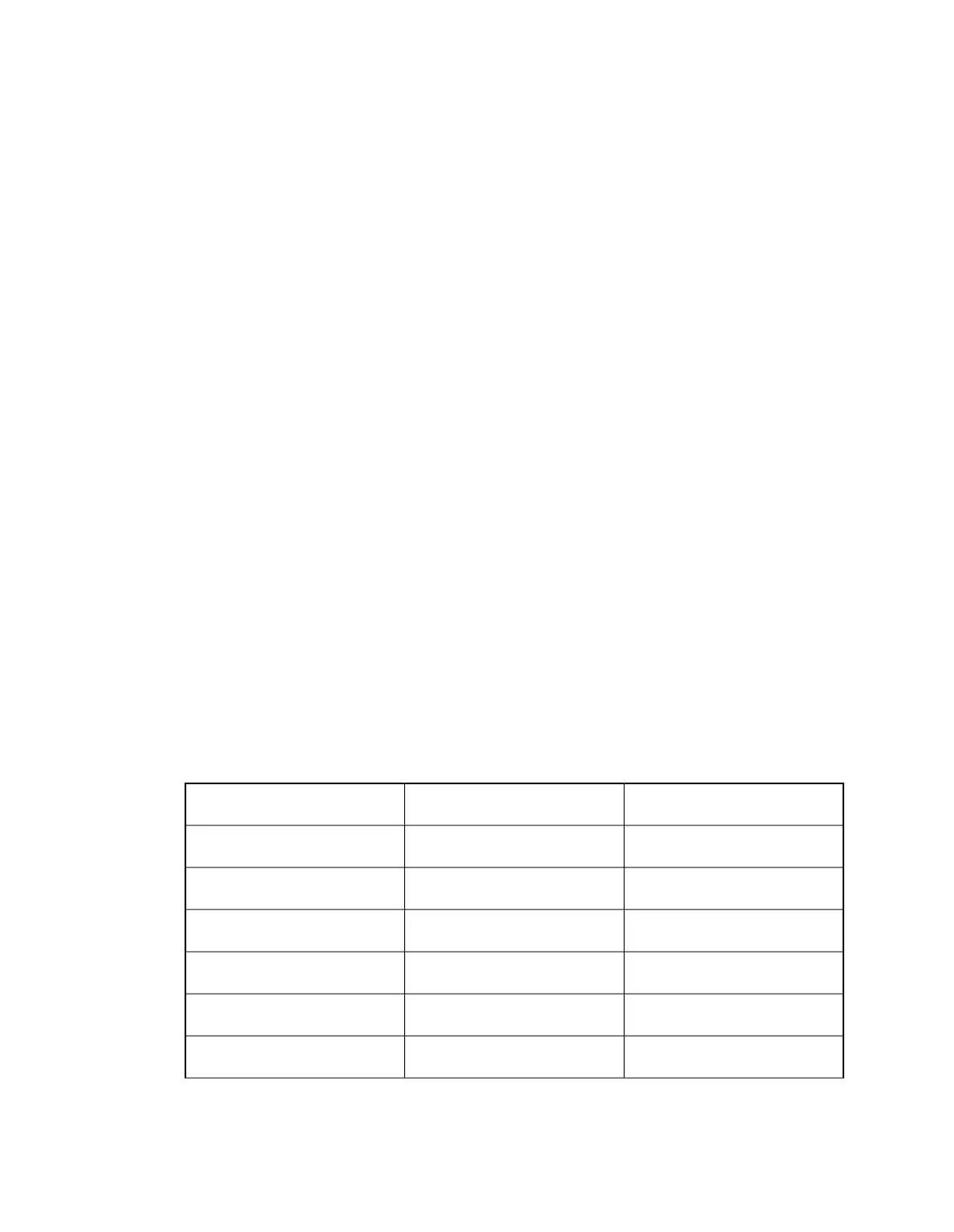6. Click Apply.
4.4.2.7 Setting a Support Contact
You can set the contact information for the person Sophos should contact, if your appliance
experiences a problem.This information is added to any system status alerts that are submitted
to Sophos as part of the managed Web Appliance and Management Appliance support program.
1. On the Configuration > System > Alerts & Monitoring page, select the Support tab.
2. Select the Activate appliance support alerts check box.
3. For Critical alerts, provide the Name and Email of the person Sophos should contact.
4. Note: A non-critical alert indicates a transient error that Sophos would like to investigate.
These alerts do not indicate a problem with web filtering.
5. Click Apply.
Related tasks
Turning Off/On Sophos Support Alerts on page 118
4.4.2.7.1 Phone Number Format
Follow these guidelines when you enter phone numbers:
■
Enter only the country code, the area code and the phone number into the Phone field.
■
Do not enter spaces or any of the following characters:
— + (plus)
— ( (left bracket)
— ) (right bracket)
— - (hyphen or dash)
Example Phone Numbers
Example Phone NumbersCountry CodeCountry
6129409911161Australia
3396932271733France
49180576746749Germany
39029118086039Italy
656776746765Singapore
2711444400027South Africa
Sophos Web Appliance | Configuration | 119
