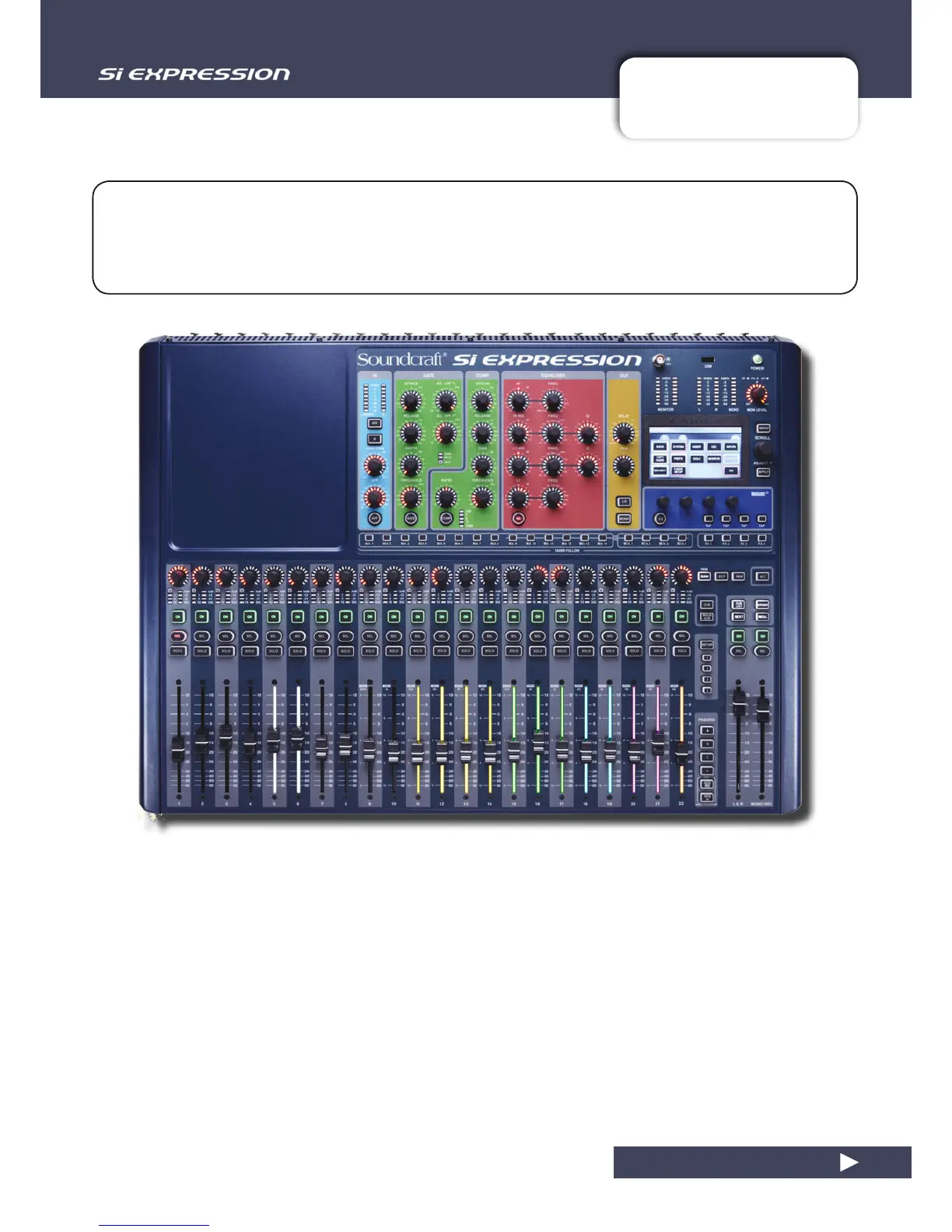User Manual
2.0: GETTING STARTED
GETTING STARTED - AN INTRODUCTION TO THIS MANUAL
2.0: GETTING STARTED
Anyone with minimal audio experience should be able to operate the Si Expression console without
reading too much of this manual, though we do recommend you take the time to go through it.
An excellent place to start would be the feature list on the introductory page (chapter reference 1.0),
which will familiarise you with all of the main possibilities, facilities, and functions.
Please note: Most of the illustrations in this manual are based on the Si Expression 2 model. Where
there are fundamental differences between operation of Si Expression 1, 2, and 3, it is noted in the
relevant section.
PDF
If you’re reading the PDF version of the manual, you can use the thumbnail view and links from the
Contents page to navigate quickly.