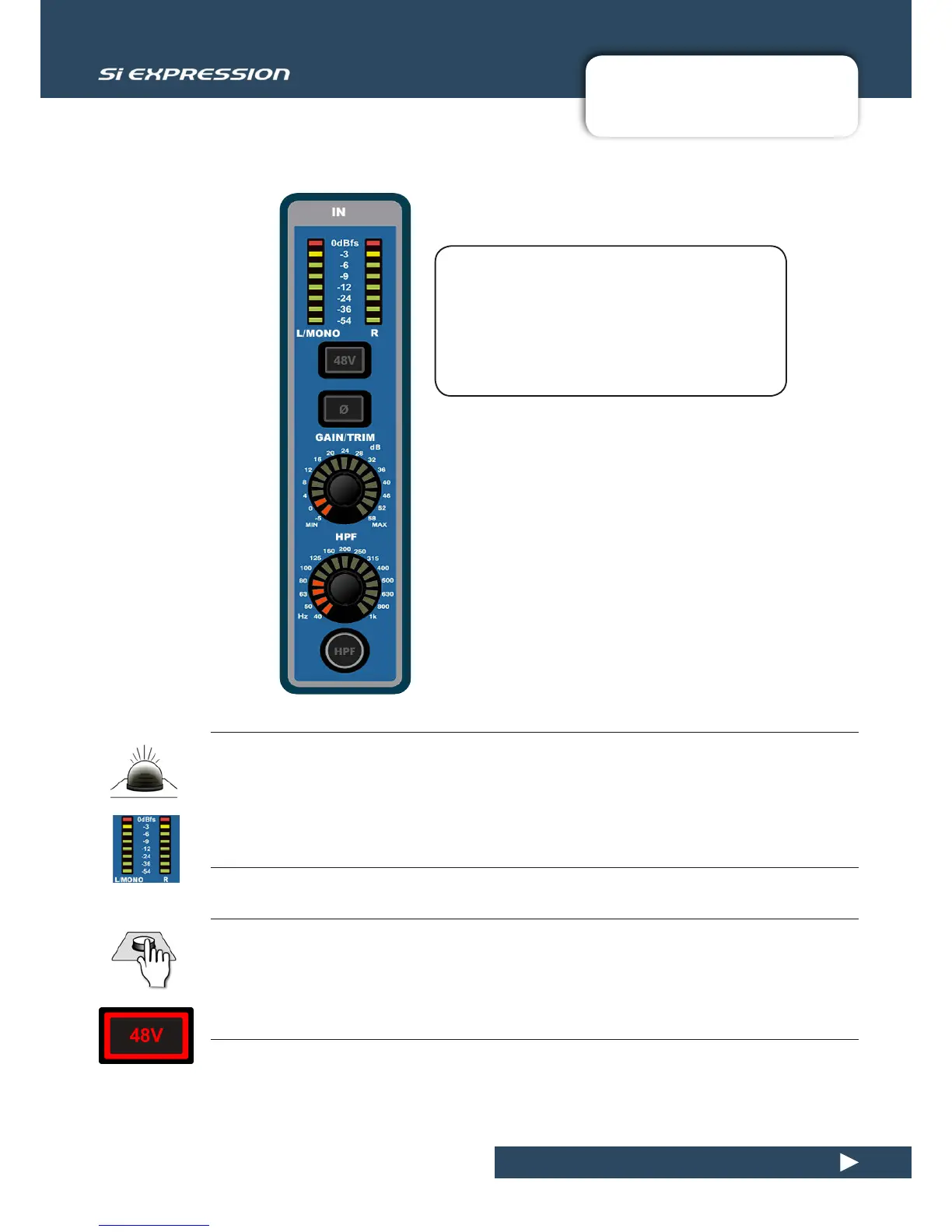User Manual
7.2.1: ACS INPUT SECTION
DSP ELEMENTS > ACS > INPUT
7.2.1: DSP ELEMENTS > ACS > INPUT
The input section mainly provides the
features required for input channels such
as phantom power and mic/line level.
Metering is applicable to all DSP Channel
types, and HPF (High Pass Filter) is
available in Auxiliary Mix master channels.
Metering
Signal level in channel shown as dBfs
Stereo channels use both L and R bargraphs, mono channels use the L/MONO bargraph. The scale is relative to
digital 'full scale', so 0dBfs is the maximum before clipping. For input channels, the meter source is 'PRE' (just
after the analogue-to-digital conversion but before the rest of the channel processing) so you can adjust for
optimum Gain. The output/bus channel metering source is 'POST' (just before the physical output).
48V Phantom Power
Turn 48V phantom power supply on or off.
This only works for Input Channels patched to mic inputs and supplies the 48V necessary to polarise condenser
(capacitor) microphones. Pressing and holding the key will activate Interrogate mode for this function (see the
Mix Features section 8.3).