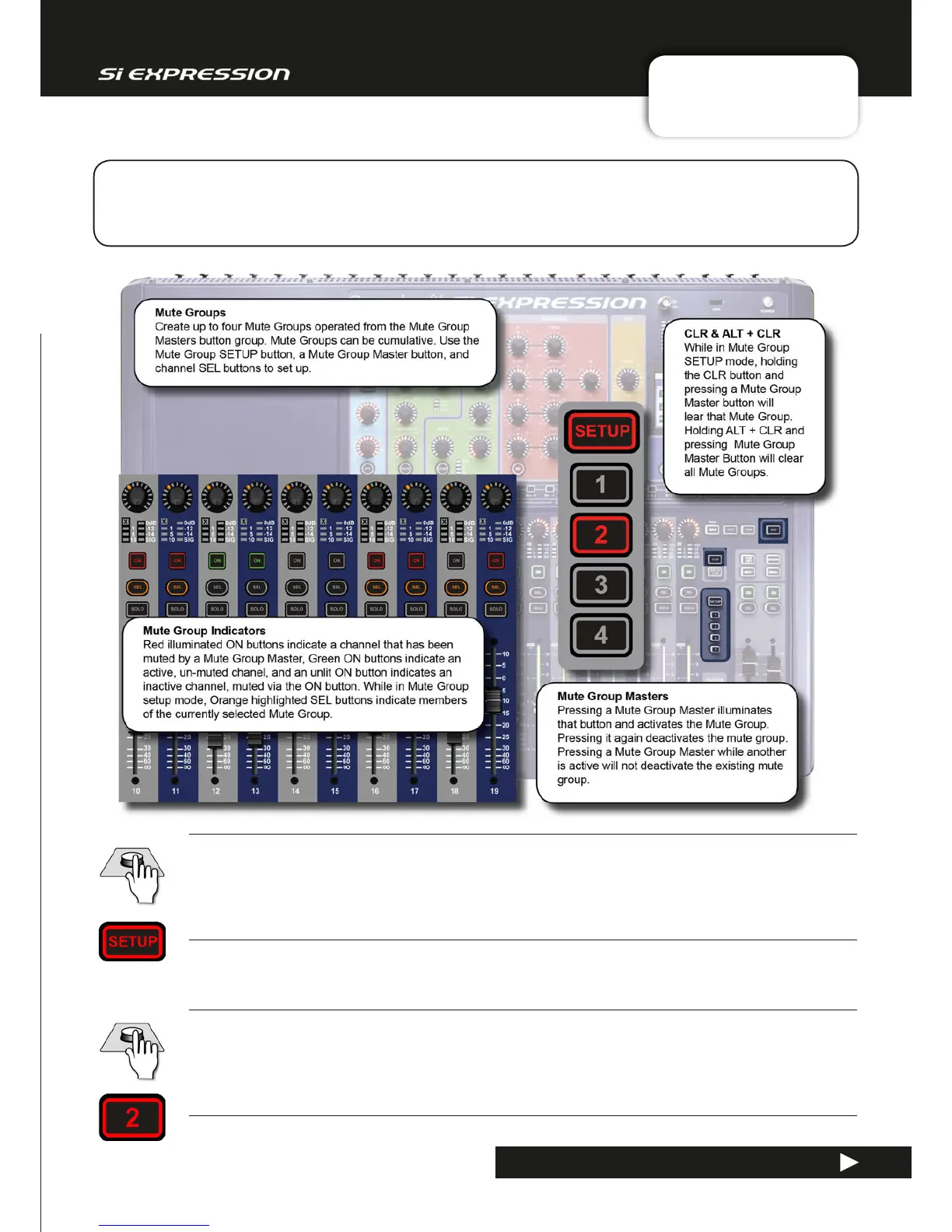User Manual
8.1: MUTE GROUPS
MIX FEATURES > MUTE GROUPS
8.1: MIX FEATURES > MUTE GROUPS
Mute Groups enable group-muting of selected channels at any time. Create up to four Mute Groups
operated from the Mute Group Masters button group. Use the Mute Group SETUP button, a Mute
Group Master button, and channel SEL buttons to set up.
Mute Group SETUP
Enter Mute Group SETUP mode.
This mode allows you to configure Mute Group assignments in conjunction with the Mute Group Masters’ buttons 1-4.
The button illuminates Red when active.
Mute Group Master
Select a Mute Group.
Press a Mute Group Master button to activate or deactivate a Mute Group either in normal or SETUP mode. In normal
operation, Mute Groups can be selected cumulatively.
8.1: MIX FEATURES > MUTE GROUPS