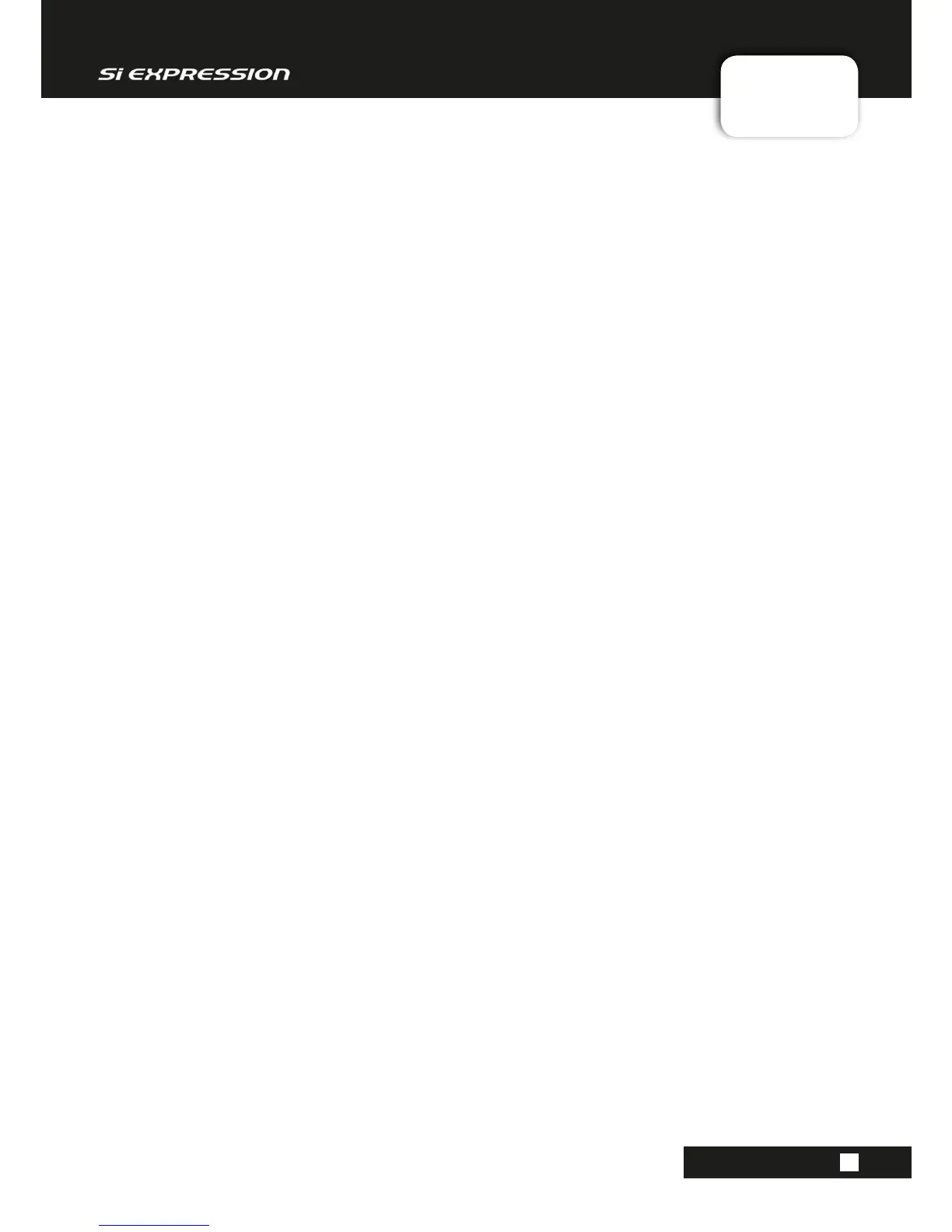User Manual
CONTENTS
CONTENTS
CONTENTS
1.0 AN INTRODUCTION TO Si EXPRESSION
1.1: Safety
1.2: Warranty
1.3:Specications
2.0: GETTING STARTED
2.1:ConsoleOverview
2.2:PartsOfTheConsole
2.3:FaderGlow
3.0: ASSIGNABLE CONTROLS
3.1: Fader Layers
3.2:ControlChannels
3.2.1:ControlChannelAssignment
3.3:GlobalModeEncoders
3.4:AssignableChannelStrip
3.5:tOTEM(FaderFollow)
4.0: TOUCH SCREEN OPERATION
4.1: Main Menu
5.0: INPUTS & OUTPUTS
5.1:Patching
5.1.1:SoundwebPatching/Control
5.2:DefaultPatching
5.3:ViSiConnectI/O(OptionCards)
5.3.1:OptionCards
5.3.2:Stageboxes
6.0: CHANNELS & BUSSES
6.1:InputChannels
6.1.1:InputSetup
6.2:MixOutputs
6.2.1:MixOutputsSetup
6.3:MatrixOutputs
6.3.1:MatrixOutputsSetup
6.4:MainMixOutputs
6.4.1:MainMixOutputsSetup
6.5: FX Busses
7.0: DSP ELEMENTS
7.1:FunctionFocus
7.2:ACS/ChannelStripElements
7.2.1:ACSInput
7.2.2:ACSGate
7.2.3:ACSCompressor
7.2.4:ACSEqualiser
7.2.5:ACSOutput
7.3:ControlChannel
7.4:GraphicEQ(GEQ)
8.0: MIX FEATURES
8.1:MuteGroups
8.2:CopyAndPaste
8.3:AudioInterrogate
8.4:SoloSystem
8.5:Monitoring
8.6:CLR&ALT+CLR
9.0: SHOWS, CUELISTS, AND SNAPSHOTS
9.1:Shows
9.2:Cuelist&Snapshots
9.2.1: Edit Cue
10.0: LEXICON FX
10.1:Reverbs
10.1.1:ReverbParameters
10.2: Delays
10.2.1:DelayParameters
10.3: Misc FX
10.3.1:MiscFXParameters
11.0: PREFERENCES, SYSTEM, SECURITY
11.1: Preferences
11.2:SystemSettings
11.3:SecuritySettings
11.3.1:Add/EditUser
11.3.2:Proles
11.4:SoftwareUpdates
11.5:ResetConsole
12.0: OSCILLATOR
APPENDIX 01: NO SOUND?
ATroubleShootingGuide.
For clarity, this manual uses section references rather than page numbers.
In some instances, one section reference may extend to several pages.