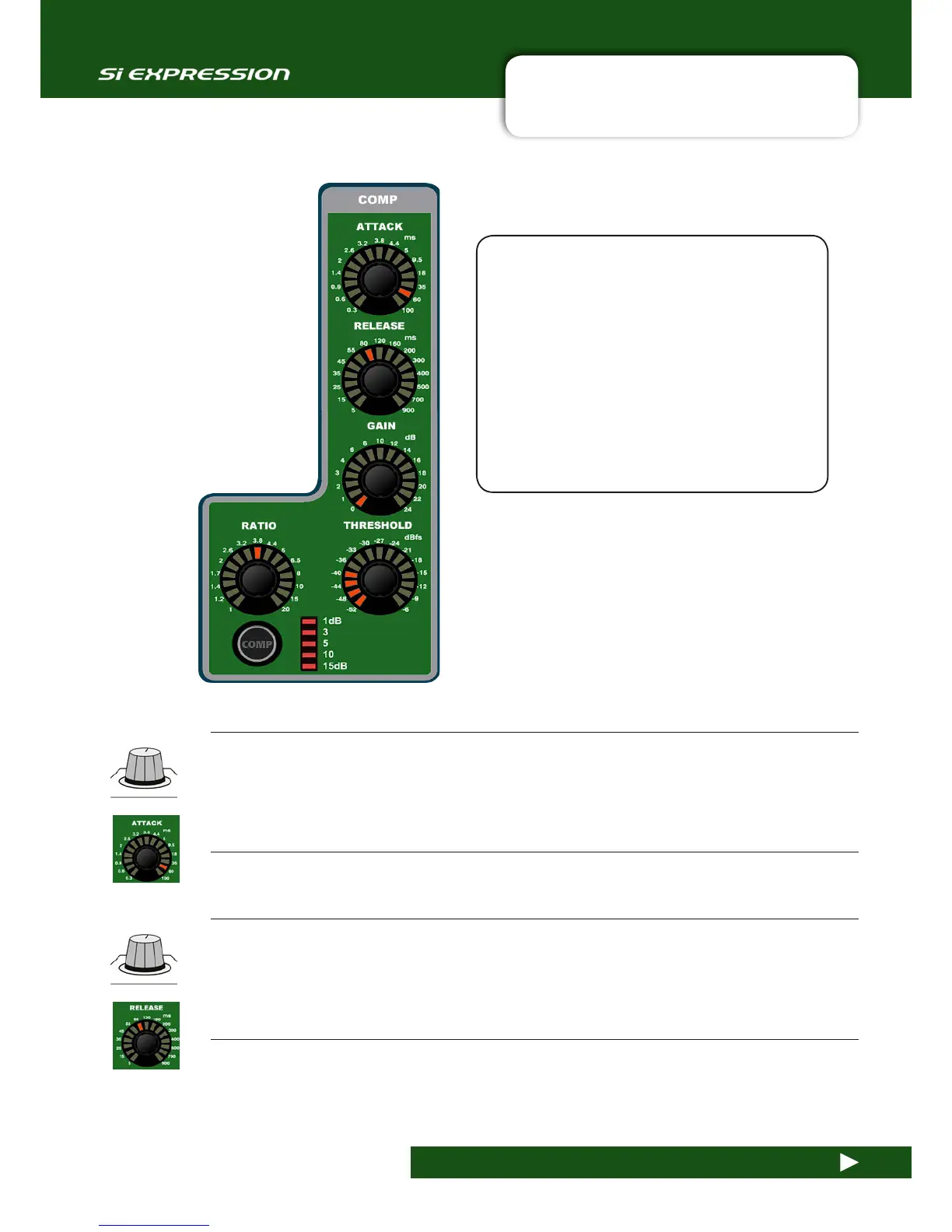User Manual
7.2.3: ACS COMPRESSOR SECTION
DSP ELEMENTS > ACS > COMPRESSOR
7.2.3: DSP ELEMENTS > ACS > COMPRESSOR
A compressor is a threshold driven
process used to reduce the dynamic range
of a signal by applying gain reduction when
the signal level exceeds the threshold and
applying ‘make-up gain’ to keep the overall
level consistent.
You can use compression to increase the
apparent loudness of a signal without in-
creasing the peak level, or to control overly
dynamic sources.
ATTACK
Adjust the Attack time of the Compressor
The time it takes for the compression function to reach full attenuation after the threshold has been reached.
The slower the attack time, the 'softer' the compression for less audible ‘pumping’ (abrupt, repetivitive changes in
level).
RELEASE
Adjust the Release time of the compressor
The time it takes for the attentuation (compression) to return to zero after the signal has returned to below the
threshold. Longer release times will soften the compression and reduce audible ‘pumping’ (abrupt, repetivitive
changes in level).