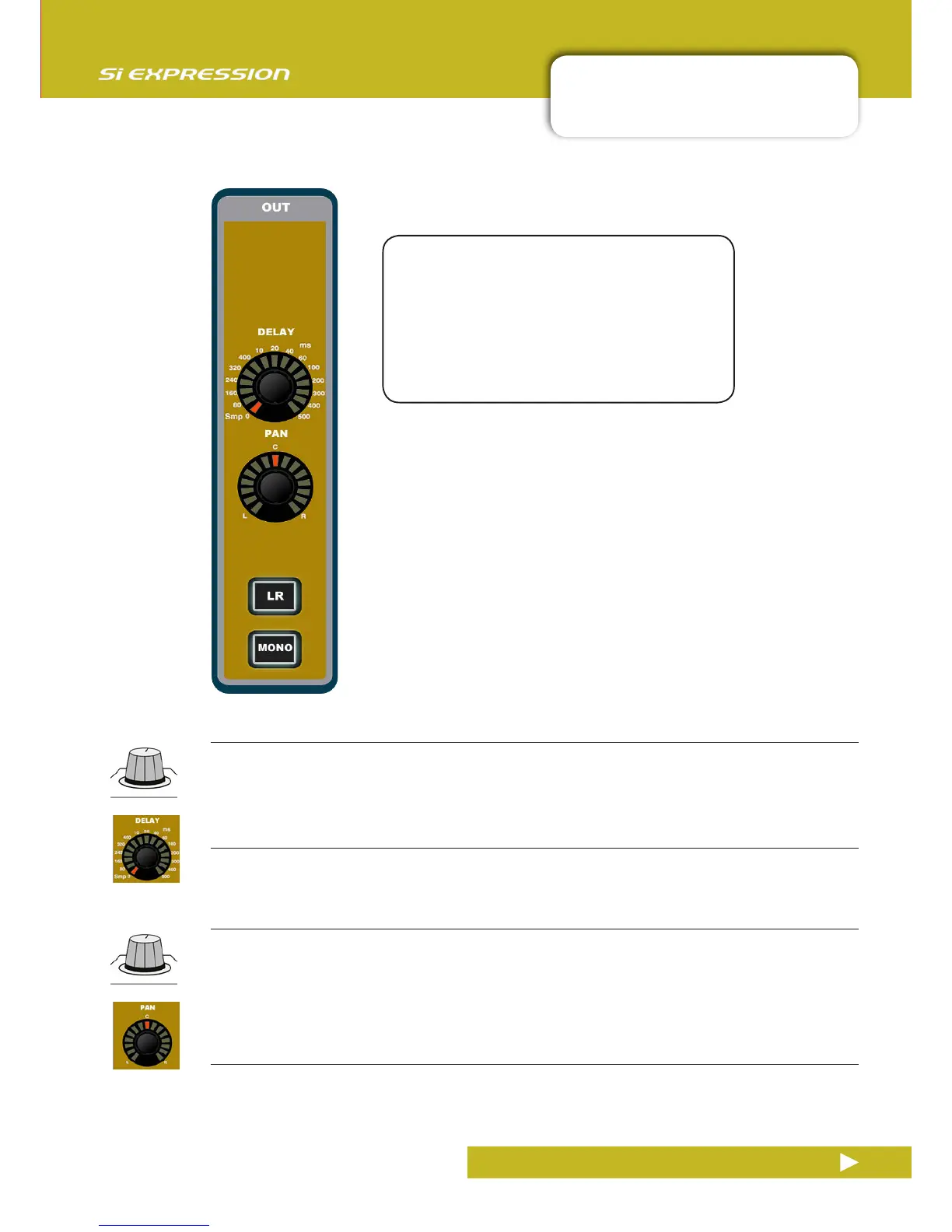User Manual
7.2.5: ACS OUTPUT SECTION
DSP ELEMENTS > ACS > OUTPUT
7.2.4: DSP ELEMENTS > ACS > OUTPUT
The outputs section contains features
specic to the outputs of all channels.
Delay and Pan (or balance) are applicable
to all channel types, while LR and MONO
routing is specic to input and Aux Mix
master channels (not Matrix master
channels).
DELAY
Adjust the delay applied to the output of this DSP channel.
ACS units are milliseconds, though the Touch Screen will show feet and meters as well, with the Function Focus
feature.
PAN
Adjust the Pan (or balance for stereo channels) of the DSP Channel or Bus routing to the main
Left/Right bus.
The Pan control operates for channel-to-Left/Right, Mix Bus-to-Left/Right, or as a balance control when the Left/
Right Master Channel is selected. Note: Pan from a channel to a mix or a mix to matrix feed is always controlled by
the global mode encoders when a tOTEM (FOLLOW FADER) key is active.