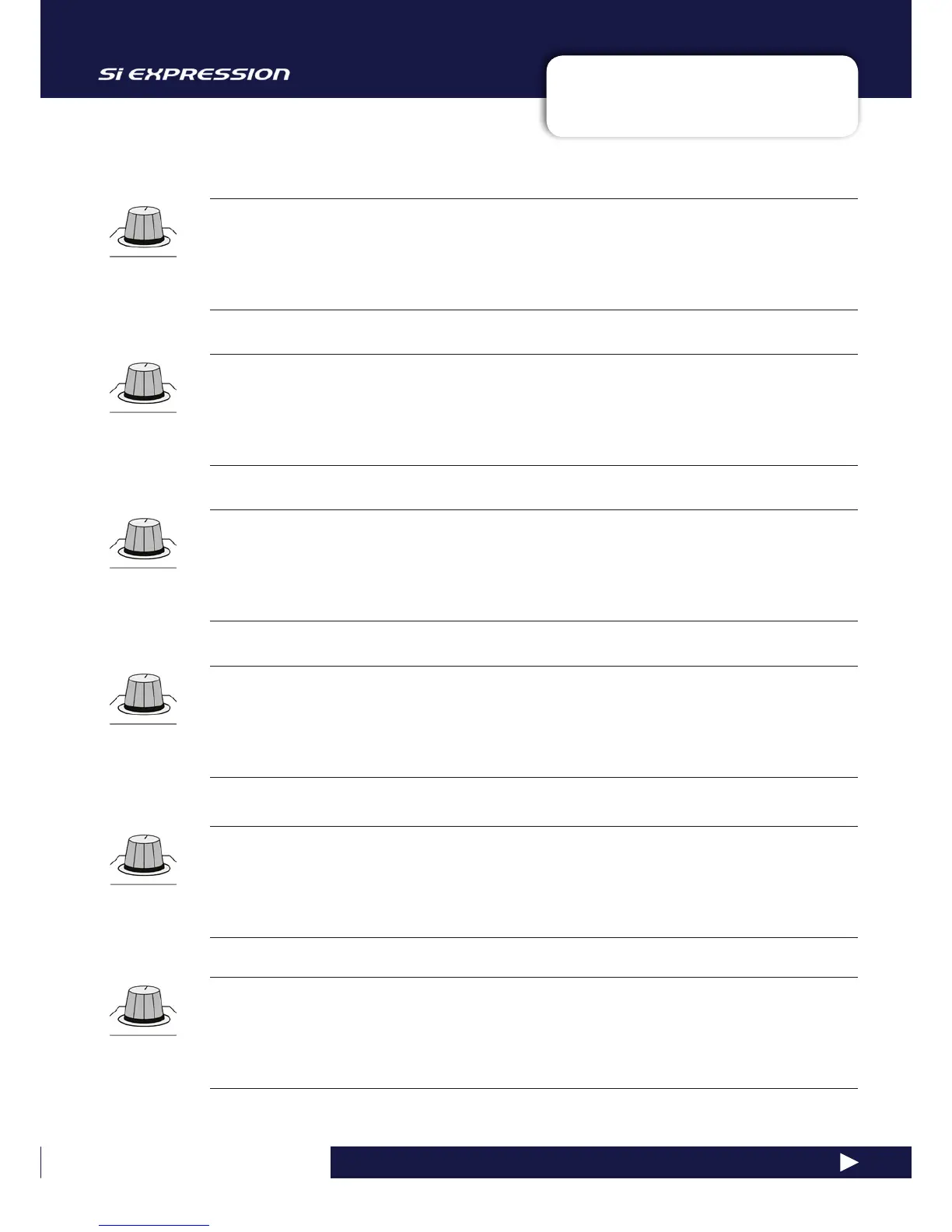User Manual
10.3.1: MISC FX PARAMETERS
LEXICON FX > DELAYS > DELAY PARAMETERS
10.3.1: LEXICON FX > DELAYS > MISC FX PARAMETERS
Speed
Sets the speed at which the modulated effect cycles.
Depth - LFO Depth
Scales the intensity of the effect.
This control aects the output of the LFO only. It has no eect on the outputs of the individual waveforms.
Voices - Number Of Voices
Controls the number of additional Chorus voices.
Higher amounts add more richness to the Chorus eect.
Regeneration
Controls the amount of modulated signal being fed back into the input, creating feedback.
Higher amounts add more resonance to the signal.
Diff - Diffusion
Creates a time-smoothing effect similar to diffusion in reverb.
Diusion can be a subtle eect to add a little warmth to the chorus.
Pre Dly - Pre Delay
Determines the amount of offset between the two signals that create the ange effect.
Lower values create a tighter eect, higher values result in a more extreme “whooshing” sound.