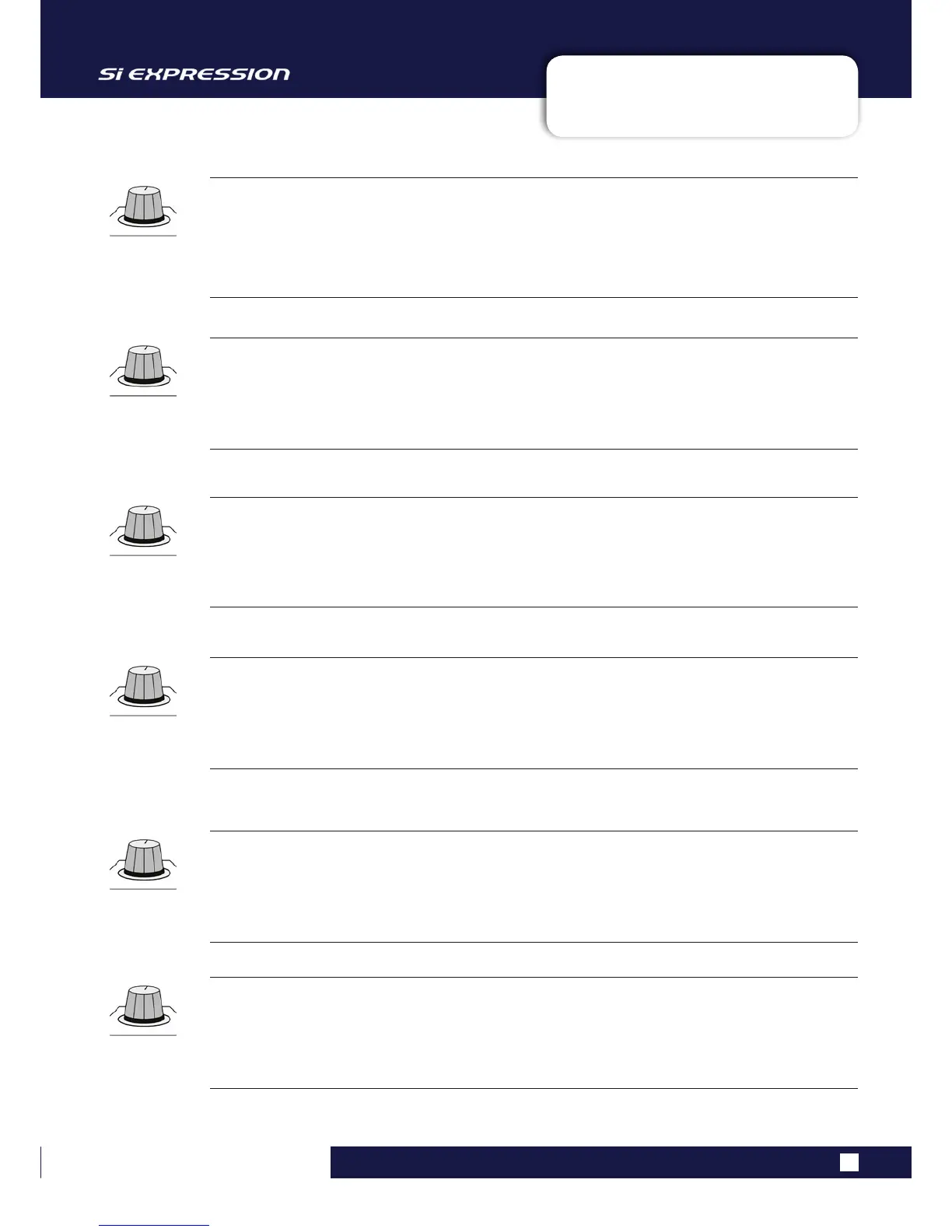User Manual
10.2.1: DELAY PARAMETERS
LEXICON FX > DELAYS > DELAY PARAMETERS
10.2.1: LEXICON FX > DELAYS > DELAY PARAMETERS
Smear
Ducking attenuation amount.
Available only for Tape and Reverse Delays, this parameter controls the amount of “smear,” or signal degradation
and frequency loss. The higher the setting, the more each delay repeat loses intelligibility compared to the original
signal.
Ratio - Tap Ratio
Controls the Tap ratio of left and right outputs relative to the Delay time.
Specific to the Pong Delay eect, this controls the delay time oset between left and right taps, expressed as a
ratio of left to right time dierence. In the centre the taps have the same time (1:1).
Swap - Tap Swap
Swaps the delay time tap offset set by the Tap Ratio.
Specific to the Pong Delay eect - reverses the oset set by the Tap Ratio control.
Depth - Modulation Depth
Control the intensity of modulation, or “depth” in the Modulated Delay.
Lower settings produce a more subtle chorus eect, while higher values give a more lush chorusing of the delay
repeats.
Pan - Tap Pan
Adjust the pan positions in the stereo eld of Tap 1 and Tap 2.
Mix
Ratio of Wet to Dry signal.
100% is fully wet (eect) signal; 0% is fully dry (original) signal.