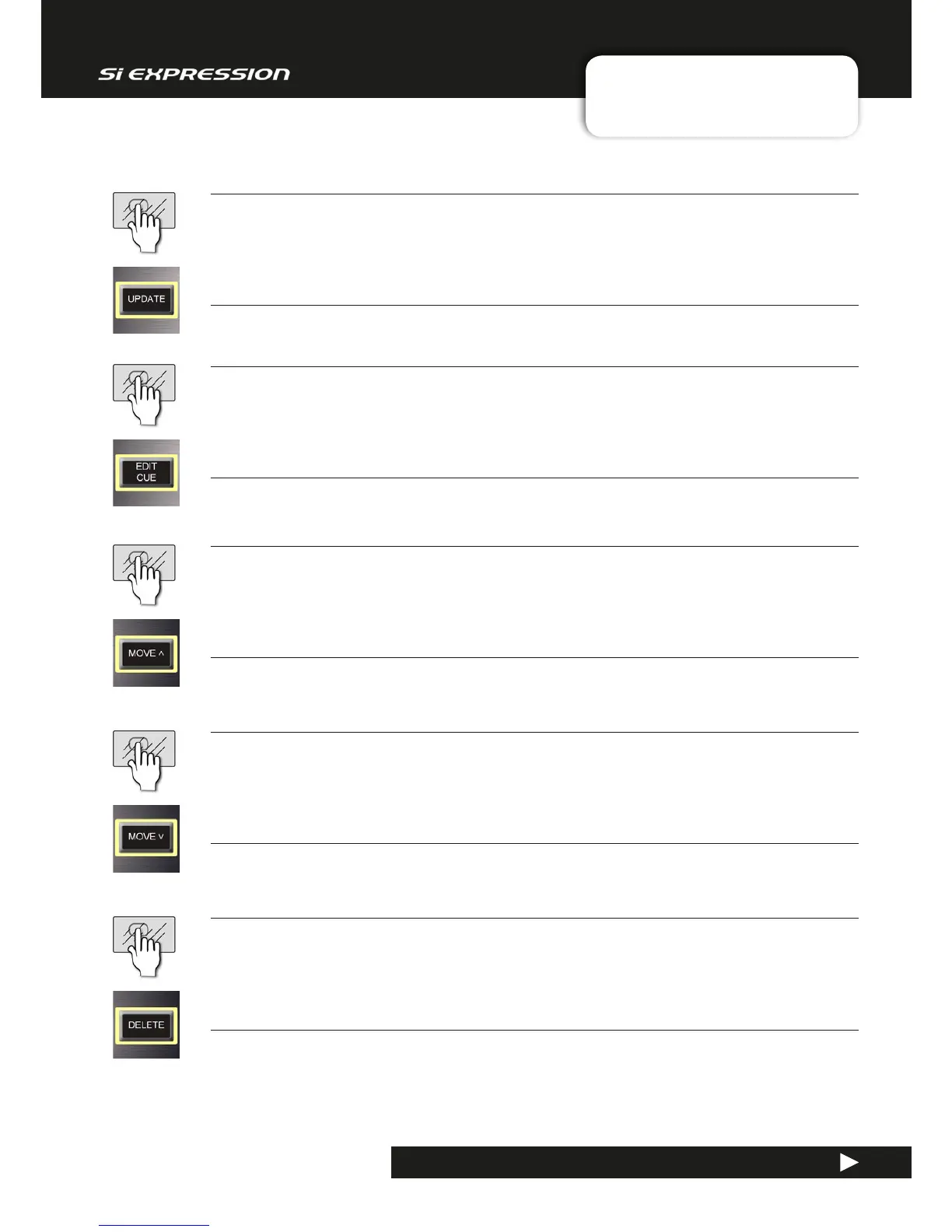User Manual
SHOWS, CUELIST > CUELIST & SNAPSHOTS
9.2: SHOWS, CUELIST > CUELIST & SNAPSHOTS
UPDATE
Update the currently active Cue with the current Snapshot.
Useful for editing Cues as they are used. When you press UPDATE confirmation will be required in the Touch
Screen as the action will overwrite the current Cue.
EDIT CUE
Edit the Cue details in the Touch Screen.
Includes Snapshot Name, plus MIDI and HiQnet transmit and receive settings.
MOVE UP
Move the currently highlighted Cue up one in the Cue List.
This action aects the currently highlighted Cue, which is not necessarily the currently active Cue. 'Up' means 'to
the next lower numbered Cue Number'.
MOVE DOWN
Move the currently highlighted Cue down one in the Cue List.
This action aects the currently highlighted Cue, which is not necessarily the currently active Cue. 'Down' means
'to the next higher numbered Cue Number'.
DELETE
Delete the currently highlighted Cue.
This action aects the currently highlighted Cue, which is not necessarily the currently active Cue. Confirmation
will be required in the Touch Screen.
9.2: CUELIST & SNAPSHOTS