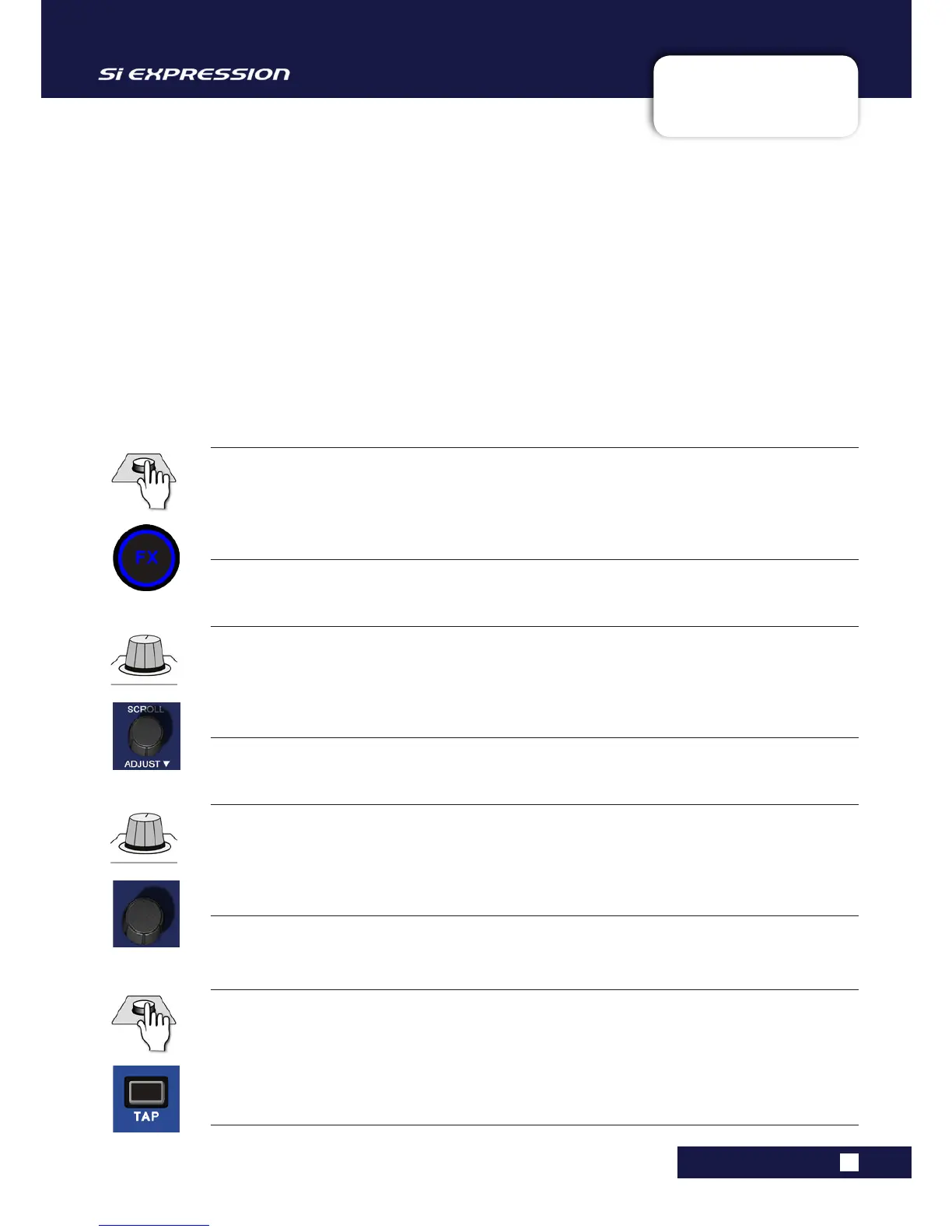User Manual
10: LEXICON FX
LEXICON FX
10: LEXICON FX
TAP
Tap delay/tempo setting.
Used for processors 1-4 to tap the tempo / delay time for relevant algorithms 1-4. The keys light blue when the
function is available, and flash in time with the set tempo.
NOTE: The resulting tempo is based on an average interval between all taps, up to five seconds apart. In order to
restart the measurement you need to wait five seconds without tapping.
FX
Access FX Screen
Access the Lexicon FX menus in the Touch Screen or, while in COPY PASTE mode, select processors for Copy /
Paste function.
ADJUST/SCROLL (Touch Screen Control)
Can be used instead of touch to select an FX processor.
FX Encoders
Adjust the corresponding FX parameters.
Storage
All Parameters from the four FX Units and for all FX Types are stored with console Snapshots. See chapter reference
9.2 for more on the Cuelist and Snapshots.
Copy Paste
Settings can be copied and pasted between processors using the console COPY PASTE function. Touch COPY
PASTE in the Touch Screen Main Menu, then press the FX button in the Lexicon control group. The Touch Screen
will show the four processors - touch one to copy, then press and hold PASTE-HOLD and touch another processor to
Paste.