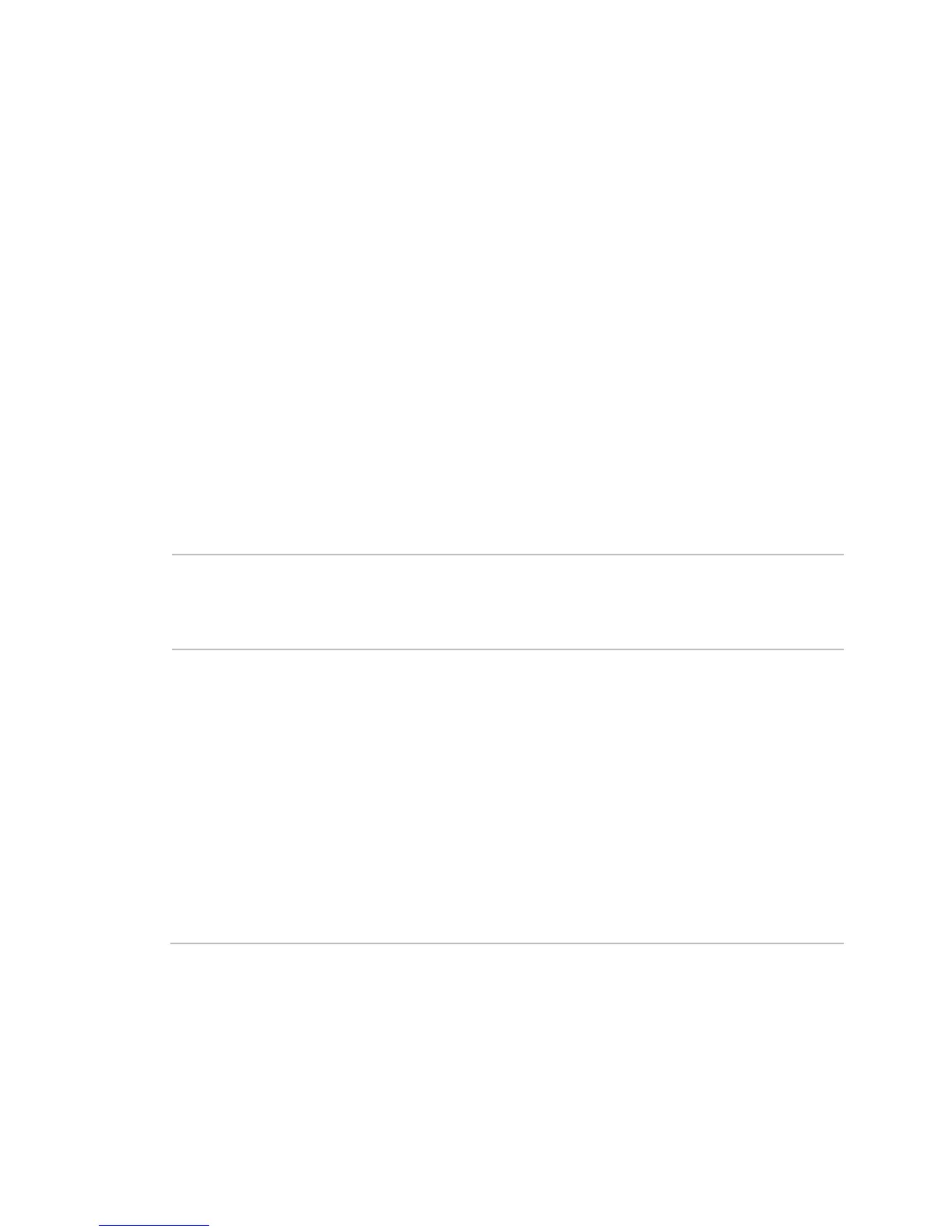Installing the Router
RAC2V1A Router User Guide 12
• How close are the wireless devices? In general, the router should be
located centrally within the premises, as close as possible to the
location where users will want to access the wireless connection. The
router wireless connection range is typically 100–200 feet (30m–
65m) for 2.4 GHz signals and less for 5 GHz signals. A number of
factors can affect connection range, as described below.
Desktop Mounting Instructions
Position the router so that:
• Air flows freely around it
• The back faces the nearest wall
• It will not fall to the floor if bumped or moved
• The sides of the unit are not blocked.
Factors Affecting Wireless Range
A number of factors can affect the usable range for wireless
connections.
Increases
range
• Locating the unit centrally
• Creating as much "line-of-sight" as possible with
client devices
Decreases
range
• Metal or concrete walls between the router and other
client devices
• Large metal appliances, aquariums, or metal cabinets
between the router and other client devices
• Interference and RF noise (2.4 GHz wireless phones,
microwave ovens, wireless speaker/receiver systems,
or other wireless networks)
• Placing the router in a cabinet or other enclosed
space
• Placing the router next to a desktop computer
Notes:
• It may be acceptable to decrease the range of the wireless network,
as long as the decreased range is sufficient for your needs. By
limiting the network’s range, you reduce interference with other
networks and make it harder for unwanted users to find and connect
to the network.
