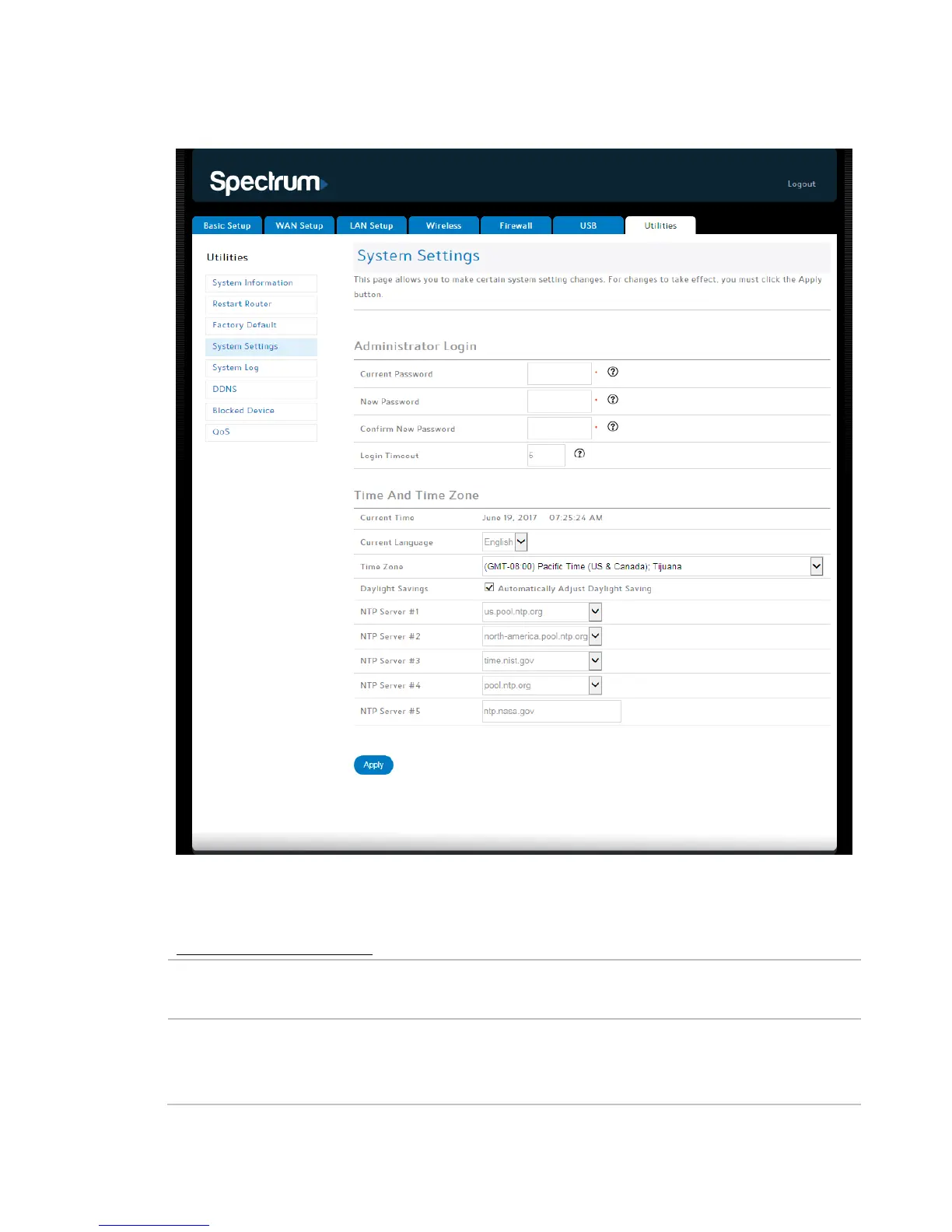Router Configuration Screen Descriptions
RAC2V1A Router User Guide 83
System Settings
This page allows you to make certain system settings. For changes to
take effect, you must click Apply.
Administrator Login
Current
Enter the old password to change the administrator
New Password/
Confirm New
Enter the new password in both fields to change
the administrator password.
