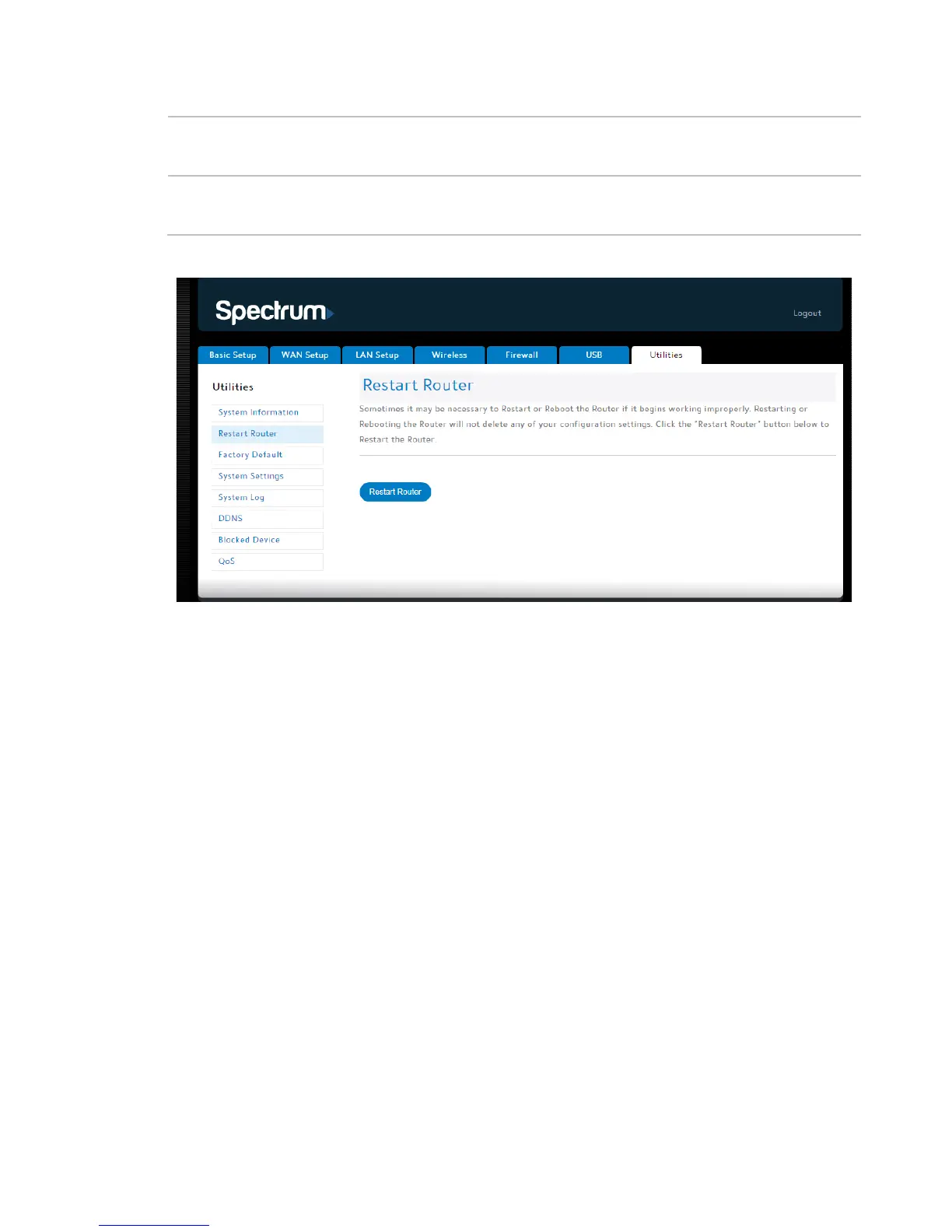Router Configuration Screen Descriptions
RAC2V1A Router User Guide 81
Remote
This field indicates whether the Remote
Management feature is enabled or disabled.
WPS This field indicates whether the WPS function is
Restart Router
It may be necessary to restart (reset) the router if it stops working
properly. Restarting the router will not delete any of the configuration
settings.
To restart the router, click Restart.
Note: A dialog box prompts you to confirm that you want to restart the
router. Click OK to restart now or click Cancel to restart later.
