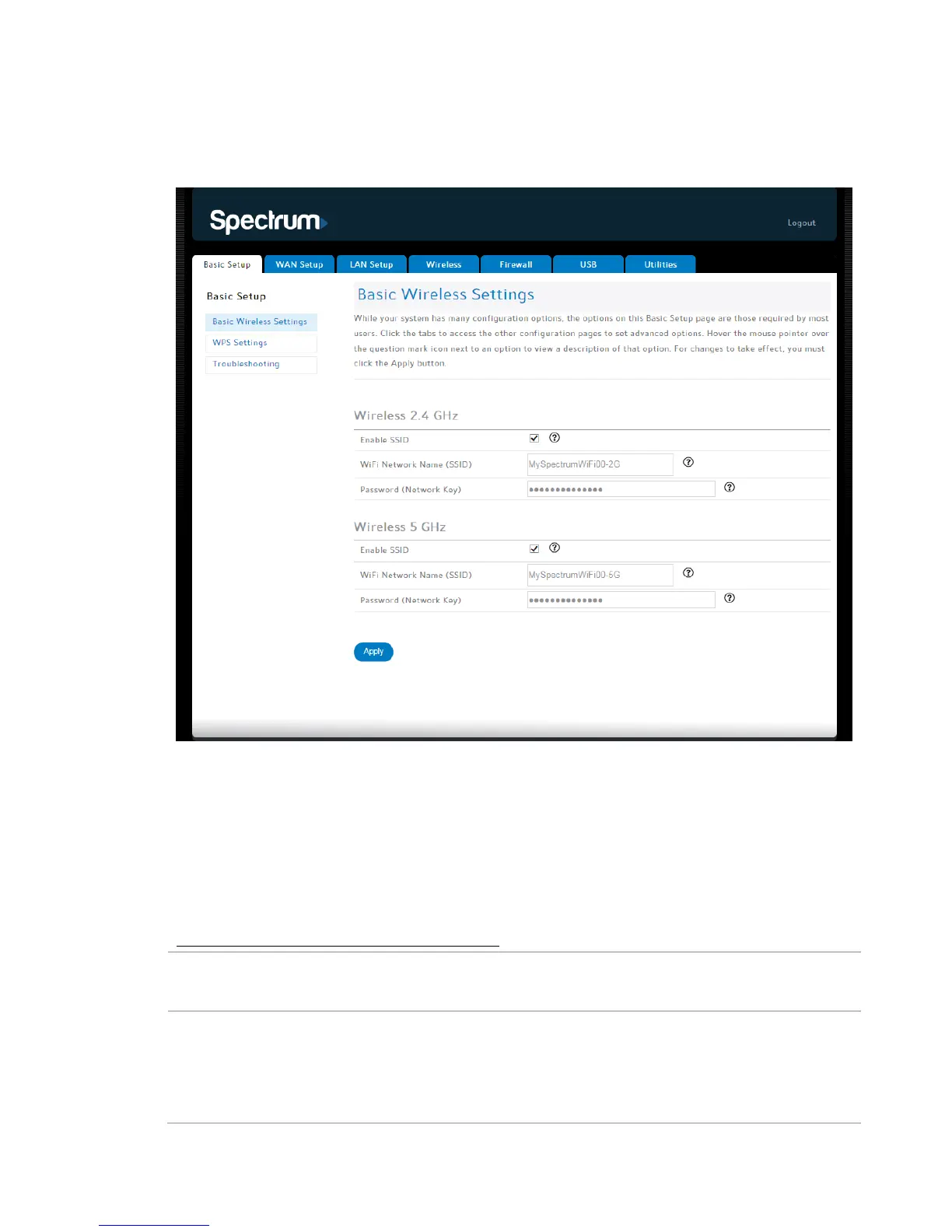Router Configuration Screen Descriptions
RAC2V1A Router User Guide 29
Basic Setup
Basic Wireless Settings
While the system has many configuration options, the options on this
Basic Setup page are those required by most users. Click the tabs to
access the other configuration pages to set advanced options. Hover the
mouse pointer over the question mark icon next to an option to view a
description of that option. For changes to take effect, you must click
Apply.
Wireless 2.4 GHz/Wireless 5 GHz
Enable SSID Click this checkbox to enable the wireless network
Wi-Fi Network
Name (SSID)
Enter a user-friendly name to identify the wireless
network. This name is also referred to as the Service
Set Identifier (SSID). The name can be up to 32
