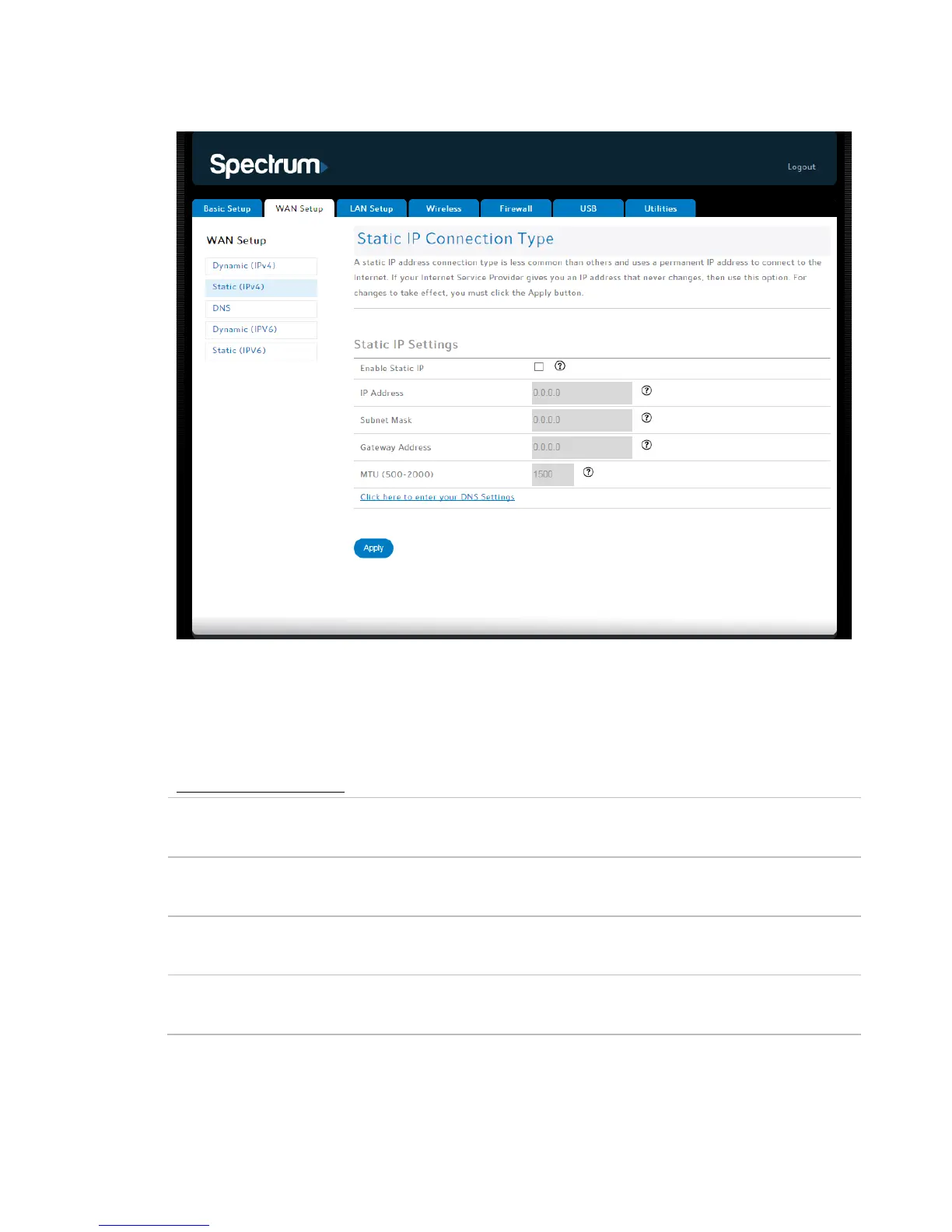Router Configuration Screen Descriptions
RAC2V1A Router User Guide 34
Static IP Connection Type (IPv4)
A static IP address connection type is less common than others and uses
a permanent IP address to connect to the Internet. If Spectrum provides
an IP address that never changes, then use this option. For changes to
take effect, you must click Apply.
Static IP Settings
Enable Static IP Click this checkbox to enable a static IP address
connection for the system.
IP Address Enter the IP address assigned by Spectrum for
Subnet Mask Enter the subnet mask assigned for the device by
Spectrum for static IP operation.
Gateway Address Enter the gateway address assigned for the device
by Spectrum for static IP operation.
