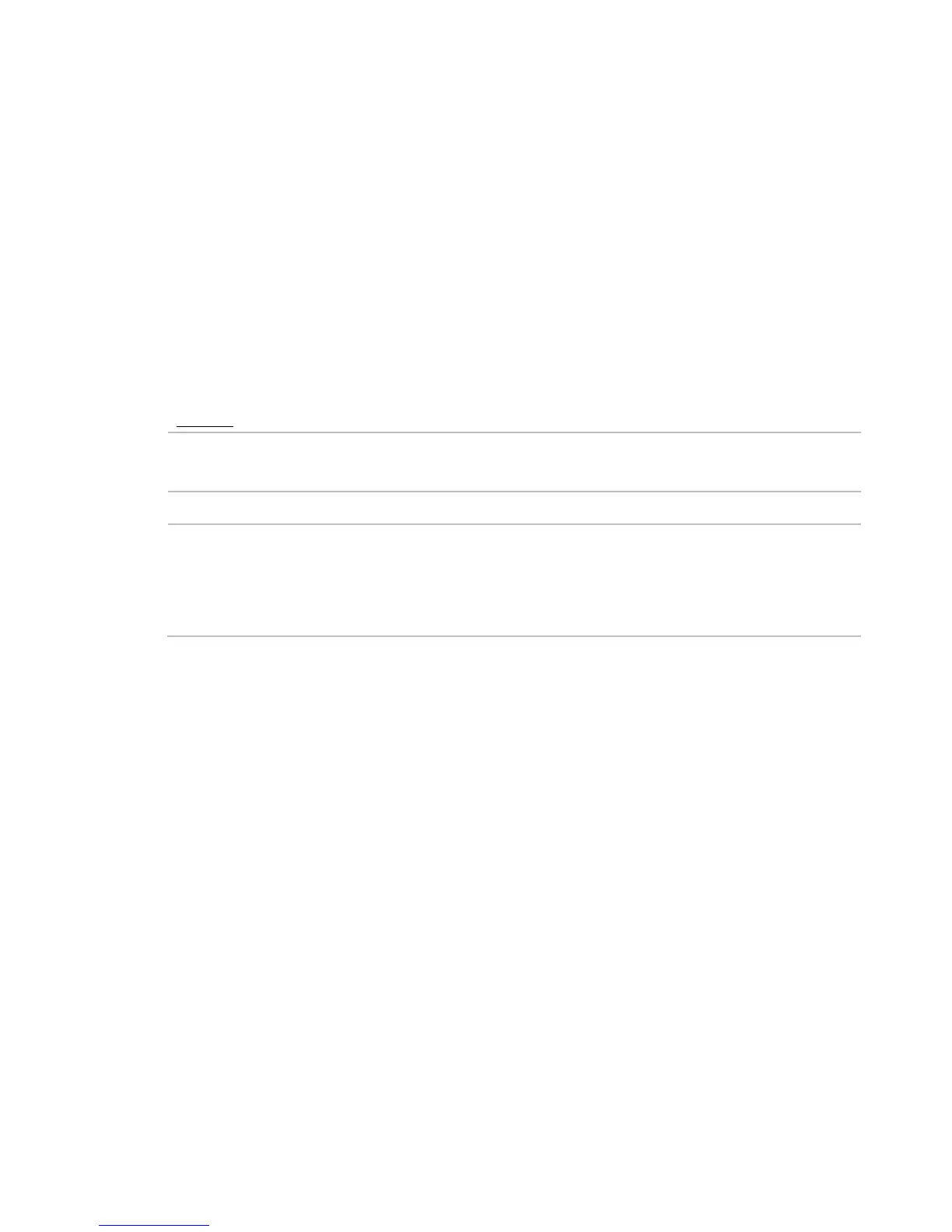Router Configuration Screen Descriptions
RAC2V1A Router User Guide 33
A dynamic connection type is the most common type of connection.
The router gets its IP address from a Spectrum DHCP server. If you are
not sure of the connection type, use a dynamic connection. For changes
to take effect, you must click Apply.
Unless Spectrum directs you to do choose a Static address, you should
choose a dynamic address.
Note: You can use static (manual) IP addresses in addition to the DHCP
server, but any static addresses must be outside the range of the DHCP
pool to avoid duplicate IP addresses. Also, the static WAN IP address
must be routable by northern-bound routers.
DHCP
Enable DHCP Click this checkbox to enable a DHCP connection
Use this field to enter a host name for the router.
MTU Maximum Transmission Unit. This is a measure of
Internet packet size, in bytes, that can be forwarded
to the network. You should not change this field
unless specifically directed to do so by Charter.
