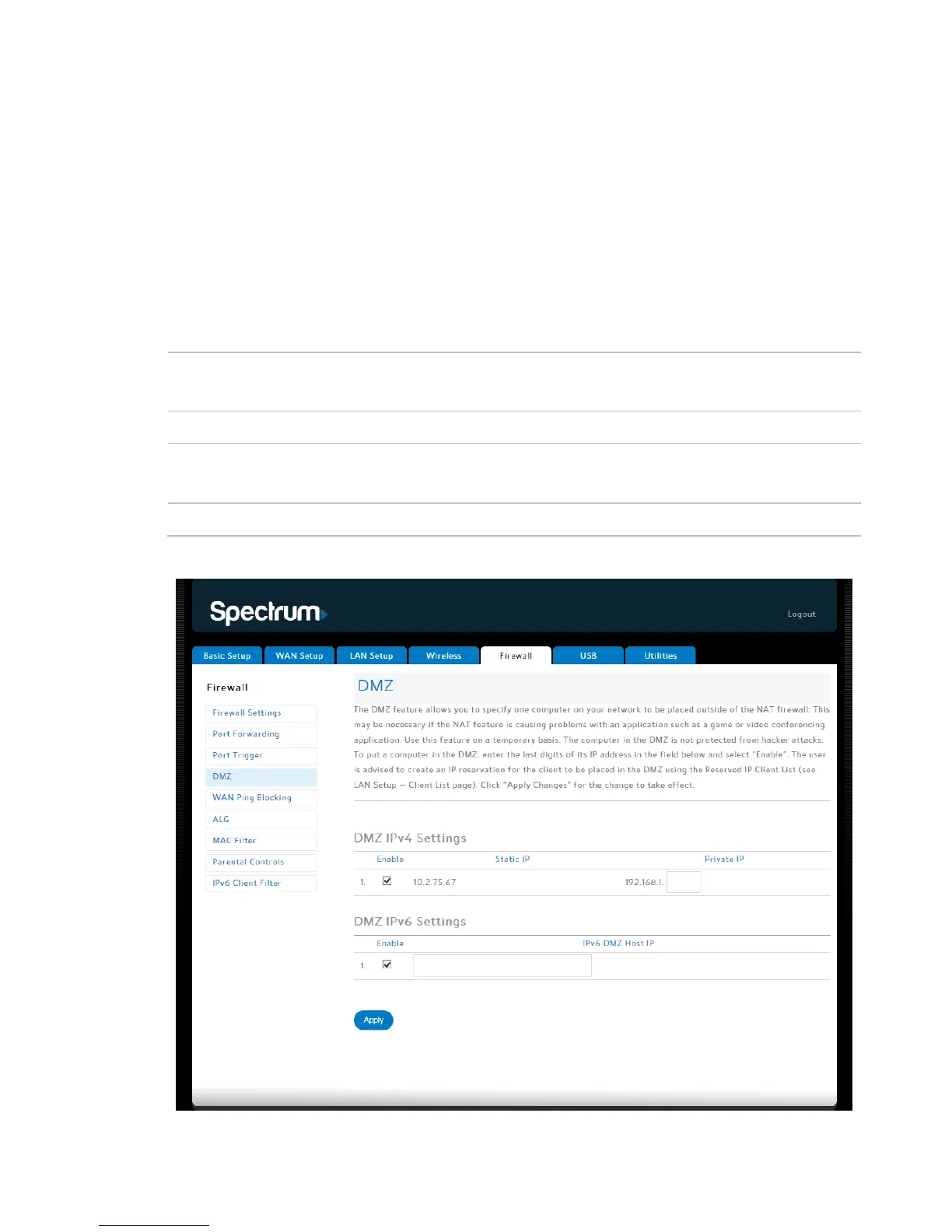Router Configuration Screen Descriptions
RAC2V1A Router User Guide 62
Port triggers let you configure dynamic triggers to specific devices on
the LAN. This allows special applications that require specific port
numbers with bi-directional traffic to function properly. Applications
such as video conferencing, voice, gaming and some messaging
program features may require these special settings.
To add a new port trigger, click Add. Complete the necessary fields in
the pop-up window, and then click Apply.
To edit a port trigger, select the entry and then click Edit.
To delete a port trigger, select the entry and then click Delete.
Description Enter a description for the trigger you want to set
Specify the range of outbound port numbers.
Type Specify the type of port. Options are TCP, UDP, and
Specify the range of inbound port numbers.
DMZ
