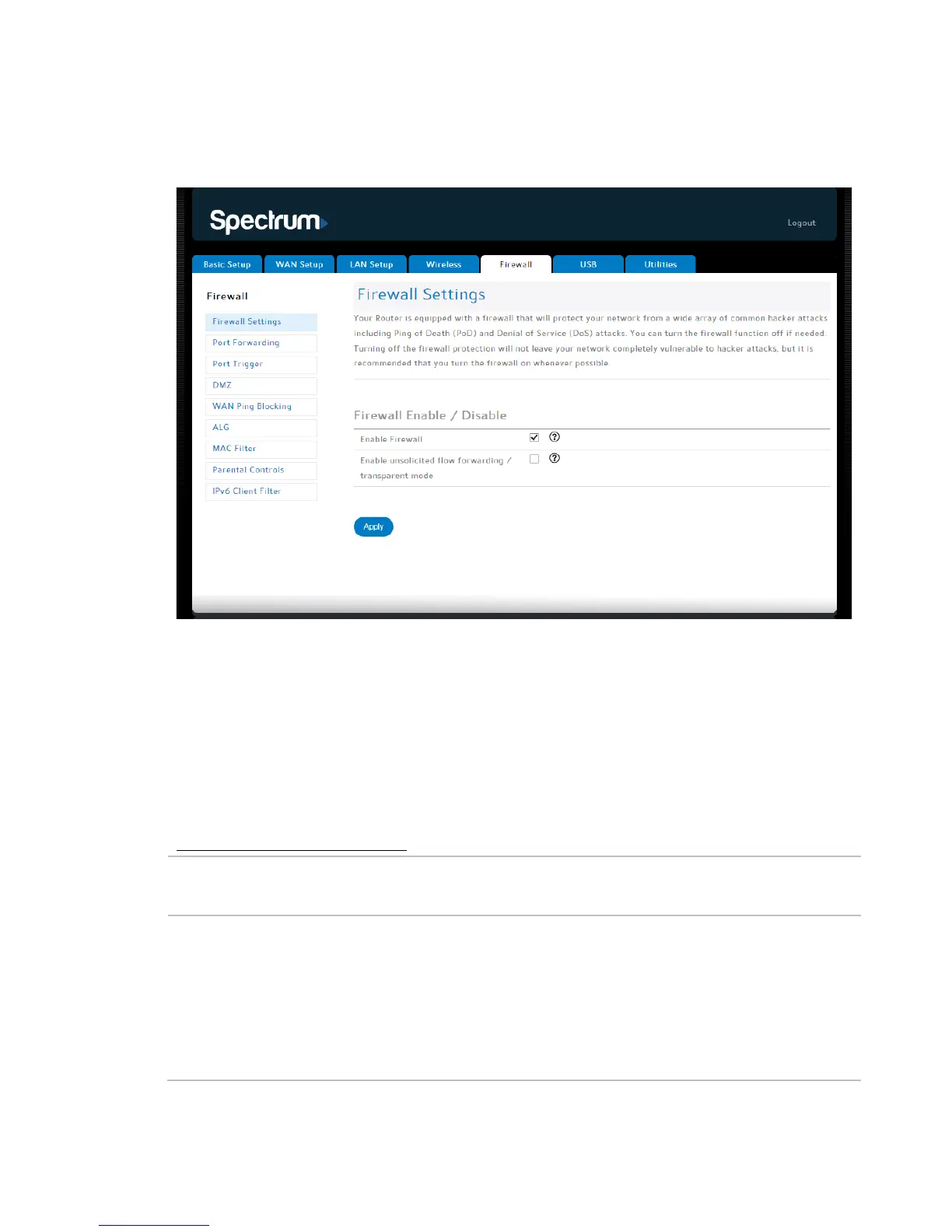Router Configuration Screen Descriptions
RAC2V1A Router User Guide 59
Firewall
Firewall Settings
The router is equipped with a firewall that will protect the network from
a wide array of common hacker attacks, including Ping of Death (PoD)
and Denial of Service (DoS) attacks. You can disable the firewall
function if necessary. Turning off the firewall protection will not leave
the network completely vulnerable to hacker attacks, but it is
recommended that you enable the firewall whenever possible. For
changes to take effect, you must click Apply.
Firewall Enable/Disable
Enable Firewall Click the checkbox to enable the firewall on the
Enable
unsolicited flow
forwarding/
transparent
mode
Click the checkbox if you want to suspend simple
security capabilities associated with the firewall.
Doing so allows for more flexibility and reliability for
applications that require clients to be contacted
inside the home while minimizing the impact on
