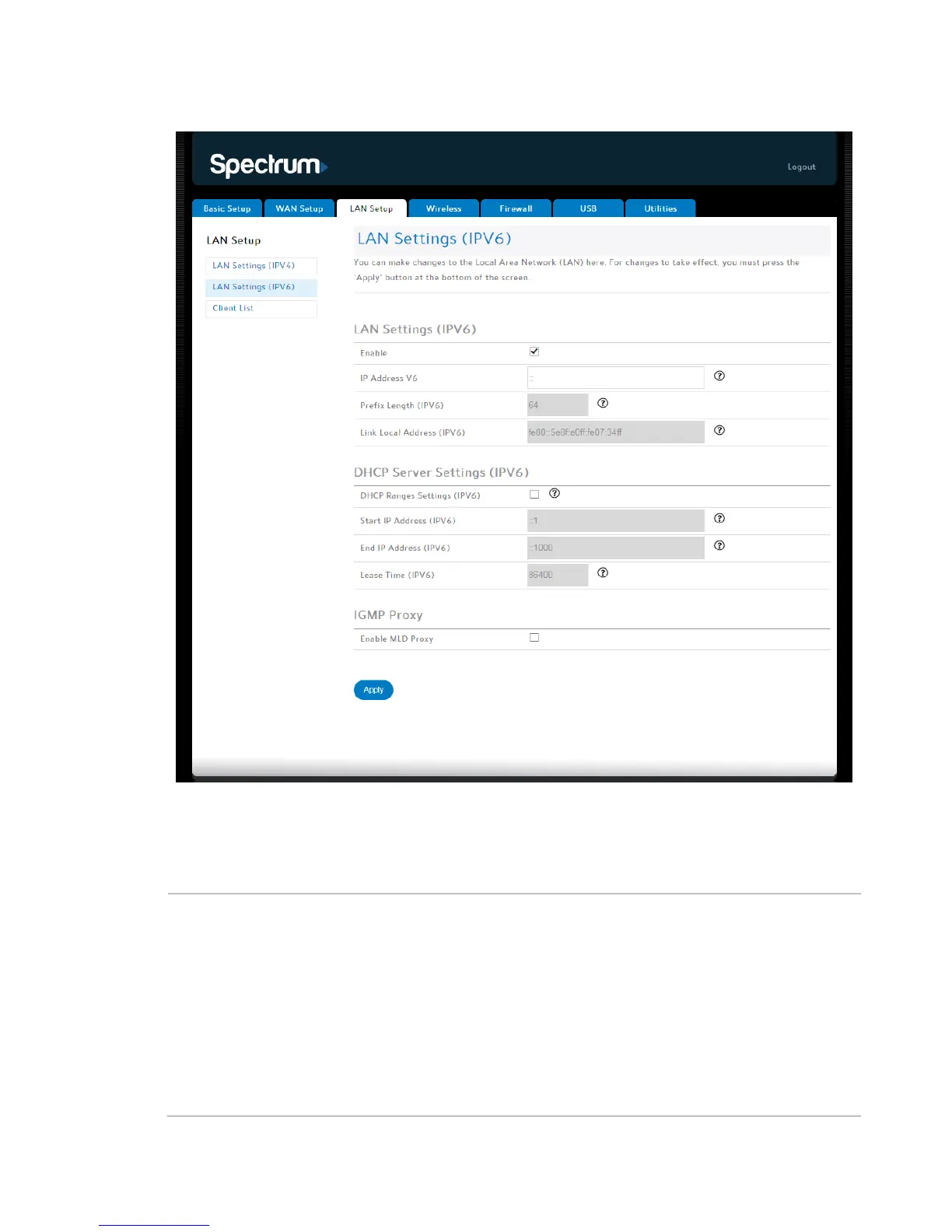Router Configuration Screen Descriptions
RAC2V1A Router User Guide 42
LAN Settings (IPv6)
This screen configures LAN side support for IPv6. You can make
changes to the Local Area Network (LAN) IPv6 configuration here. For
changes to take effect, you must click Apply.
Enable Click the checkbox if you want to configure IPv6 in
your LAN. If the box is unchecked, your LAN will
only have an IPv4 address.
When you enable IPv6 in the LAN, a different IPv6-
based subnet is recognized on the LAN, and the
local DHCPv6 server will hand out stateless and
stateful addresses based on the prefix information
broken down from the WAN side delegated prefix.
