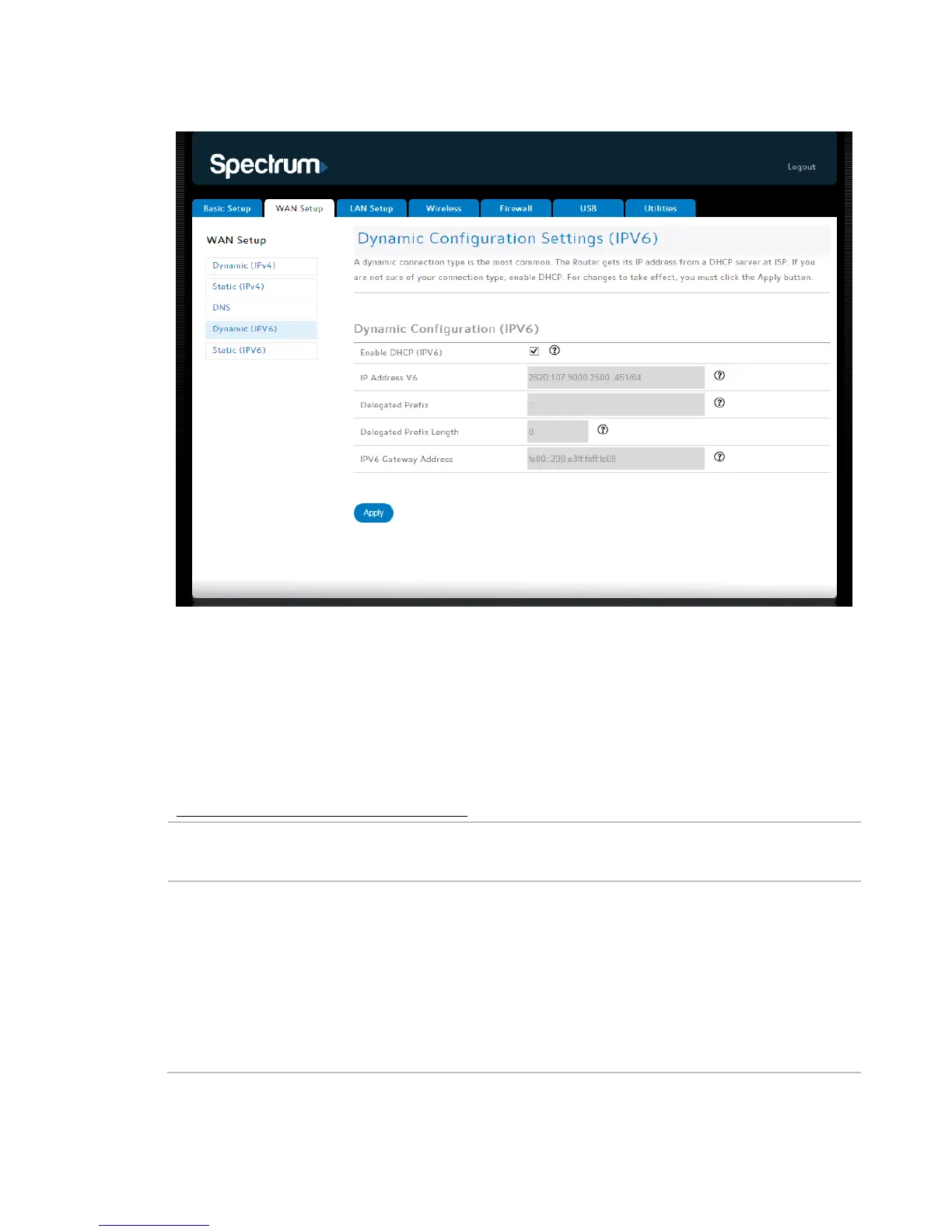Router Configuration Screen Descriptions
RAC2V1A Router User Guide 36
Dynamic Configuration Settings (IPv6)
This screen enables a DHCPv6 configured IPv6 stack. A dynamic
connection type is the most common type of connection. The router
gets its IP address from a Spectrum DHCP server. Unless Spectrum
directs you to do choose a Static address, you should choose a dynamic
address.
For changes to take effect, you must click Apply.
Dynamic Configuration (IPv6)
Enable DHCP
(IPv6)
Clear this checkbox if you want to disable a DHCP
(IPv6) connection for the system.
IP Address v6 This field displays the IPv6 address automatically
assigned by Spectrum. An IPv6 address has eight
groups of four hexadecimal digits (0-9, a-f). The
groups are separated by colons, for example,
2001:0db8:85a3:0000:0000:8a2e:0370:7334. A
double colon (::) is shorthand for an address of all
zeros.
