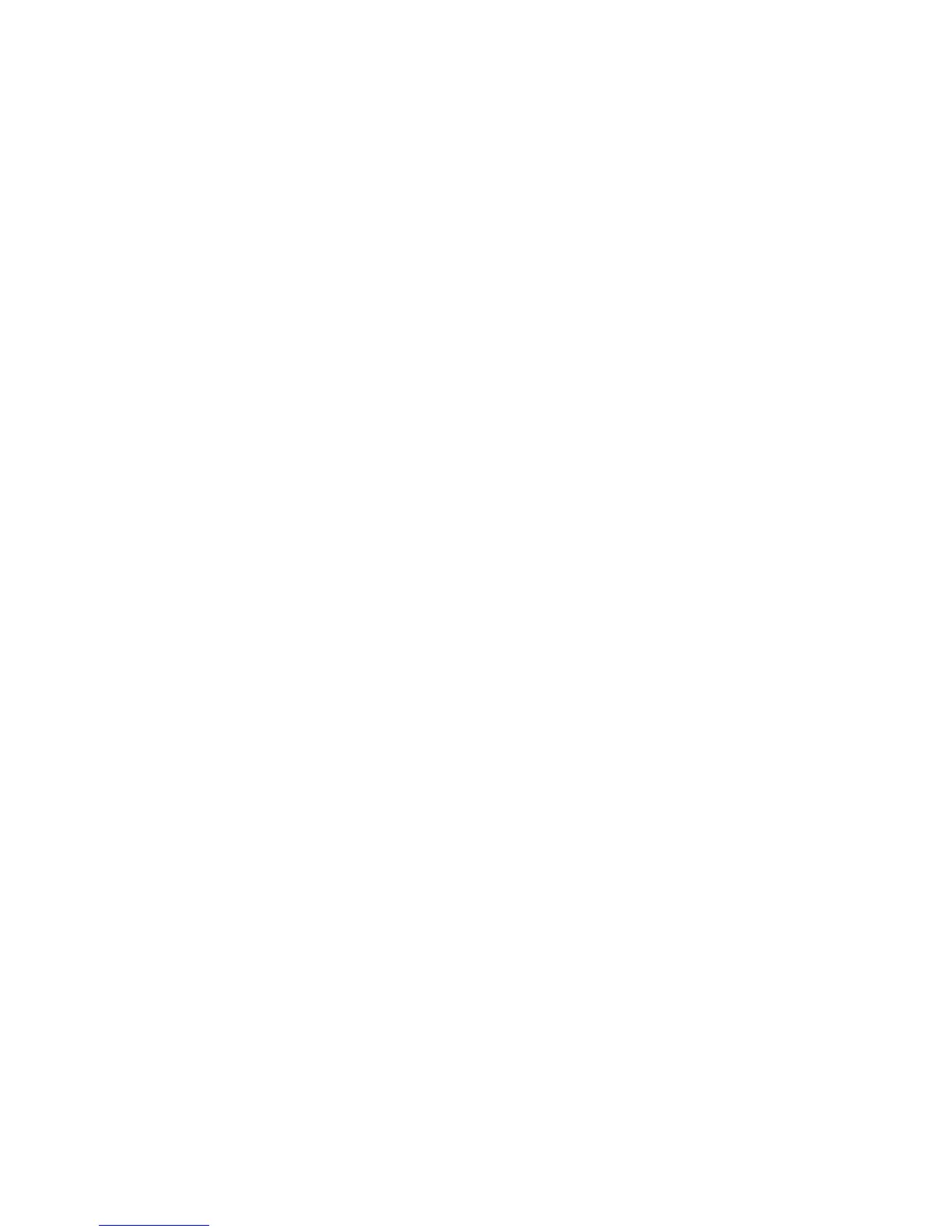RAC2V1A Router User Guide 8
System Requirements
The router operates with most computers and wireless devices. The
following describes requirements for each operating system; see the
documentation for your system for details on enabling and configuring
networking.
To use the router, you need high-speed Internet service from Spectrum.
Recommended Hardware
The following hardware configuration is recommended. Computers not
meeting this configuration can still work with the router, but may not be
able to make maximum use of available throughput.
• CPU: P4, 3 GHz or faster.
• RAM: 1 GB or greater.
• Ethernet: Gig-E (1000Base-T).
• Wi-Fi: 802.11a, b, g, n, or ac compliant Wi-Fi equipment.
Windows
Windows 7, Windows 8, or Windows 10. A supported Ethernet or
wireless LAN connection must be available.
Mac OS
System 7.5 to Mac OS 9.2 (Open Transport recommended), or OS X. A
supported Ethernet or wireless LAN connection must be available.
Linux/Unix
Hardware drivers, TCP/IP and DHCP must be enabled in the kernel. A
supported Ethernet or wireless LAN connection must be available.
Mobile Devices
Android OS or iOS.
