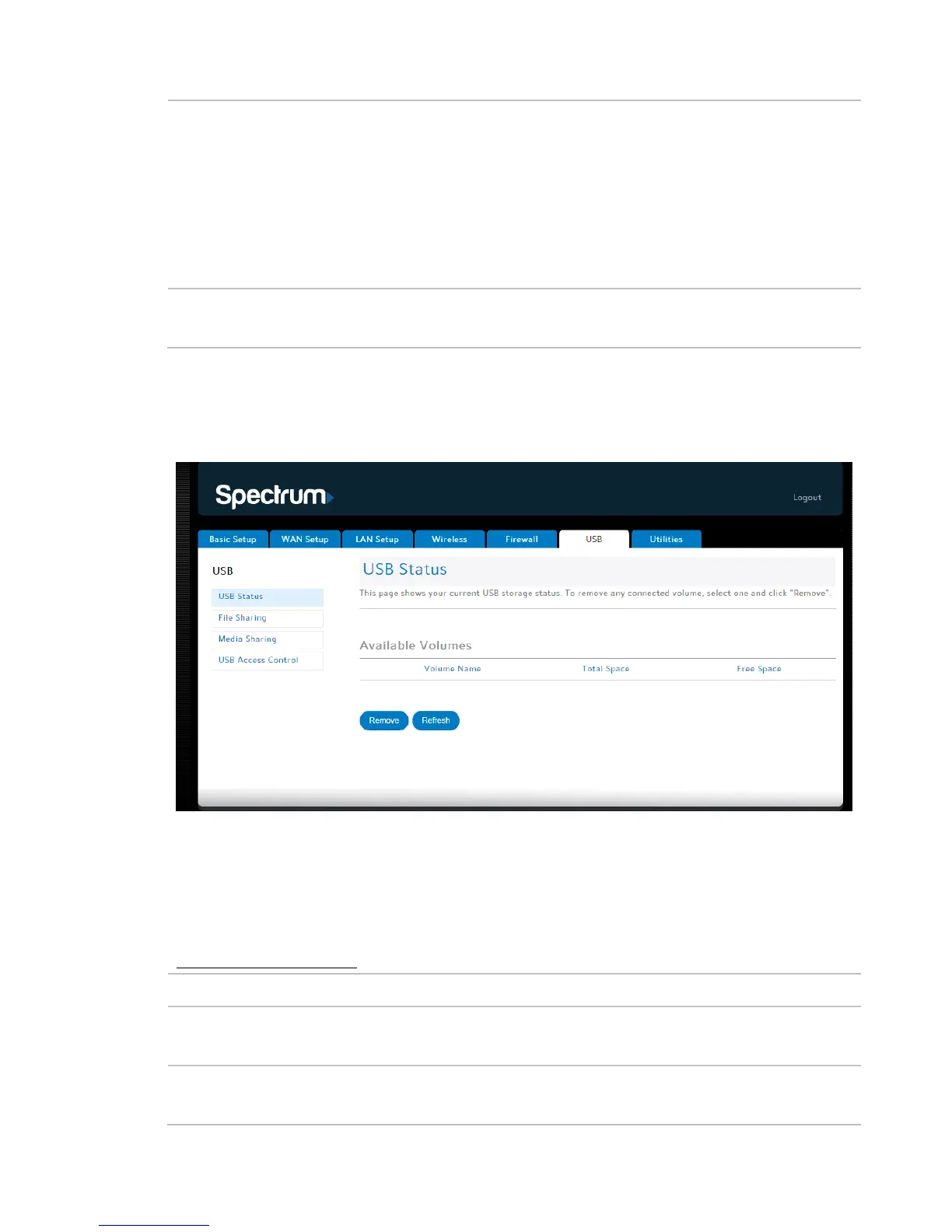Router Configuration Screen Descriptions
RAC2V1A Router User Guide 74
Type The traffic type for which this rule applies. Options
are:
• TCP
• UDP
• Both (TCP and UDP)
• ICMPv6
Port Enter the port or range of ports to which this entry
USB
USB Status
The USB status shows any USB devices that are connected to the router.
Click Refresh to update the list.
If you want to disconnect a device, select the device and click Remove.
Then unplug the device.
Available Volumes
The volume name of a connected USB device.
Total Space The total space available on the associated USB
Free Space The amount of free space available on the
