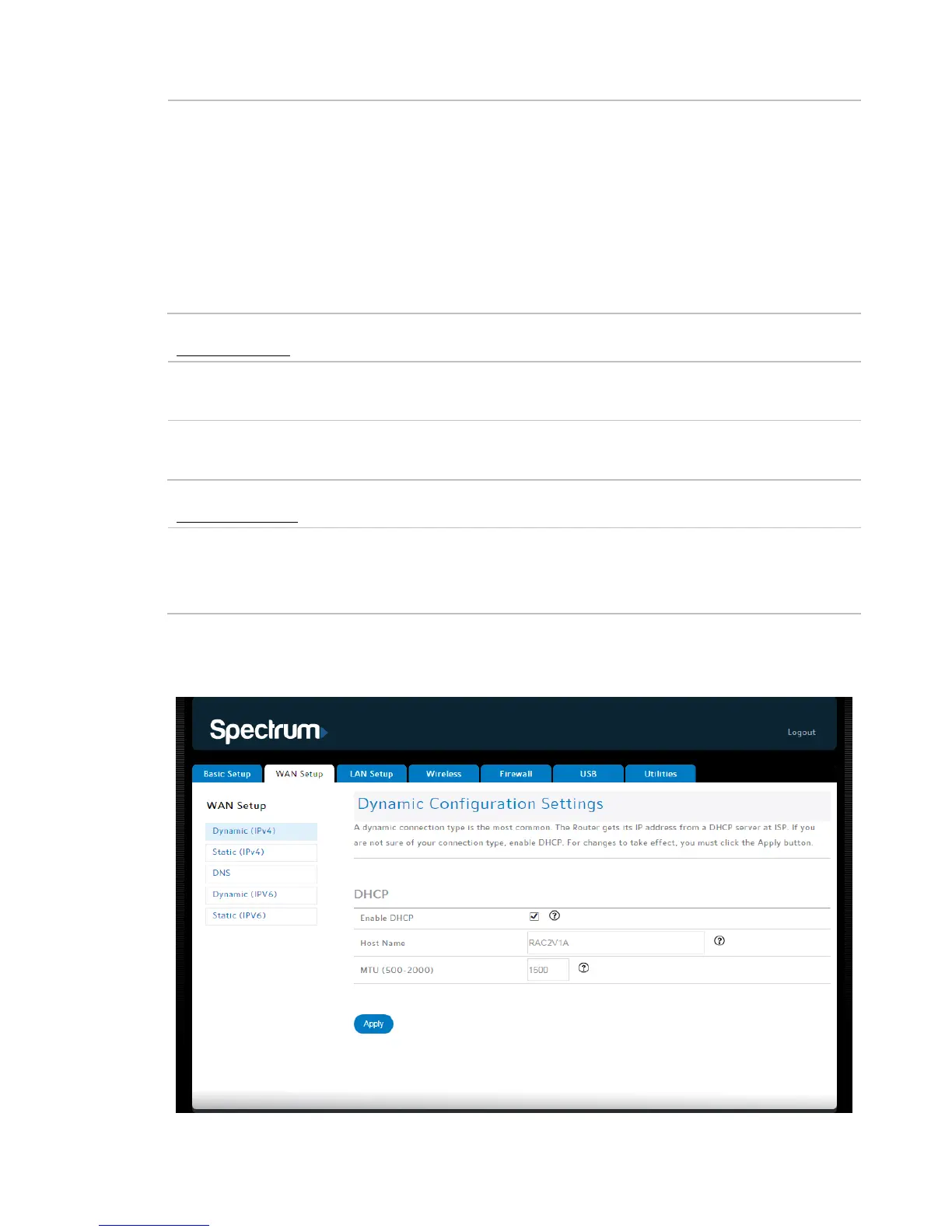Router Configuration Screen Descriptions
RAC2V1A Router User Guide 32
WPS is a standard method for easily configuring a
secure connection between the router and
computers or other wireless devices (known as
enrollees) that support WPS. When WPS is enabled,
you can attach other wireless devices by pressing
the WPS buttons on the device (if equipped) and
on the router, or by entering the enrollee’s PIN and
PIN Method
Enrollee PIN
If the client device has a WPS PIN number, enter it
Device PIN Code Enter this code on the computer if requested during
PBC Method
Start PBC Click to start the PBC connection process. This is
equivalent to pressing the WPS button on the back
WAN Setup
Dynamic Configuration Settings (IPv4)
