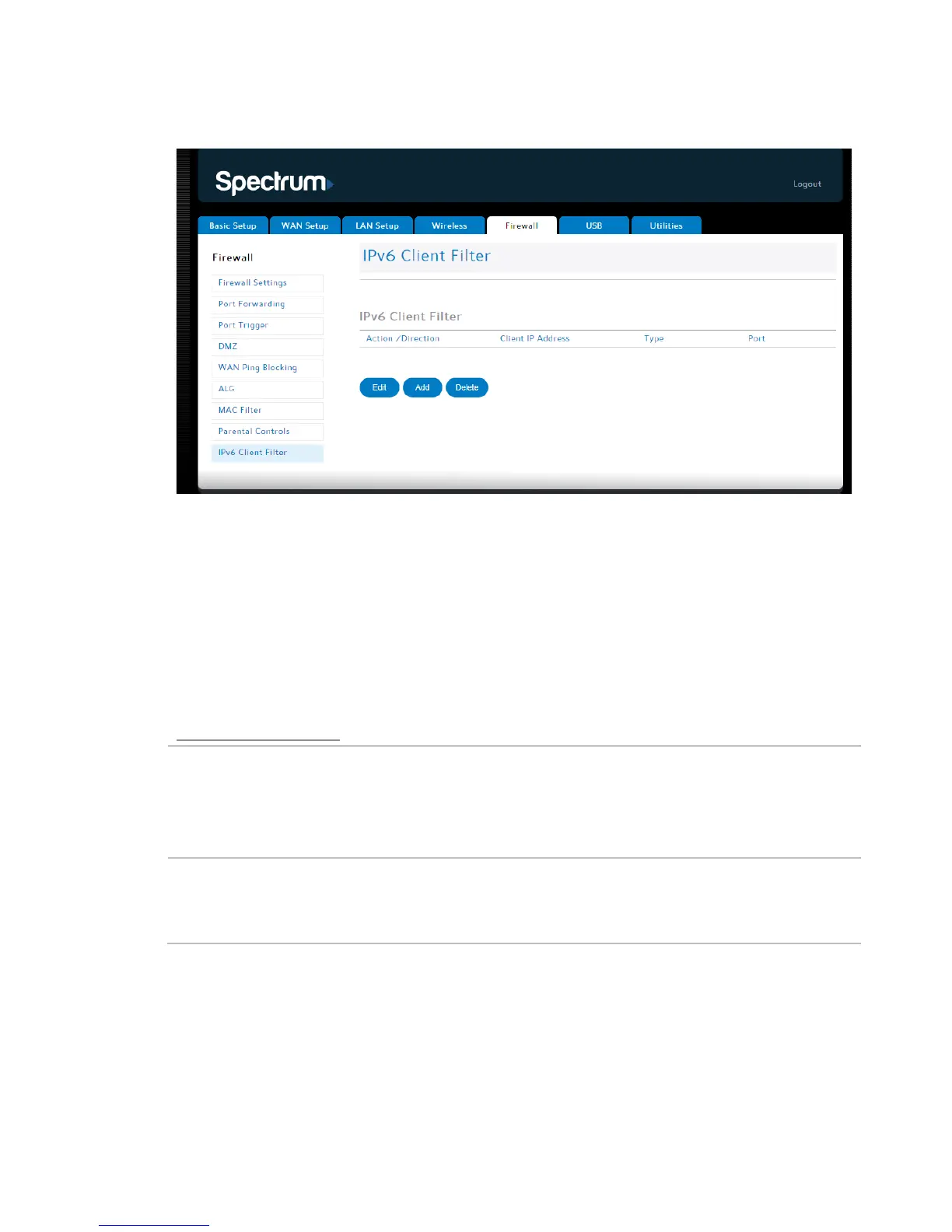Router Configuration Screen Descriptions
RAC2V1A Router User Guide 73
IPv6 Client Filter
This screen lets you whether incoming ports to LAN IPv6 clients should
be able to bypass the default IPv6 firewall on the router. You can also
choose to block outgoing ports on LAN IPv6 clients.
Click Add to create a new IPv6 client filter. Complete the necessary
fields in the pop-up window, and then click Apply.
Select a filter and then click Edit to edit the filter.
Select a filter and then click Delete to delete the filter from the list.
IPv6 Client Filter
Action/Direction Select whether the client device should be allowed
to bypass the IPv6 firewall (Allow+Incoming) or
blocked from accessing the Internet
Client IP Address Enter the client IPv6 address for which this rule
applies. You can enter a single address or a range of
