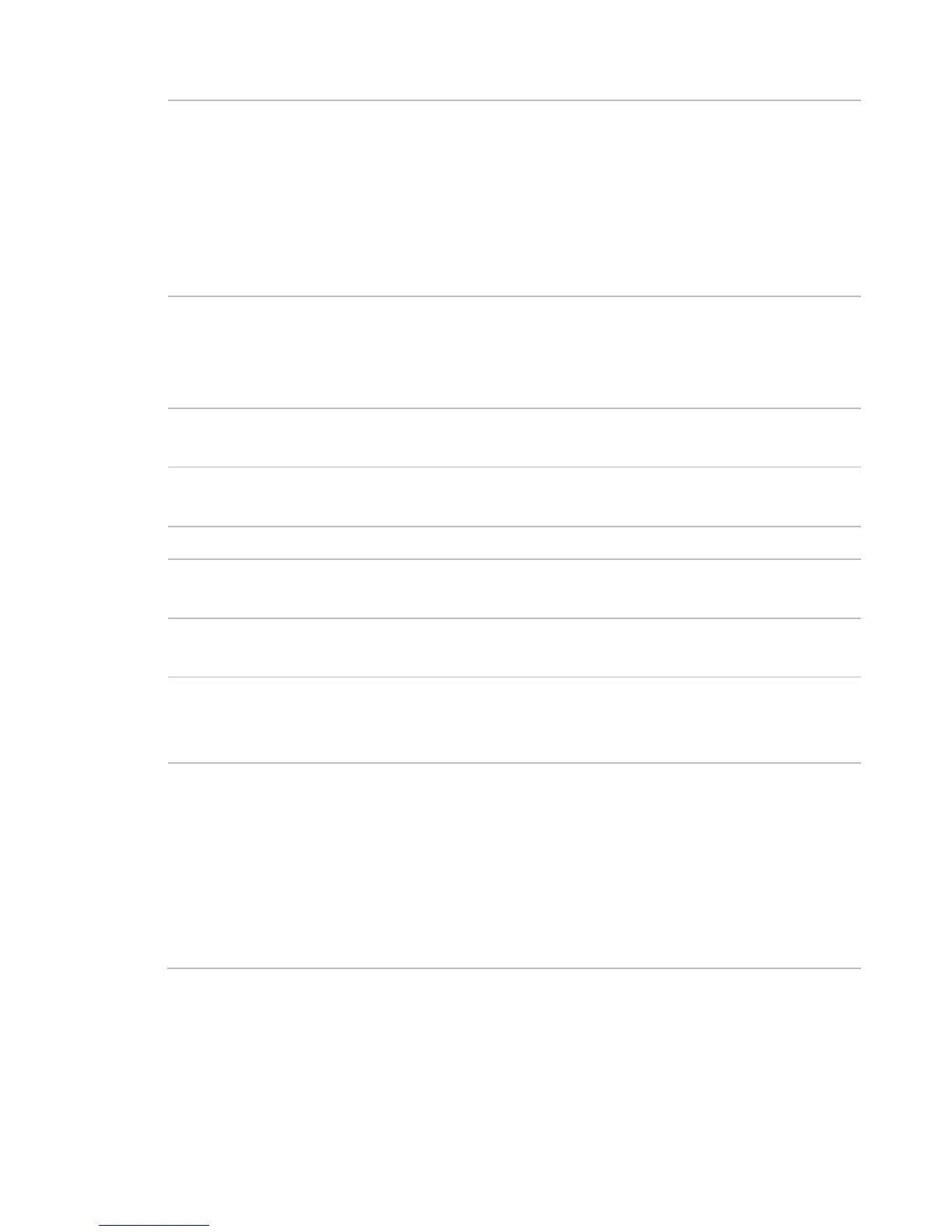Router Configuration Screen Descriptions
RAC2V1A Router User Guide 72
MAC Address Type the MAC address of the device that you want
to restrict from accessing the URLs that you
specify. If you want the rule to apply to multiple
clients, you must enter the MAC addresses one by
one.
If you do not specify a MAC address, the rule will
URL Type the URL of the site that you want to block as
part of this filter. If you would like to block multiple
URLs, you will enter them one at a time and click
Apply after each URL that you want to block.
Start Port Type the starting number for the range of ports that
End Port Type the ending number for the range of ports that
Select the protocol that you want to block.
Days Select the days that you would like for this filter to
Time Select the time of day that you would like for this
Allow/Block Use the drop-down menu to specify whether you
want this filter to allow or block access under the
Display Filters This area displays any filters that you have already
defined and lets you modify or delete those filters.
If you want to edit an existing filter, click Edit.
If you want to delete an existing filter, select the
filter and click Delete.
If you want to remove all of your filters, click
