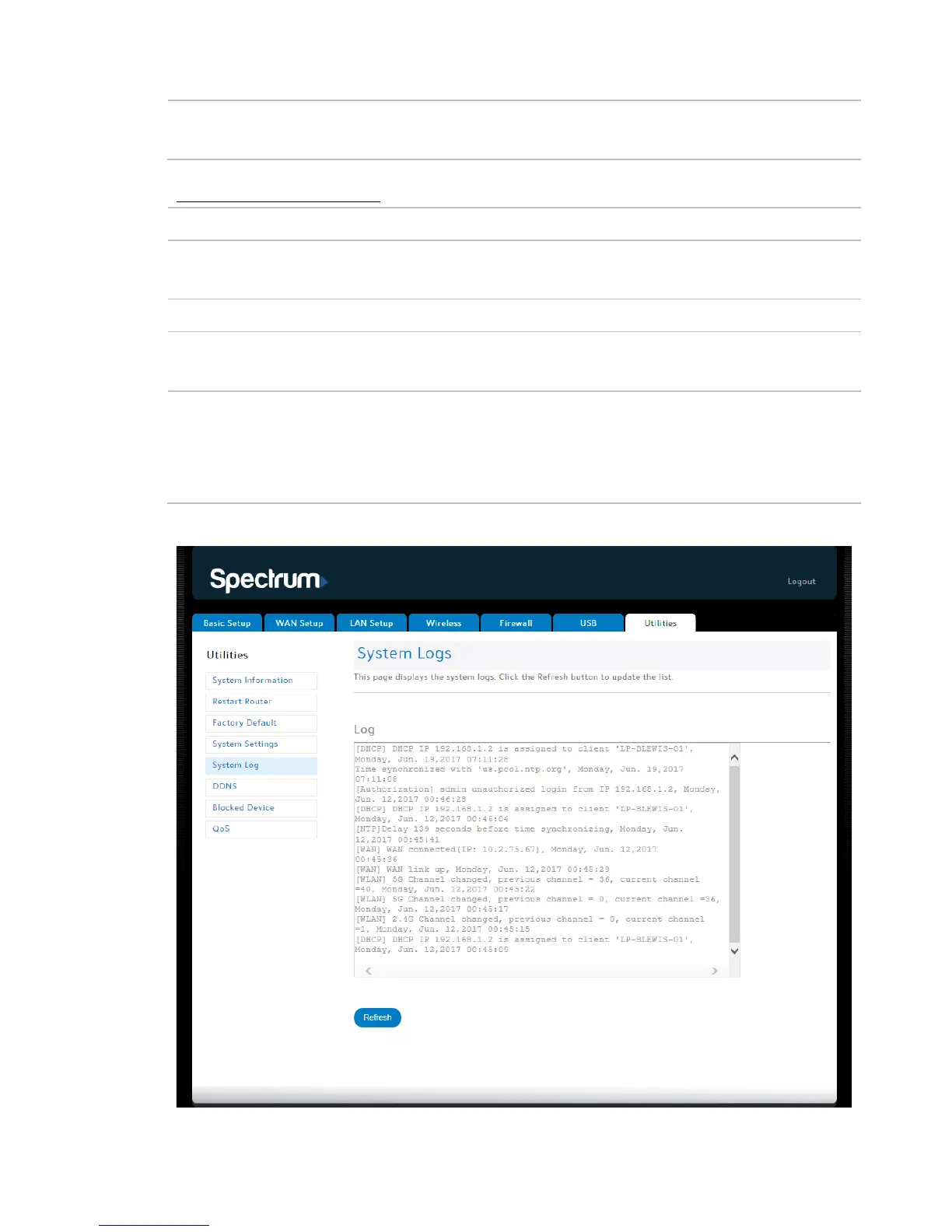Router Configuration Screen Descriptions
RAC2V1A Router User Guide 84
Login Timeout Enter the number of minutes that these web pages
can remain idle before the user is logged out.
Time And Time Zone
Displays the current time.
Current
Select the language you want to see displayed in
Daylight Savings Click this checkbox to automatically update the
system clock for Daylight Saving Time.
NTP Server 1-5 The host name or IP addresses of the NTP servers
that you want to use. 1-4 allow you to select a
server from a drop-down list. 5 allows you to type
System Logs
