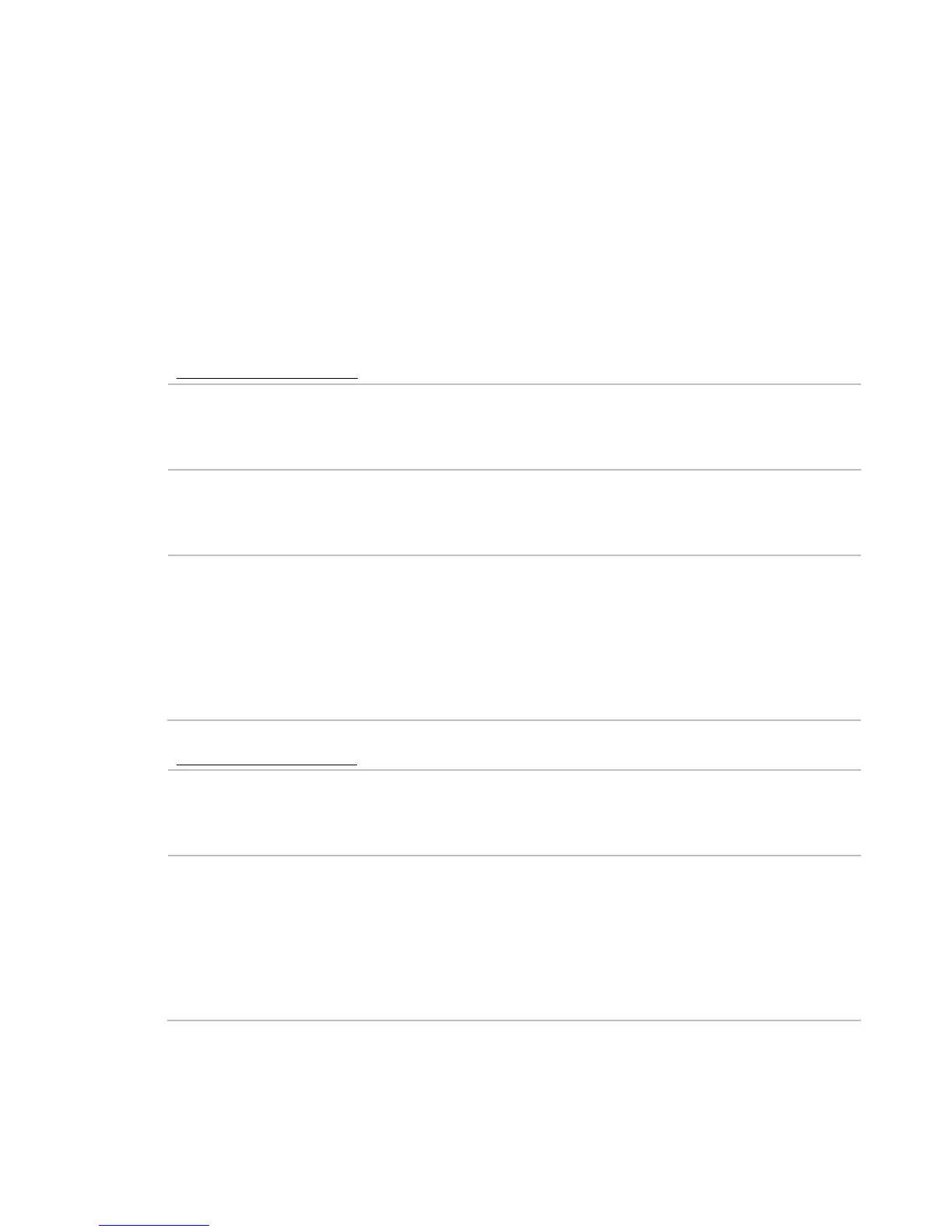Router Configuration Screen Descriptions
RAC2V1A Router User Guide 63
The DMZ feature allows you to specify one computer on the network to
be placed outside of the NAT firewall. This may be necessary if the NAT
feature is causing problems with an application such as a game or video
conferencing application.
Use this feature only on a temporary basis. The computer in the DMZ is
not protected from hacker attacks.
To put a computer in the DMZ, click the Enable checkbox, enter its IP
address, and click Apply.
DMZ IPv4 Settings
Enable Clear this checkbox if you want to remove the
computer from the DMZ and disable the DMZ on
Static IP Displays router’s WAN IP address. This is the
address that external devices will use to contact the
Private IP Enter the IPv4 address of the computer to be
placed in the DMZ. Be sure that the address is not in
the range of addresses delivered by the DHCP
server if enabled. Once you place the computer in
the DMZ, all ports on the computer are open to the
Internet and not protected.
DMZ IPv6 Settings
Enable Clear this checkbox if you want to remove the
computer from the DMZ and disable the DMZ on
IPv6 DMZ Host IP Enter the IPv6 address of the computer to be
placed in the DMZ. Be sure that the address is not in
the range of addresses delivered by the DHCP
server if enabled. Once you place the computer in
the DMZ, all ports on the computer are open to the
Internet and not protected.
