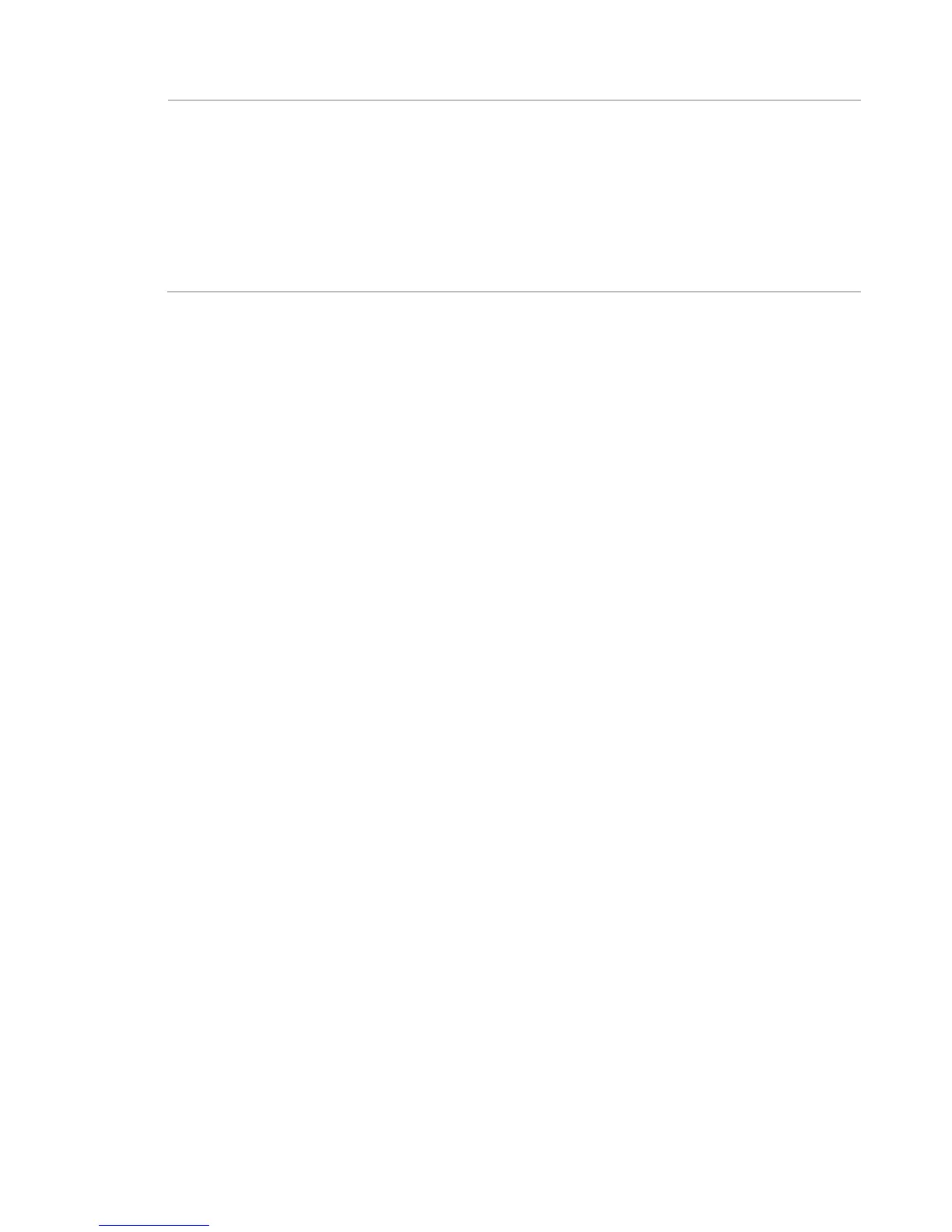Router Configuration Screen Descriptions
RAC2V1A Router User Guide 30
Wi-Fi Password Sets the Wi-Fi password. Use a Wi-Fi password that
will not be easy to guess. Wi-Fi passwords are case-
sensitive. Valid characters are the numbers 0 to 9,
the letters a through z and A through Z and
printable special characters (such as $, !, ?, &, #, @
and others). You must click Apply to save the new
